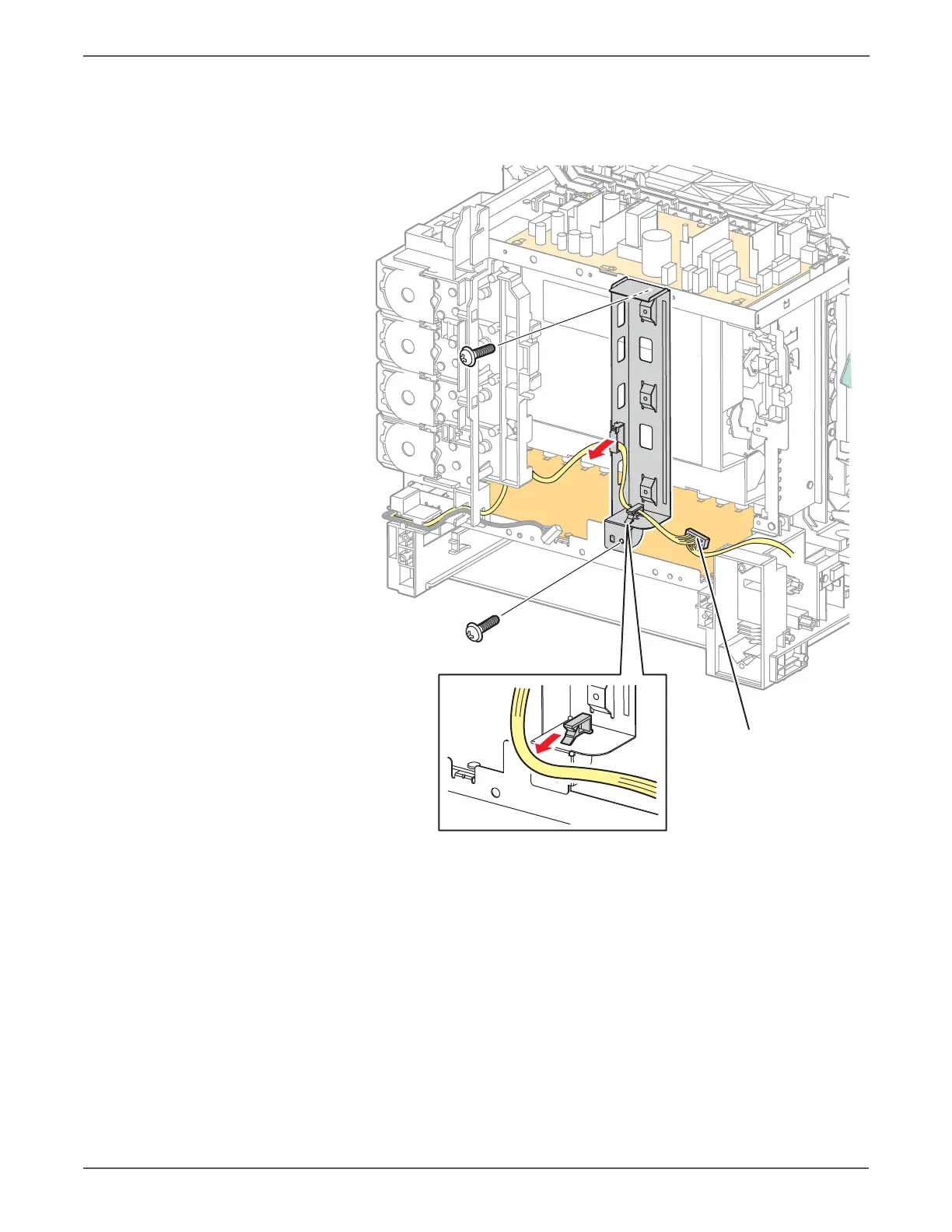8-100 Xerox Internal Use Only Phaser 6500/WorkCentre 6505 Service Manual
Service Parts Disassembly
12. Release the Option Assembly Harness from the clamp and the edge saddle on
the Right MCU Board bracket.
13. Remove two screws (silver, 6mm) that secure the Right MCU Board bracket to
the chassis and remove the bracket
14. Remove the LVPS (page 8-124).
s6500-268
P/J27
http://www.manuals4you.com
