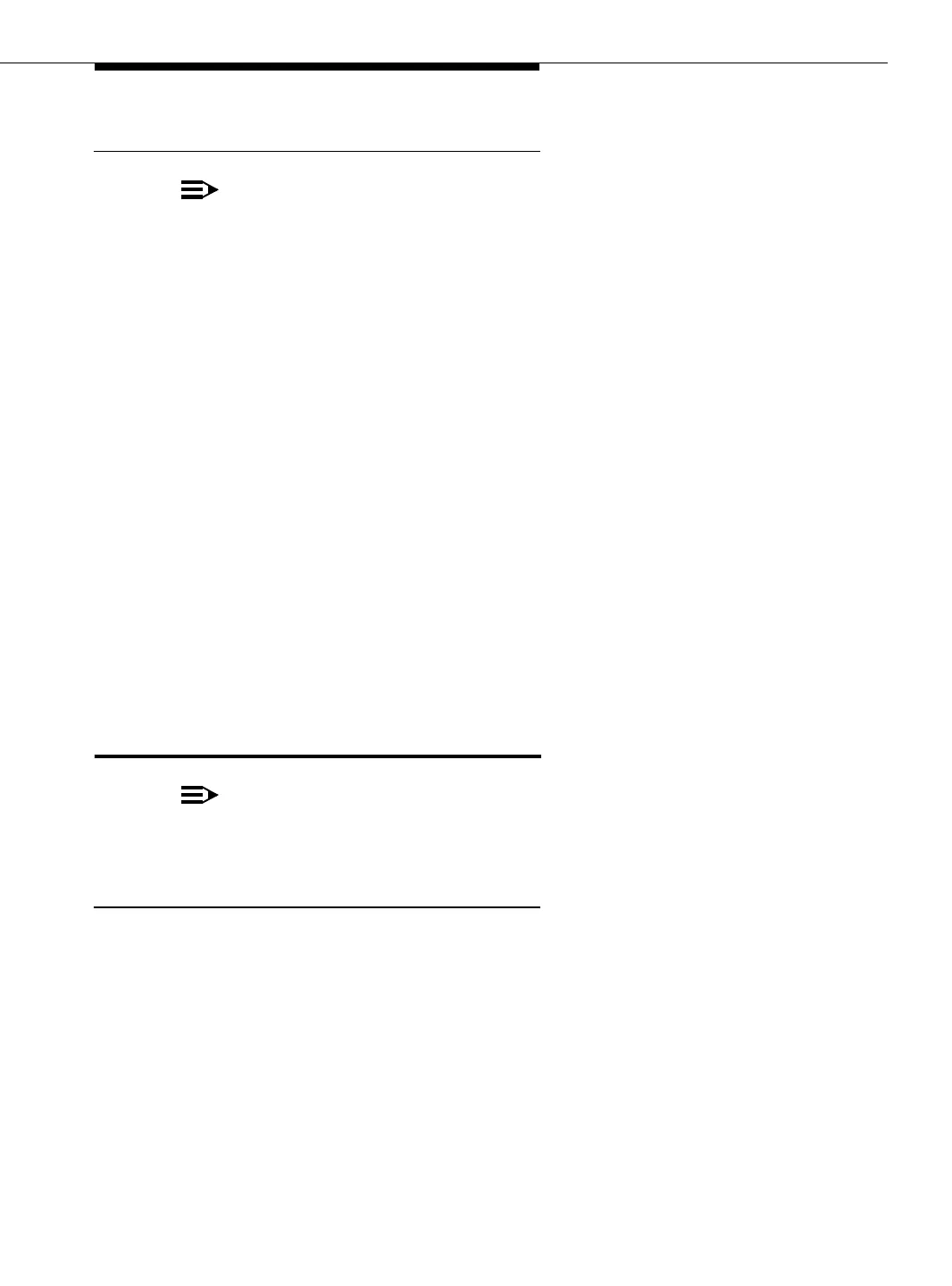Restoring Power
Issue 4 May 2002
5-7555-233-123
Removing Power in a Single-Carrier Cabinet EPN
NOTE:
Power may be removed from the EPN without affecting the PPN.
Follow these steps to remove power to an AC- or DC-powered single-carrier EPN
with or without high or critical reliability.
Before you start
In a high or critical reliability system, if power is to be removed from an individual
cabinet only, verify that the affected cabinet does not contain an Expansion
Interface circuit pack that is part of the Active Expansion Link or an Active
Tone-Clock.
1. Use status system to determine which Expansion Interface Link and
Tone-Clock are active.
2. Use display synchronization to determine the synchronization reference.
To remove power from the cabinet:
1. Turn off the power in each cabinet individually. The ON/OFF power switch
is located behind the power unit:
■ WP-91153 Power Unit for an AC-powered system.
■ 676B Power Unit for a DC-powered system
Restoring Power
NOTE:
If the AUDIX unit has been powered down, refer to ‘‘Power Up the AUDIX
System’’ on page 5-9.
Restore Power to a Single Carrier Cabinet PPN
Follow these steps to restore power to AC- or DC-powered single-carrier cabinet
PPNs with or without high or critical reliability.
Before you start
In a high or critical reliability system, if power is to be removed from an individual
cabinet only, verify that the cabinet does not contain an Expansion Interface circuit
pack that is part of the Active Expansion Link or an Active Tone-Clock.
1. Use status system to determine which Expansion Interface Link and
Tone-Clock are active.
2. Use display synchronization to determine the synchronization reference.