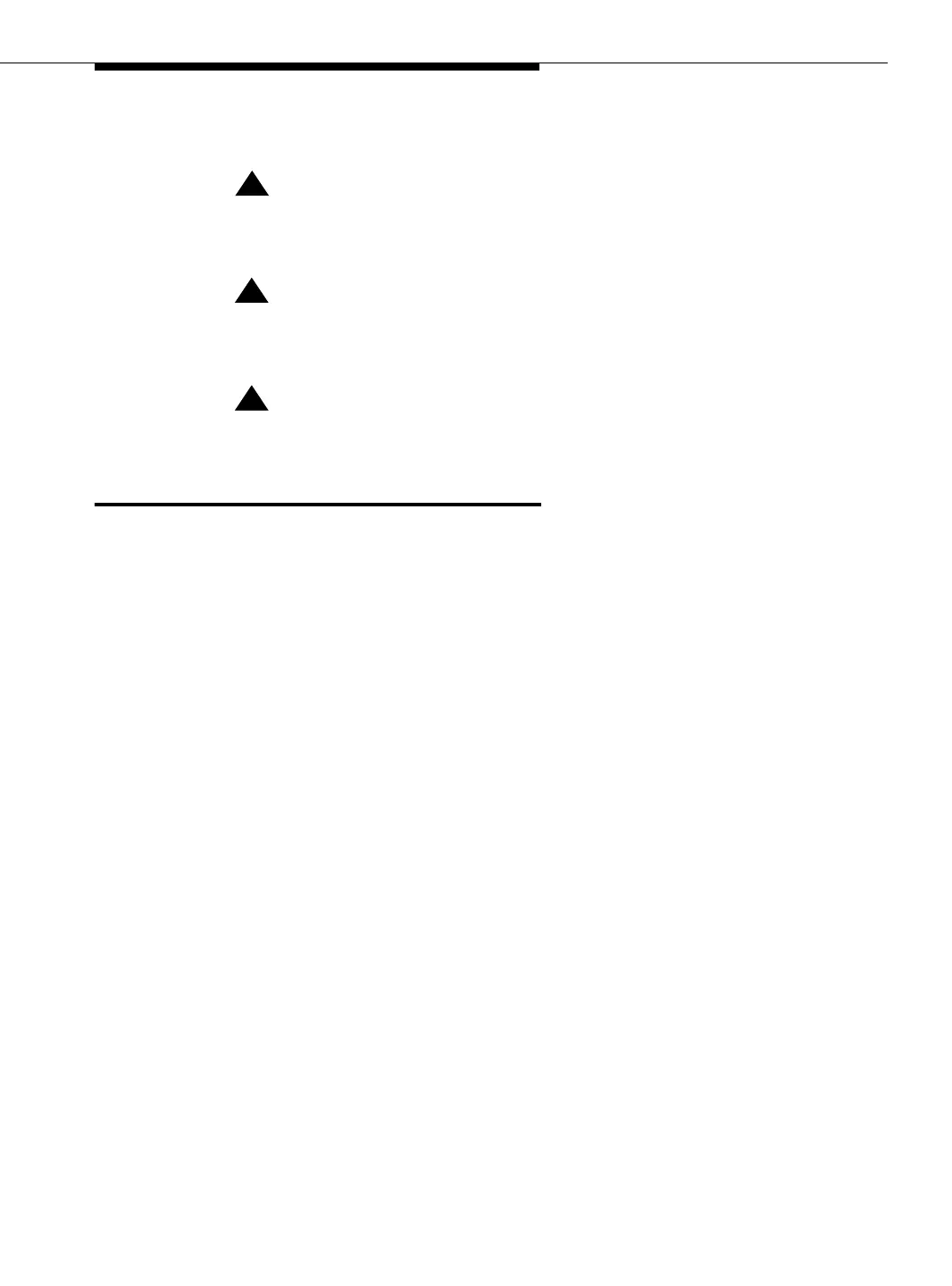Organization
Issue 4 May 2002
xxix555-233-123
■ Admonishments used in this book are as follows:
!
CAUTION:
This sign is used to indicate possible harm to software, possible loss
of data, or possible service interruptions.
!
WARNING:
This sign is used where there is possible harm to hardware or
equipment.
!
DANGER:
This sign is used to indicate possible harm or injury to people.
Organization
This book is organized into two volumes: Volume 1 contains Chapters 1 through 9
and part of Chapter 10, and volume 2 contains the remainder of Chapter 10.
■ Chapter 1, ‘‘Maintenance Architecture’’ describes the system’s design
and maintenance strategy.
■ Chapter 2, ‘‘Circuit Packs and Power’’ describes DEFINITY Server
circuit packs. It also explains how power is supplied to the system.
■ Chapter 3, ‘‘Management Terminals’’ describes the various
management terminals that can be used on the system and how to set up
the terminals.
■ Chapter 4, ‘‘Initialization and Recovery’’ describes the various reset and
reboot processes, and discusses how these processes are used to perform
maintenance and to recover systems or subsystems that are out of service.
■ Chapter 5, ‘‘Routine Maintenance Procedures’’ discusses common
maintenance tasks, including: removing and installing circuit packs,
removing and restoring power, performing system backups, upgrading
software, and various testing and troubleshooting procedures.
■ Chapter 6, ‘‘Reliability Systems: A Maintenance Aid’’ provides detailed
hardware and functional descriptions as well as additional repair strategy
(in addition to the procedures provided in this document) for Standard,
High, and Critical Reliability systems.
■ Chapter 7, ‘‘LED Interpretation’’ is a quick reference to interpreting circuit
pack LEDs.
■ Chapter 8, ‘‘Maintenance Commands and Trouble-Clearing Aids’’ has
the maintenance commands, and explains how to use these commands
using the management terminal. Specific command syntax plus typical
forms and display output are also given in the chapter.