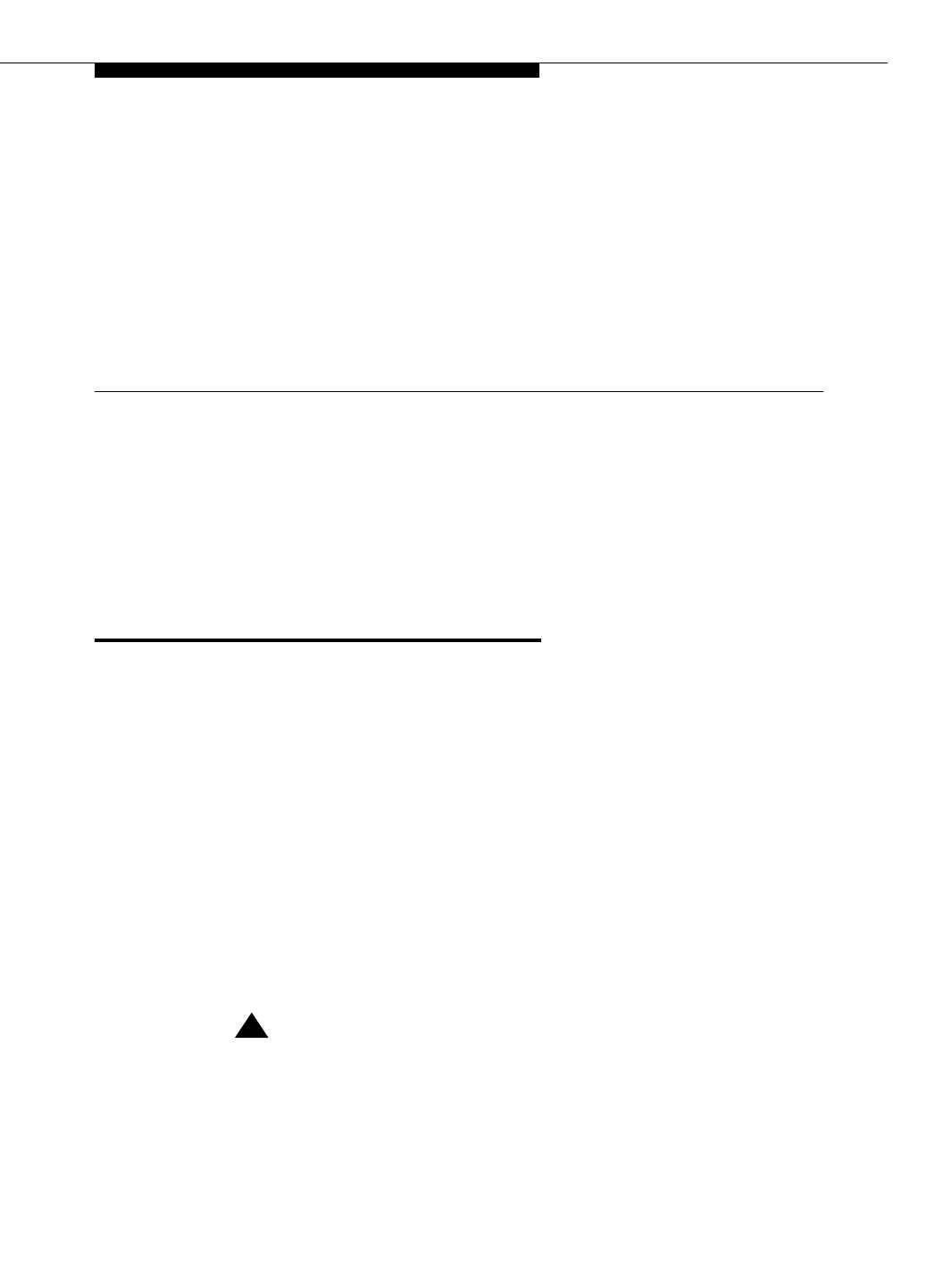Issue 4 May 2002 4-1555-233-123
4
Initialization and Recovery
When the system is initially powered up, or when it experiences a catastrophic
fault that interrupts its basic functions, the system either initializes or reboots.
Reset commands
Besides “reboot,” there are several less severe resets available to the system that
allow it to recover from disrupting errors. The user can initiate these resets by
using the reset system commands. These commands are used to manually
restart the system at various levels, depending on the required test activity. The
reset system commands are discussed in Chapter 8, ‘‘Maintenance Commands
and Trouble-Clearing Aids’’.
A system is reset due to a loss of power, or via one of the following:
■ reset commands at the administration terminal
■ Maintenance software, from which the system can reset itself (this process
starts when certain software and hardware errors are detected by the
software.)
■ “interchange,” a type of reset that can be scheduled as part of daily
maintenance in High or Critical Reliability systems
!
WARNING:
When the system is rebooted or reset at level 2, 3, 4, or 5, all voice
terminal and attendant console features are adversely affected.
Users should be advised of services that are lost and that, as a result,
must be reactivated. See “Removing Power” in Chapter 5, ‘‘Routine
Maintenance Procedures’’.