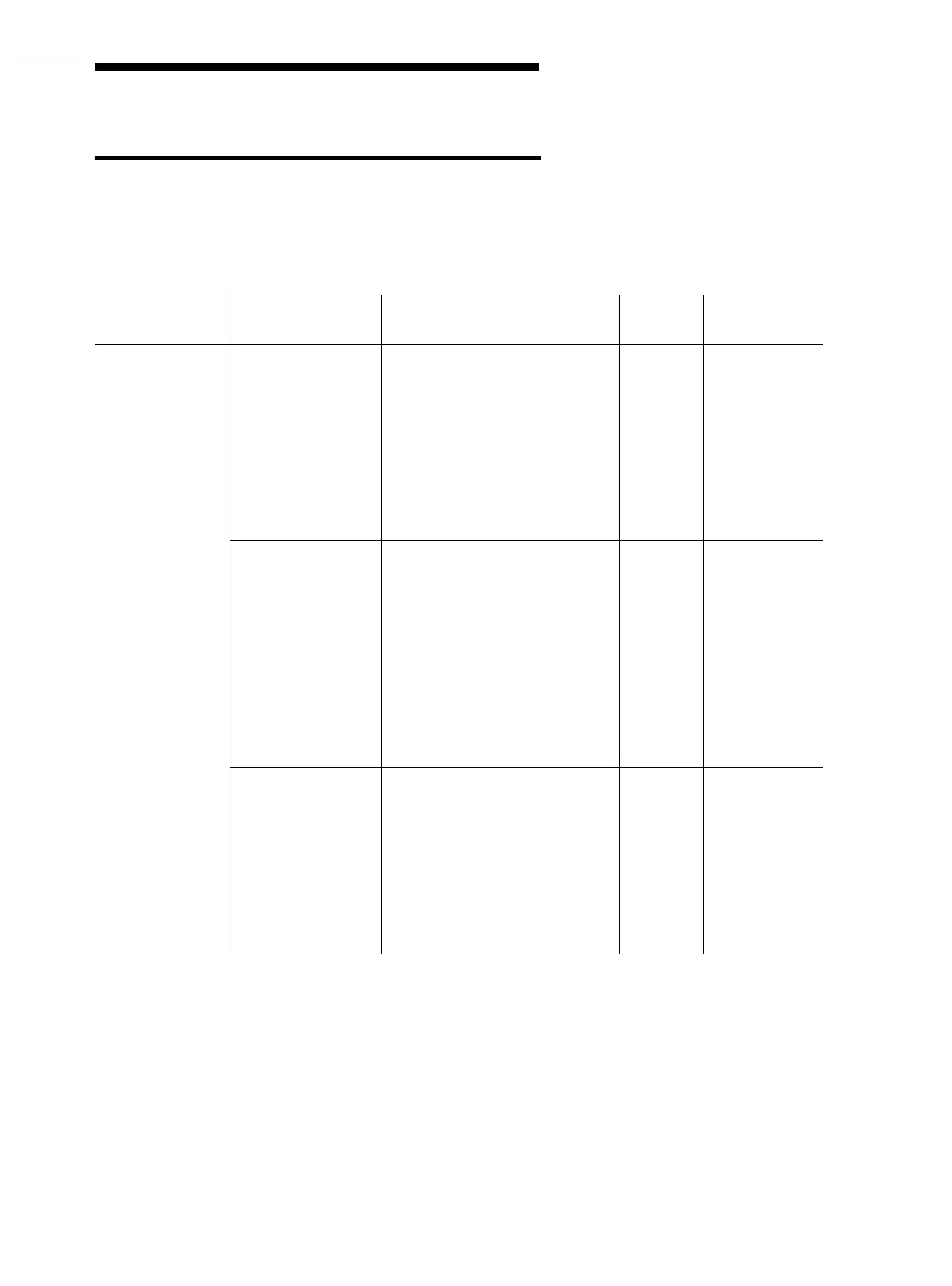list measurements ip codec
Issue 4 May 2002
8-167555-233-123
list measurements ip codec
list measurements ip codec x
Supports IP media processing resource measurements. The list measurements ip
codec command works on IP Media Processor & Medpro.
These measurements are displayed by software; the report output may span
multiple IP Media Processor or Medpro boards. A single report output combines
statistics from both IP Media Processor and Medpro boards. Codecs are
considered as part of a common pool.
Action/
Object Qualifier Qualifier Description Default
Feature
Interactions
list
measurements
ip codec
hourly <region
number>
Lists the measurements for
the last 24 hours, from current
hour backwards, for the
indicated region. If the switch
clock is changed, the report
shows stars as on R8.
Examples:
Sample IP Codec Hourly
Output For Region 4
none
summary
yesterday-peak
summary
today-peak
summary
last-hour
Lists the measurements for
the previous day’s peak, for all
regions with MEDPRO
resources administered on the
ip-interfaces form. The peak
hour in a given region is the
hour at which [G.711 Usage
(Erl) + G.711 Usage (Erl)] is a
maximum for that region. If the
switch clock is changed, the
report shows stars as on R8.
none
detail <region
number>
yesterday-peak
detail <region
number>
today-peak
detail <region
number> last-hour
Lists the measurements for
the previous day’s peak for
the indicated region. If the
switch clock is changed, the
report shows stars as on R8.
none