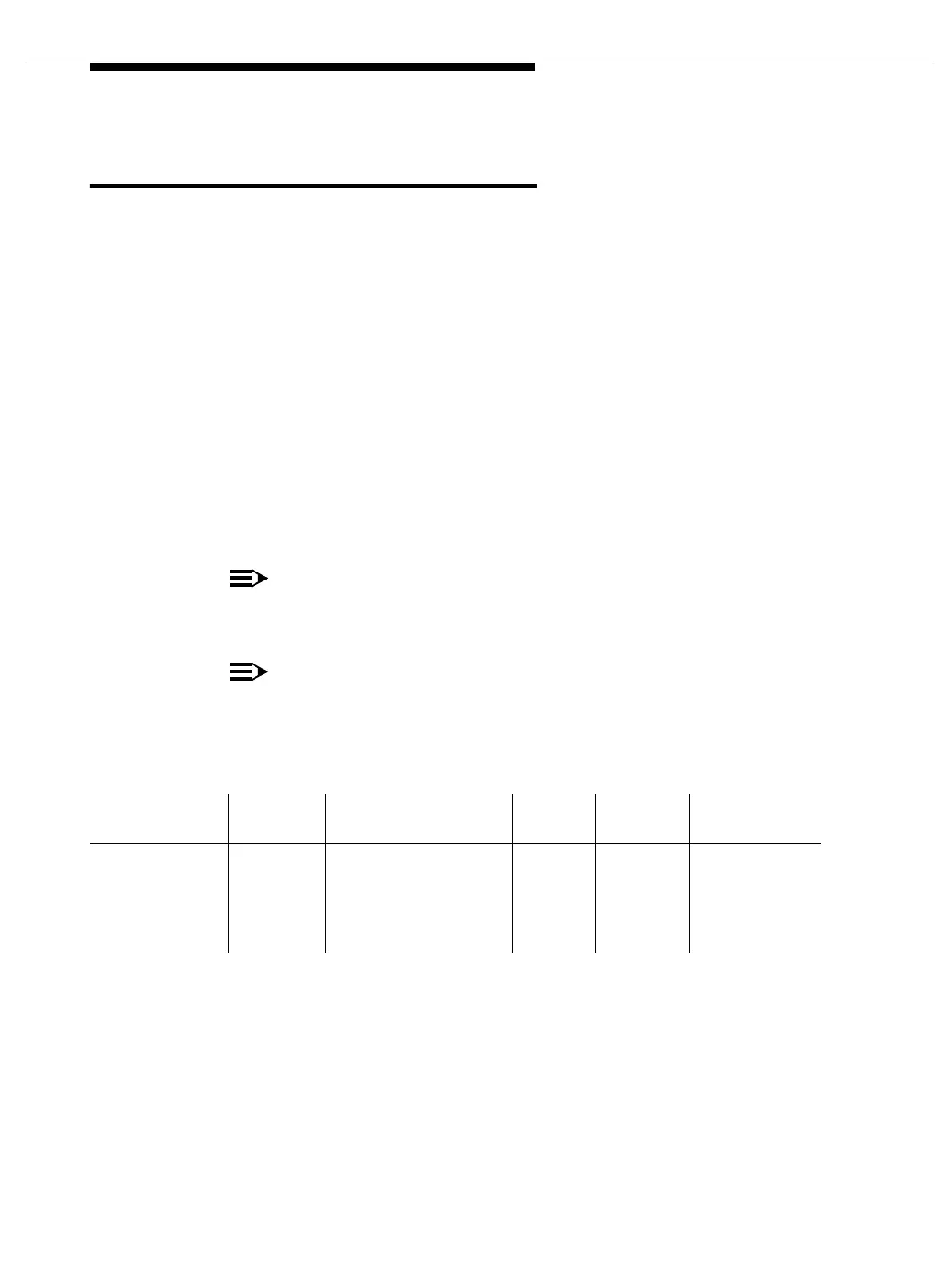Maintenance Commands and Trouble-Clearing Aids
555-233-123
8-34 Issue 4 May 2002
change system-parameters
maintenance
This command specifies and displays scheduled maintenance operations and
maintenance support functions. It also activates and deactivates INADS alarm
origination during repairs. To deactivate alarm origination:
1. Make a note of the current entries in the Alarm Origination and CPE Alarm
fields so you can restore them later.
2. Change the Alarm Origination to OSS Numbers field to “neither.”
3. Change the CPE Alarm Activation Level field to none.
4. If daily scheduled maintenance must remain idle during a maintenance
procedure, set the Start Time field to a time after the session ends. If
daily Scheduled Maintenance is running and needs to be deactivated, set
the Stop Time field to one minute after the current time.
5. Press
Enter and verify that the screen displays the message:
Command successfully completed
NOTE:
For earlier releases of system software, disable Cleared Alarm
Notification and Restart Notification before submitting the form.
NOTE:
When finished working on the switch be sure to return all fields to
their original settings.
Action/Object Qualifier
Qualifier
Description Logins Defaults
Feature
Interactions
change
system-
parameters
maintenance
Examples:
change
system-parameters
maintenance
init
inads
craft
cust
rcust
none none