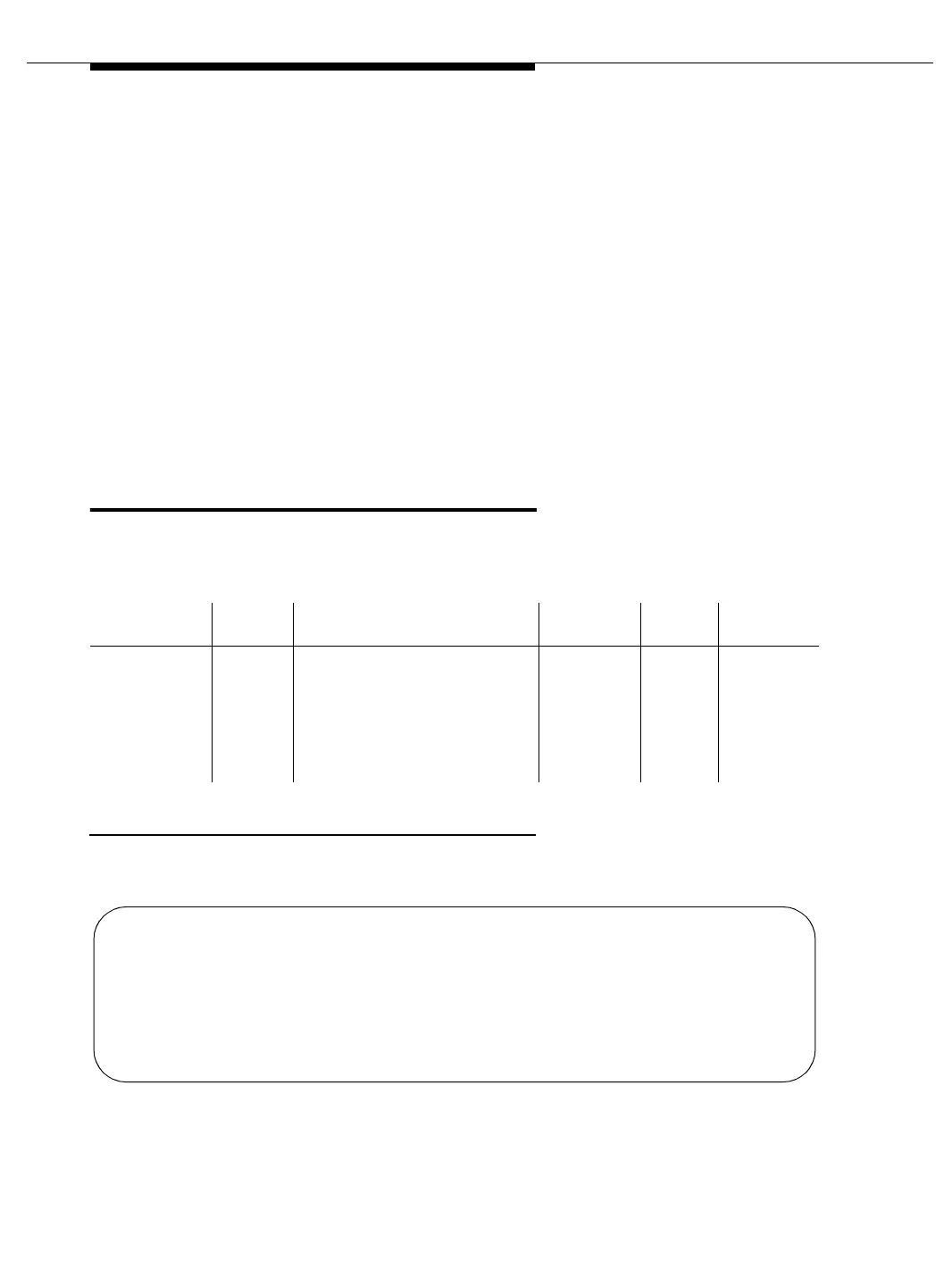Maintenance Commands and Trouble-Clearing Aids
555-233-123
8-384 Issue 4 May 2002
status sp-link
This displays screen summarizing the operational status of the system printer link:
its link state, number of retries, and whether the link is maintenance busy.
Output
The following example shows the output for the status sp-link command.
maintenance-busy
: a D-channel is “maintenance-busy” when it is
not in the multiple-frame-established state at layer 2. This state is
entered automatically when an active D-channel is declared failed. A
D-channel that has been placed in the “maintenance-busy” state may be
placed in the “out-of-service” state without system technician
intervention.
manual-out-of-service: a D-channel is “manual-out-of-service”
when system technician intervention has caused it to be placed in the
TEI-assigned state at layer 2. System Technician intervention is
required to retrieve a D-channel from this state.
out-of-service: a D-channel is “out-of-service” when it is in the
TEI-assigned state at layer 2, but is periodically requested by layer 3 to
attempt to establish the link.
no-link: no link is administered for the D-channel
Action/Object Qualifier Qualifier Description Logins Defaults
Feature
Interactions
status sp-link print Report sent to printer
Examples:
status sp-link
status sp-link print
init
inads
craft
cust
rcust
bcms
browse
none none
status sp-link SPE A
SYSTEM PRINTER LINK STATUS
Link State: up
Number of Retries:
Maintenance Busy? no