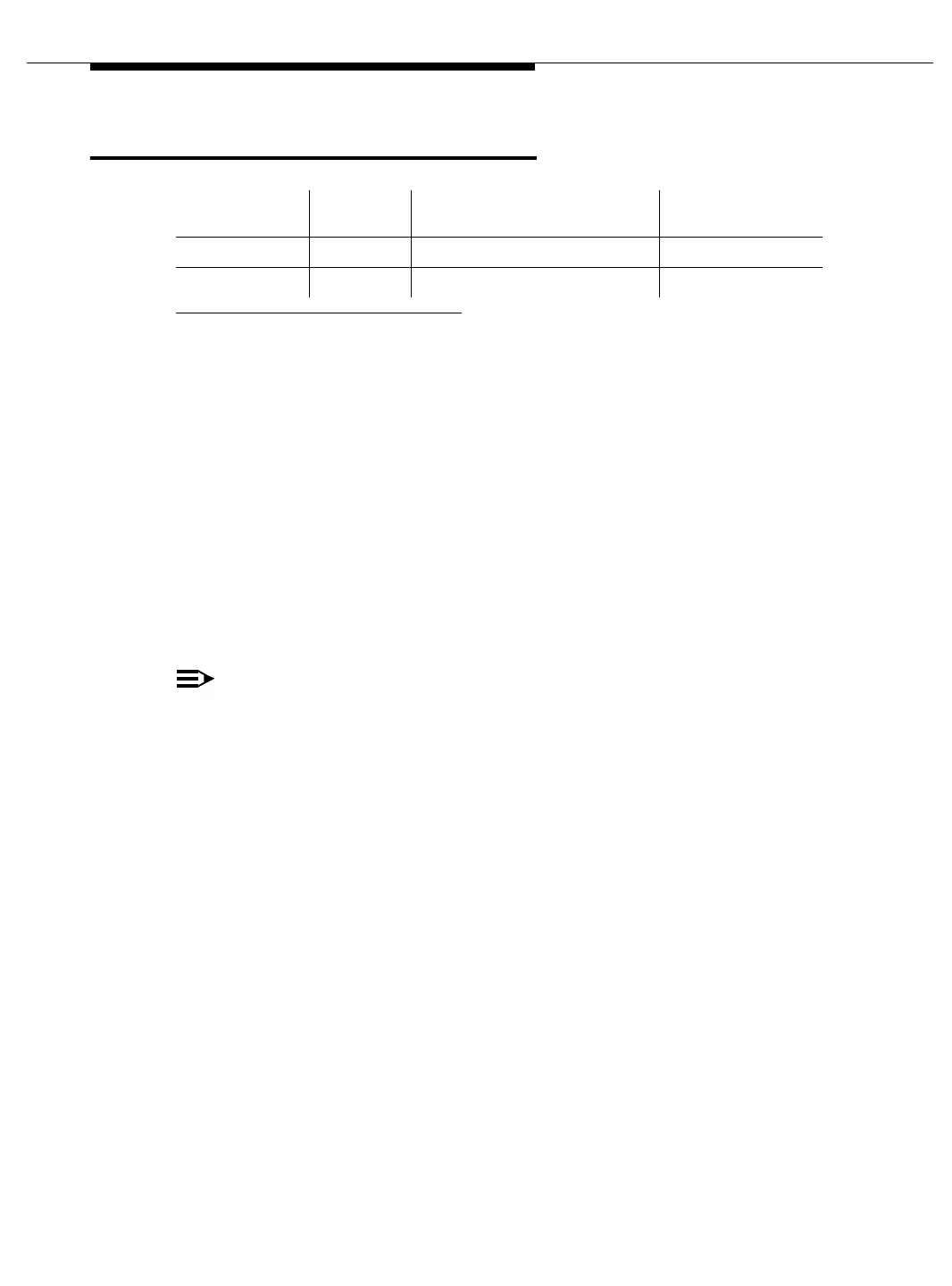Maintenance Object Repair Procedures
555-233-123
10-1512 Issue 4 May 2002
SPE-SELEC (SPE Select Switch)
The SPE Select Switch MO tracks the state of the SPE Select Switches in a High
or Critical Reliability system. The switches are located on the Duplication Interface
circuit pack and can be used to hard-select the active processor in a High or
Critical Reliability system. Each switch has three positions: SPE-A (the left
position), AUTO (the middle position), and SPE-B (the right position). To
hard-select SPE-A, both switches must be in the SPE-A position. To hard-select
SPE-B, both switches must be in the SPE-B position. Any other combination of
SPE Select Switches leaves control of the active SPE to the software. Whenever
a switch is out of the AUTO position, a Warning alarm is raised. If both switches
are out of the AUTO position for six hours, a Major alarm is raised. Duplication
Interface circuit pack B reports the state of the SPE-SELEC Switch B to
Duplication Interface circuit pack A which, in turn, reports the state of SPE-SELEC
Switch A directly to the system software.
NOTE:
Each switch is a separate MO. If both switches are out of the AUTO position,
then both switches are alarmed.
It is also possible to get an “init cause” of the SPE-SELEC Switch if SPE B is
active and power to carrier B is lost. In this case, an SPE switch to SPE A occurs,
and the “init cause” shows either “SPE-Select Switch” or “SPE-Down.”
MO Name (in
Alarm Log)
Alarm
Level Initial Command to Run
1
1 Where C is the carrier determined by the Port field in the error or alarm log.
Full Name of MO
SPE-SELEC MAJOR test duplication-interface 1C sh SPE Select Switch
SPE-SELEC WARNING test duplication-interface 1C sh SPE Select Switch