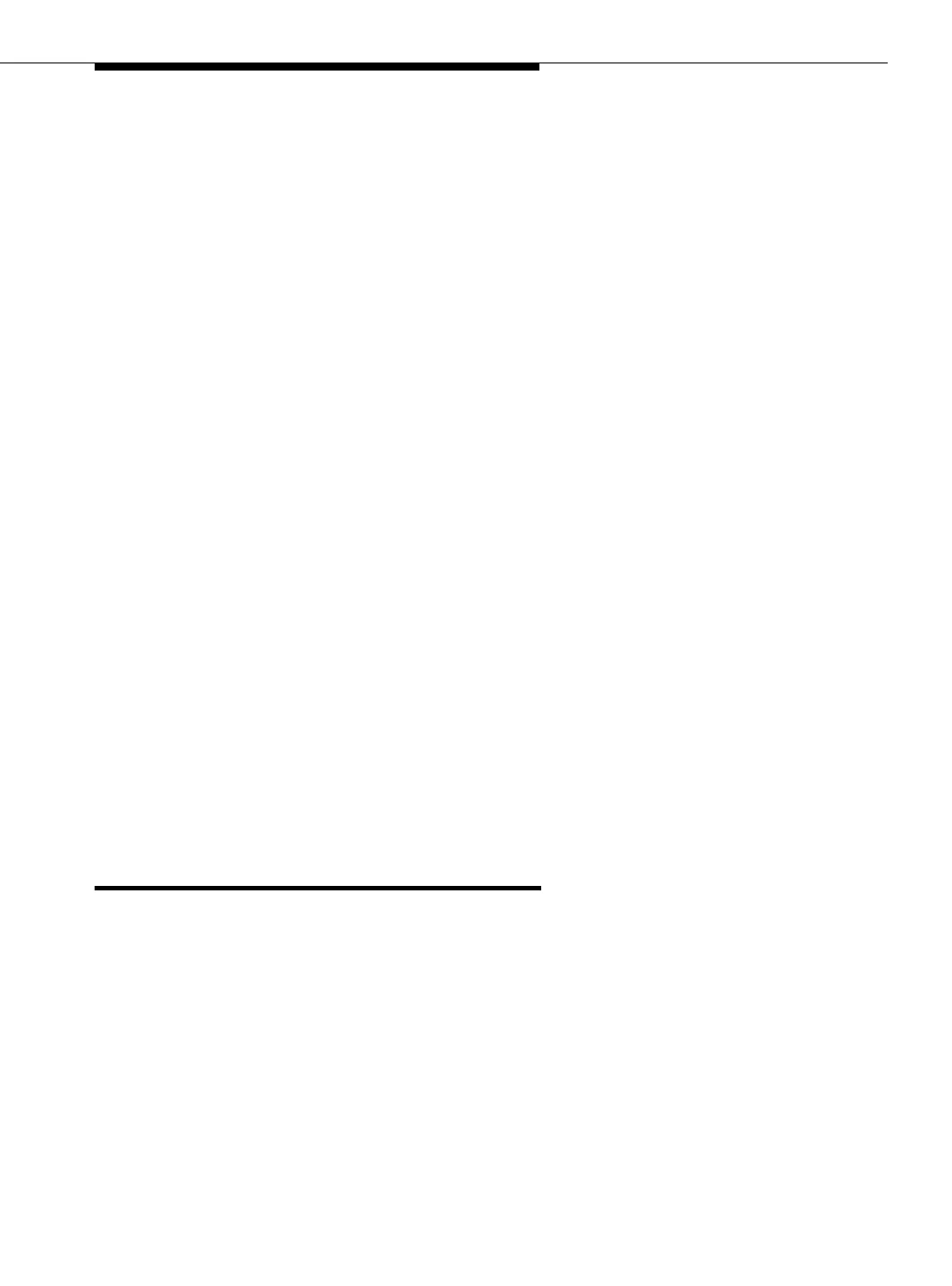cancel hardware-group
Issue 4 May 2002
A-15 555-233-123
Error Messages
If the format of the identifier is invalid, the following message appears:
Format invalid
If the range of the trunk group is incorrect, the following error message appears:
Trunk or trunk group invalid
If the specified trunk group is not administered or has no members, the following
message appears:
Group not assigned, or group assigned but with no member
If the specified member is not administered, the following message appears:
Group member not assigned
If the specified trunk group is part of the SCI link, the following message appears:
Cannot busyout/release part of SCI link
If the command entered is in conflict with another currently executing command,
then a message appears showing the login id of the conflicting user and the
conflicting command. The message is as follows:
’login id’:’command’ has a command conflict
If during the execution of a command a resource problem occurs that requires the
user to restart the command, then the following message appears:
Command resources busy; Press CANCEL to clear, and then resubmit
If all of the available maintenance resources are currently in use, then the
following message appears:
All maintenance resources busy; try again later
cancel hardware-group
Help Messages
If the system technician presses help after entering “cancel hardware-group” the
following message appears:
Entry is not required