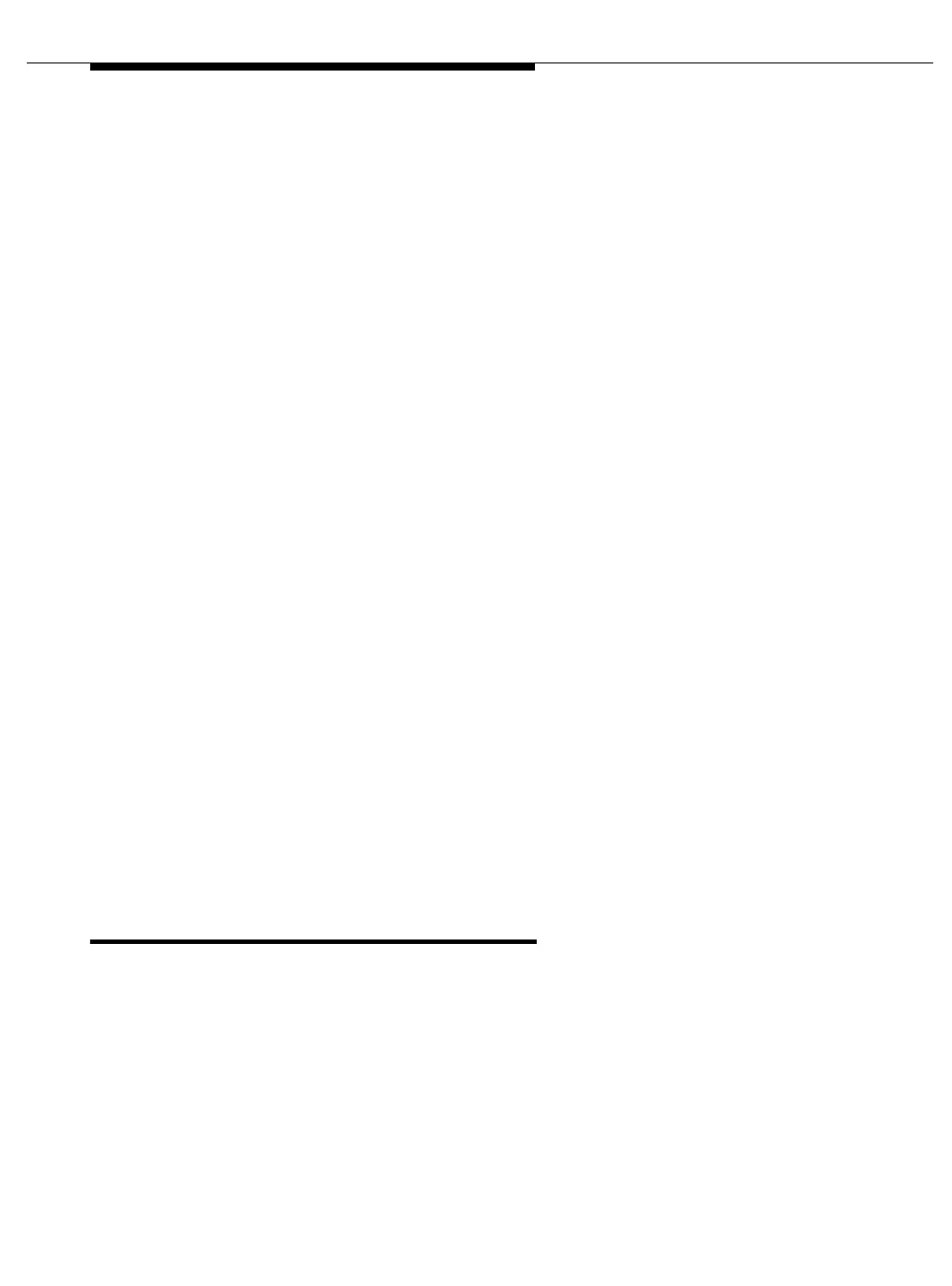Maintenance Commands and Trouble-Clearing Aids
555-233-123
8-30 Issue 4 May 2002
Field descriptions
change ip-network-region
change ip-network-region x
“x” is between 1 to 250 for r and 80 for si/csi/d.
Fields are automatically filled in for the same region with the codec selected on
the first page of this screen. For example, for change ip-network-region 1, the
fields in row 1, column 1 are populated with the codec selected on the first page. If
ip-network-region 9 is administered with connectivity with ip-network-region 11
first and then ip-network-region 11 appears, the fields are automatically populated
to show connectivity with ip-network-region 9.
Source Board
Location
The C-LAN board location (ppcss) where the firmware image resides.
Firmware Image
File Name
Enter the firmware image file name to download. Firmware image file
names can be from 1 to 40 alphanumeric characters (i.e., printable
characters, including blanks).
Target Board Code
This is the TN-code of the target board to be downloaded.
Suffix
This is the suffix of the target board to be downloaded.
Firmware Vintage
This is only displayed when a download is in progress or after a
download.
Schedule Download?
This field indicates whether the download will take place immediately or
at some future time. If “n” is entered, the download will commence when
the form is successfully submitted. If “y” is entered, the Start Date/Time
and Stop Date/Time fields are displayed to schedule the download.
Remove Image File
After Successful
Download?
This field indicates whether the firmware image file on the source board
will be automatically removed following the successful download of all
specified target boards. If set to “y” and all boards were successfully
downloaded, the image file will be removed and the file system on the
source board will be disabled.
Start Date/Time
This field only appears if the Schedule Download field is set to “y”. The
Date portion of the field will be of the format mm/dd/yyyy (mm=2 digits for
the month, dd=2 digits for the day and yyyy = 4 digits for the year). The
Time portion of the field will be of the format hh:mm (hh=2 digits for the
hour and mm = 2 digits for the minutes).
Stop Date/Time
This field only appears if the Schedule Download field is set to “y”. The
Date portion of the field will be of the format mm/dd/yyyy (mm=2 digits for
the month, dd=2 digits for the day and yyyy = 4 digits for the year). The
Time portion of the field will be of the format hh:mm (hh=2 digits for the
hour and mm = 2 digits for the minutes). If this field is left blank, the
download will continue until completion.
Target Location
These fields contain the target board locations (ppcss) of the boards that
will receive the download file image.