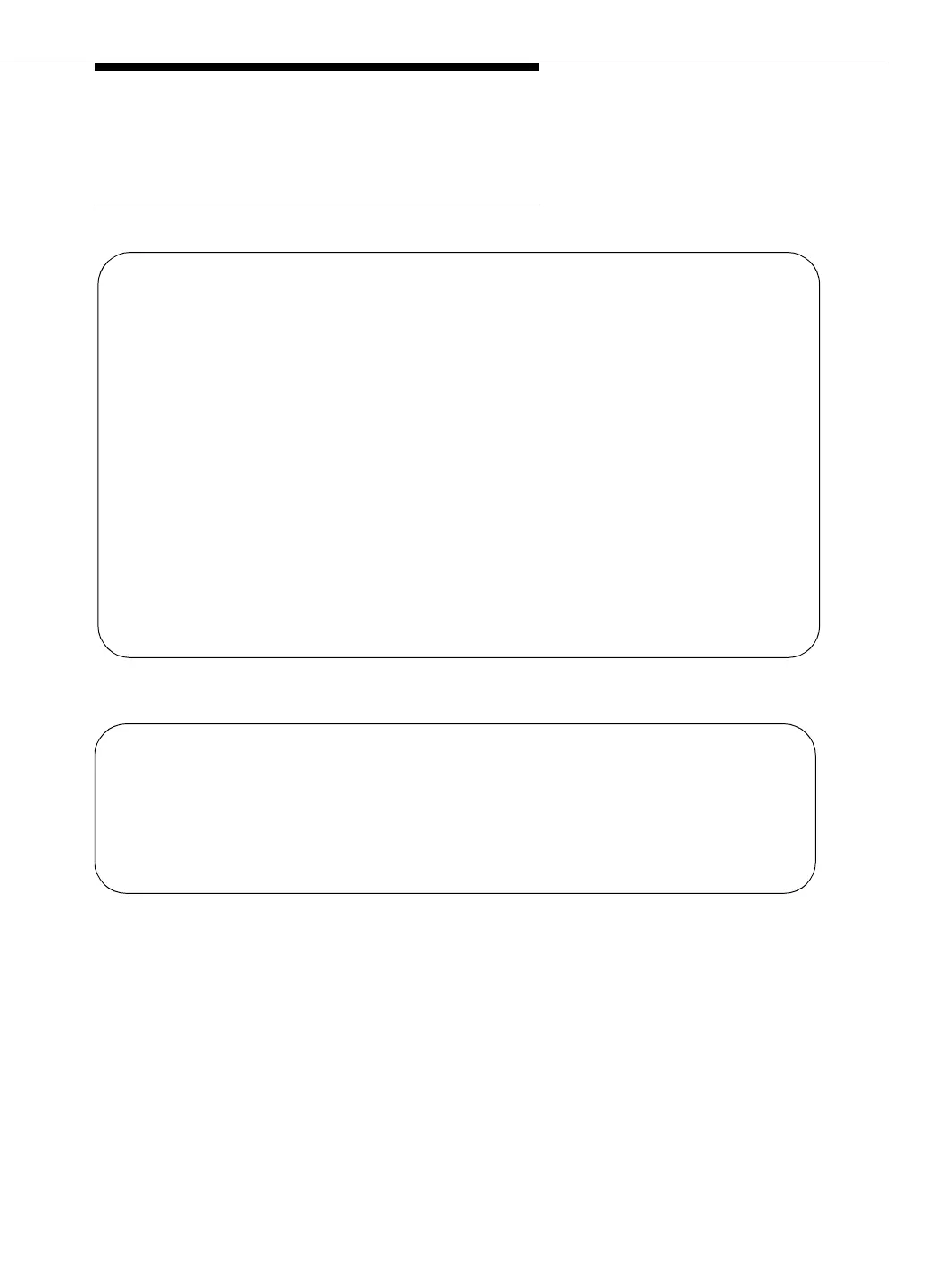change ip-network-region
Issue 4 May 2002
8-31555-233-123
See Avaya MultiVantage Administrator’s Guide for field definitions for this screen.
Output
This screen appears when the IP Stations, the H.323 Trunks, and the Remote
Office fields on the System-Parameters Customer-Options screen are enabled.
Field descriptions
Region Blank indicates there is no connectivity between these network regions.
1 - 7 indicates the preferred codec set that you should use between these
network regions.
change ip-network-region 1 Page 1 of 2
IP Network Region
Region: 1
Name:
Audio Parameters Direct IP-IP Audio Connections? n
Codec Set: 1 IP Audio Hairpinning? y
Location: 3
UDP Port Range RTCP Enabled? y
Min: 2048 RTCP Monitor Server Parameters
Max: 65535 Use Default Server Parameters? n
Server IP Address: ___.___.___.__
_
DiffServ/TOS Parameters Server Port: _____
Call Control PHB Value: RTCP Report Period(secs): __
VoIP Media PHB Value:
BBE PHB Value: Resource Reservation Parameters
RSVP Enabled? y
802.1p/Q Enabled? n RSVP Refresh Rate(secs):
Call Control 802.1p Priority: Retry upon RSVP Failure Enabled? y
VoIP Media 802.1p Priority: RSVP Profile:
guaranteed-service
802.1Q VLAN:
change ip-network-region 10 Page 2 of 2
Inter Network Region Connection Management
Region (Group of 32)
12345678901234567890123456789012
001-032 4
033-064
065-080