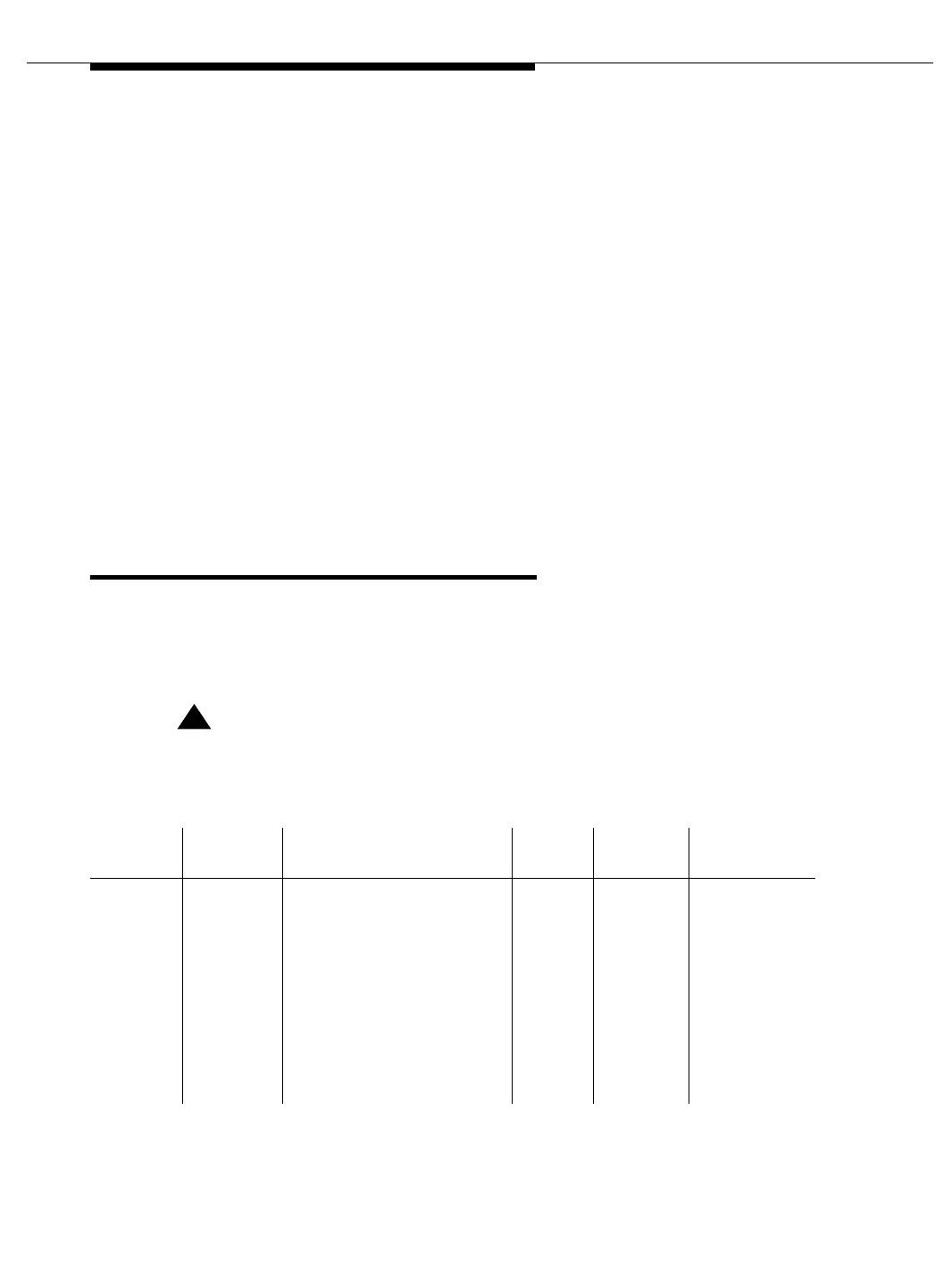Maintenance Commands and Trouble-Clearing Aids
555-233-123
8-136 Issue 4 May 2002
Field descriptions
get vector
This command displays the conditions and the Switch Processing Element (SPE)
associated with a core dump of memory to tape or memory card. The dump
occurs on the tape or disk of the previously active SPE or the SPE previously
specified using the set vector command in systems with duplicated SPEs.
!
CAUTION:
The vector is cleared when a system restart of the proper level is performed
regardless of whether the core is actually dumped.
Auto Negotiation Yes means that the system automatically negotiates the highest
possible network speed.
No means that the Speed and Duplex fields are manually
assigned.
Speed 10Mbps
100Mbps
N/A (not available)
Duplex Half
Full
N/A (not available)
Link Integrity Active
Inactive
Action/
Object Qualifier Qualifier Description Logins Defaults
Feature
Interactions
get
vector
long
print
Core dump timestamps
printed; if SPEs are
duplicated, timestamps are
printed for both SPEs.
Report sent to printer.
Examples:
get vector
get vector print
get vector long
get vector long print
init
inads
craft
none none