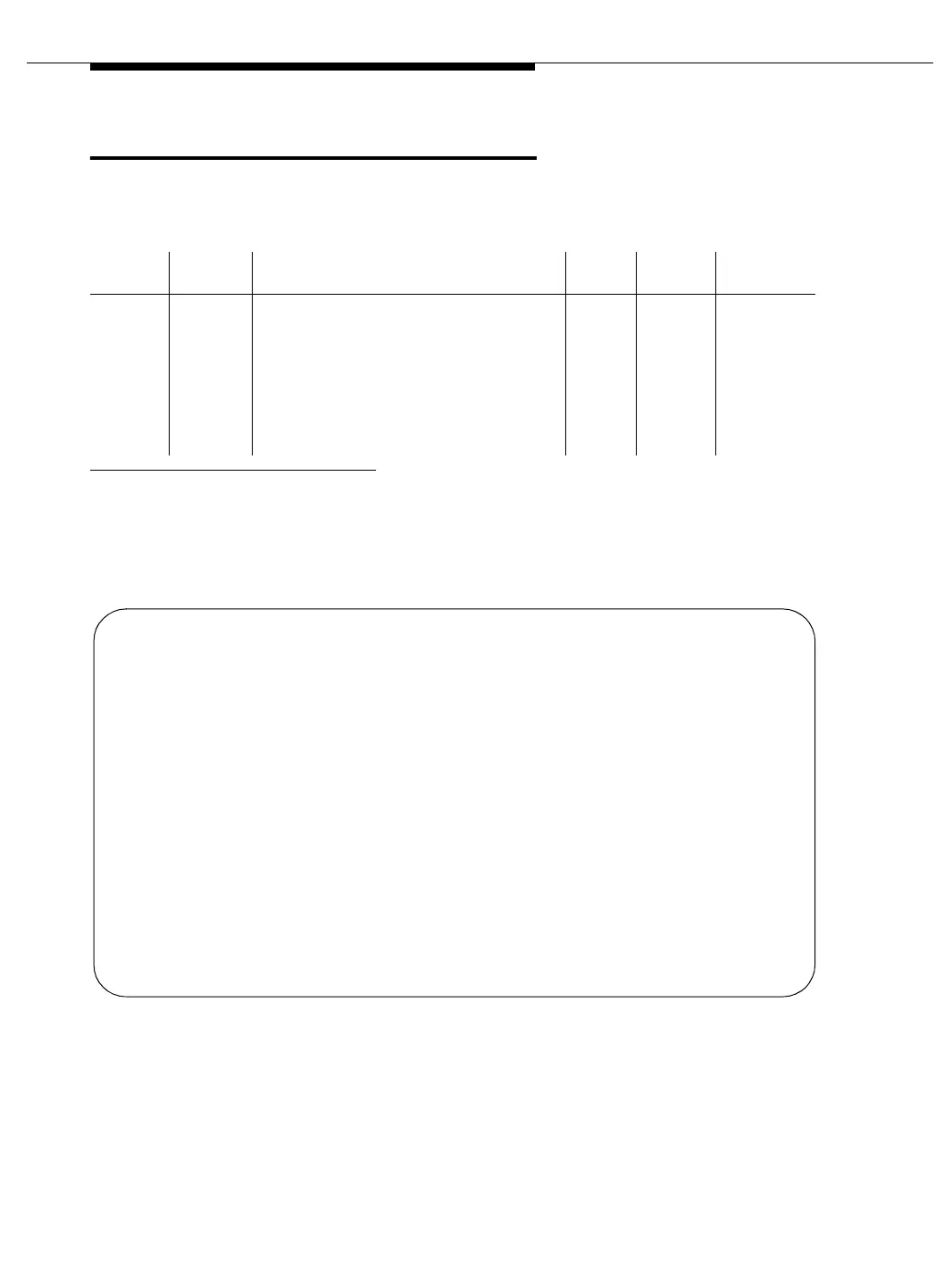Maintenance Commands and Trouble-Clearing Aids
555-233-123
8-60 Issue 4 May 2002
display capacity
Use display capacity to show how you administered your system and provide a
snapshot of the switch resource status.
The screens below show an example output from display capacity. The
capacities listed are only examples, and may not coincide with your system. The
screens help explain the command and the field values.
Screen 8-1. System Capacity (page 1)
Action/
Object Qualifier Qualifier Description Logins Defaults
Feature
Interactions
display
capacity
print
schedule
Report sent to printer
Command validated first, then a scheduling
form displays to schedule execution of the
command. The command is then placed in the
command queue and is executed at the
specified time. The information displayed is
sent to the system printer instead of the
screen.
1
1 Refer to the Report Scheduler and System Printer feature specification for more details.
init
inads
craft
cust
rcust
none none
display capacity (Page 1)
SYSTEM CAPACITY
Current System Memory Configuration: G3rV11
System
Used Available Limit
- - - - - - - - - - - - -
AAR/ARS
AAR/ARS Patterns: 17 623 640
Inserted Digit Strings: 6 2994 3000
ABBREVIATED DIALING (AD)
AD Entries Per System: 10 99990 100000
AD Personal Lists Per System: 1 4999 5000
ADJUNCT SWITCH APPLICATION INTERFACE (ASAI)
Active Controlling Associations: 0 6000 6000
Notification Requests: 0 10000 10000
Simultaneous Active Adjunct Controlled Calls: 0 3000 3000