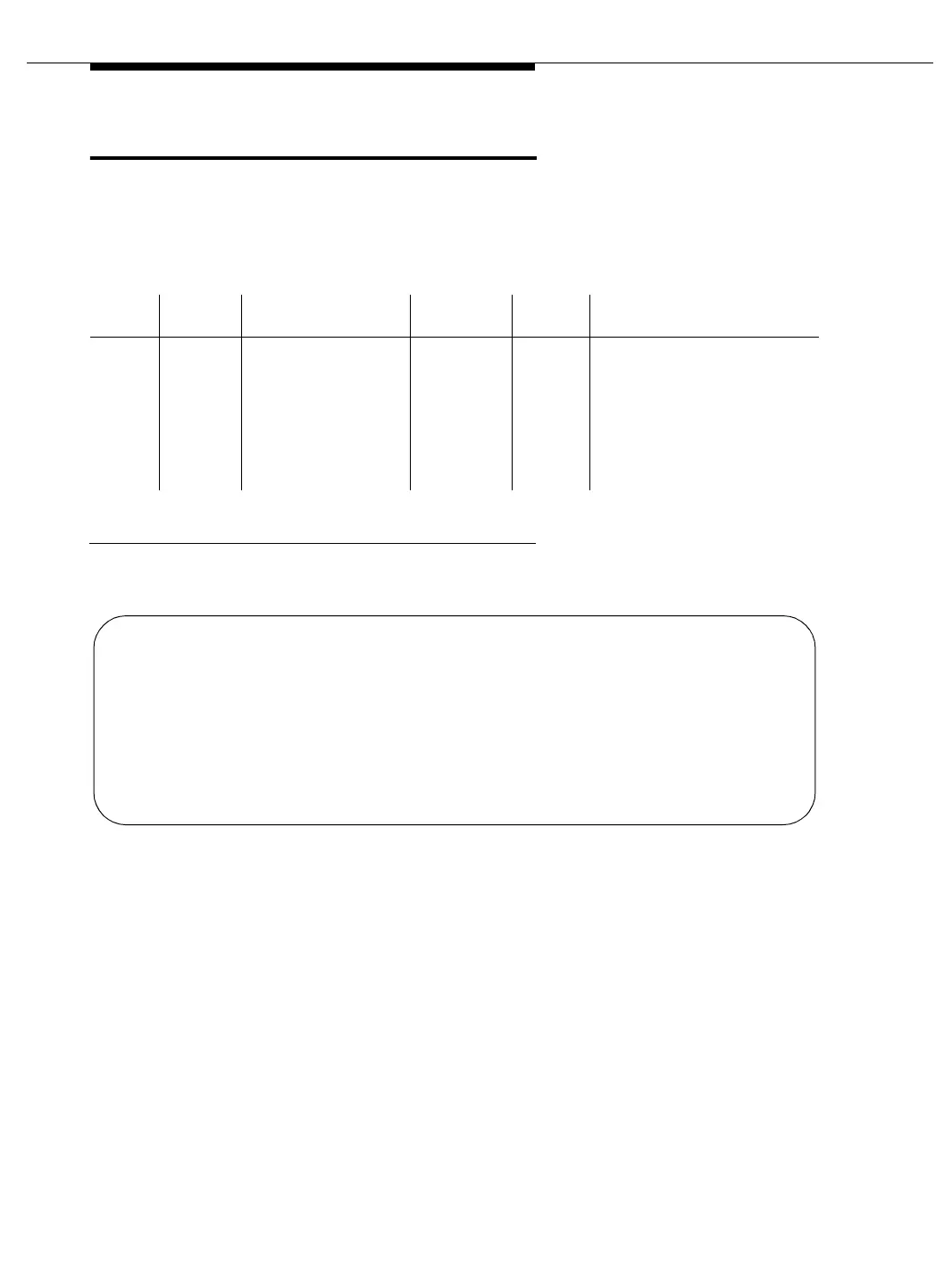Maintenance Commands and Trouble-Clearing Aids
555-233-123
8-364 Issue 4 May 2002
status health
This command displays the current system alarm summary, maintenance busy
summary, user summary, critical system status, and cabinet status. This same
page displays with the monitor health command, except that the status health
output page does not update periodically.
Output
The following output example is a display of status health.
Field descriptions
Action/
Object Qualifier Qualifier Description Logins Defaults
Feature
Interactions
status
health
print Report prints to
SAT-linked printer.
Examples:
status health
status health print
init
inads
craft
cust
nms
browse
none High or Critical Reliability
Systems = If standby SPE
Emergency Transfer Select
Switches change and
handshakes are down, the
displayed Emerg Trans field is
incorrect until handshakes
reactivate.
Major
Number of logged major alarms. (0–200)
Minor
Number of logged minor alarms. (0–200)
Warning
Number of warnings logged in the alarm file. (0–200)
Trunks
Number of maintenance busied out trunks.
Stations
Number of maintenance busied out stations.
Others
Combined number of maintenance busied out objects excluding
trunks and stations.
Static
Proportion of the CPU that is dedicated to high priority items (for
example, the operating system). This percentage is rounded to the
nearest integer, therefore a percentage of 0 means that the
occupancy is less than one half of a percent.
status health
SPE: A/Auto B/functional OCC: ST: 9% Cp: 25% Sm: 10% Idl:66%
PNC: A-PNC/Auto B-PNC/functional ALARM:Maj: 0 Min: 2 Wrn: 9
Pwr: Comm Sync:local Logins:4 BUSYOUTS:Trk: 0 Stn: 0 Oth: 0
Cab EmTr Mj Mn Wn PNC Cab EmTr Mj Mn PNC Cab EmTr Mj Mn Wn PNC
1 off 0| 7| 0 up
2 off 0| 0| 4 up
3 nia 0| 2| 0 up
-Press CANCEL to quit - 9:33 THU APR 16 :1993