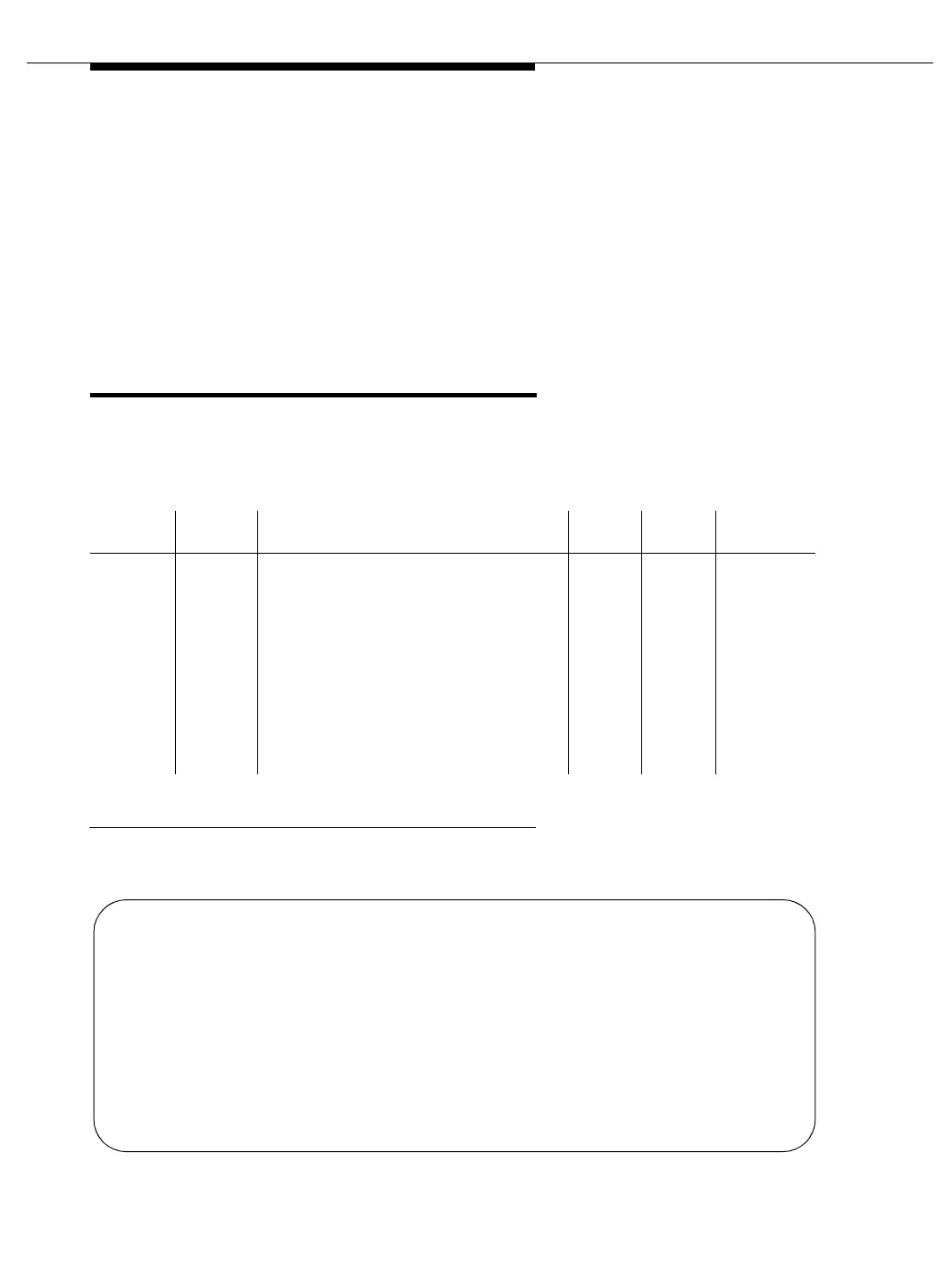Maintenance Commands and Trouble-Clearing Aids
555-233-123
8-366 Issue 4 May 2002
status interface
This command displays the number of counters maintained by the PI. (a front end
processor implementing packet layers and link layers of the BX.25 protocol and
the integrated services digital network (ISDN) procedure-D protocols.
Output
The following example is a display of status interface a1.
Wn
Number of warnings associated with the cabinet. Asterisks are used
to fill fields when numbers exceed 99.
PNC
Port Network Connectivity (PNC) status for each port networks
within a cabinet. When multiple port networks exist, Carriers A, B,
and C are listed first and separated from Carriers D and E by a
slash (for example, up/up). Availability of the Expansion Archangel
Link (EAL) determines PNC status of a port network. “up” denotes
that the EAL is available. “dn” denotes that the EAL is unavailable.
Time of Day
Current time of day acquired from the system.
Action/
Object Qualifier Qualifier Description Logins Default
Feature
Interactions
status
interface
location
print
(cabinet-carrier-position) of the processor
interface (PI board). 1 = the first processor
interface in the carrier; 2 = the second
processor interface in the carrier.
Report sent to printer.
Examples:
status interface a1
status interface 01a2
status interface 01b1
status interface b2
status interface b2 print
init
inads
craft
cust
rcust
bcms
browse
1 (one) none
status interface a1
PROCESSOR INTERFACE STATUS
Base Level Occupancy(low): 10
Base Level Occupancy(high): 25
Primary Queue Audit Error: 4
Secondary Queue Audit Error: 10
Translation Audit Error: 12
Protocol Timer Audit Error: 0
Hardware Sanity Timeout: 1
Hardware Resource Error: 12
Hardware Overload Error: 8