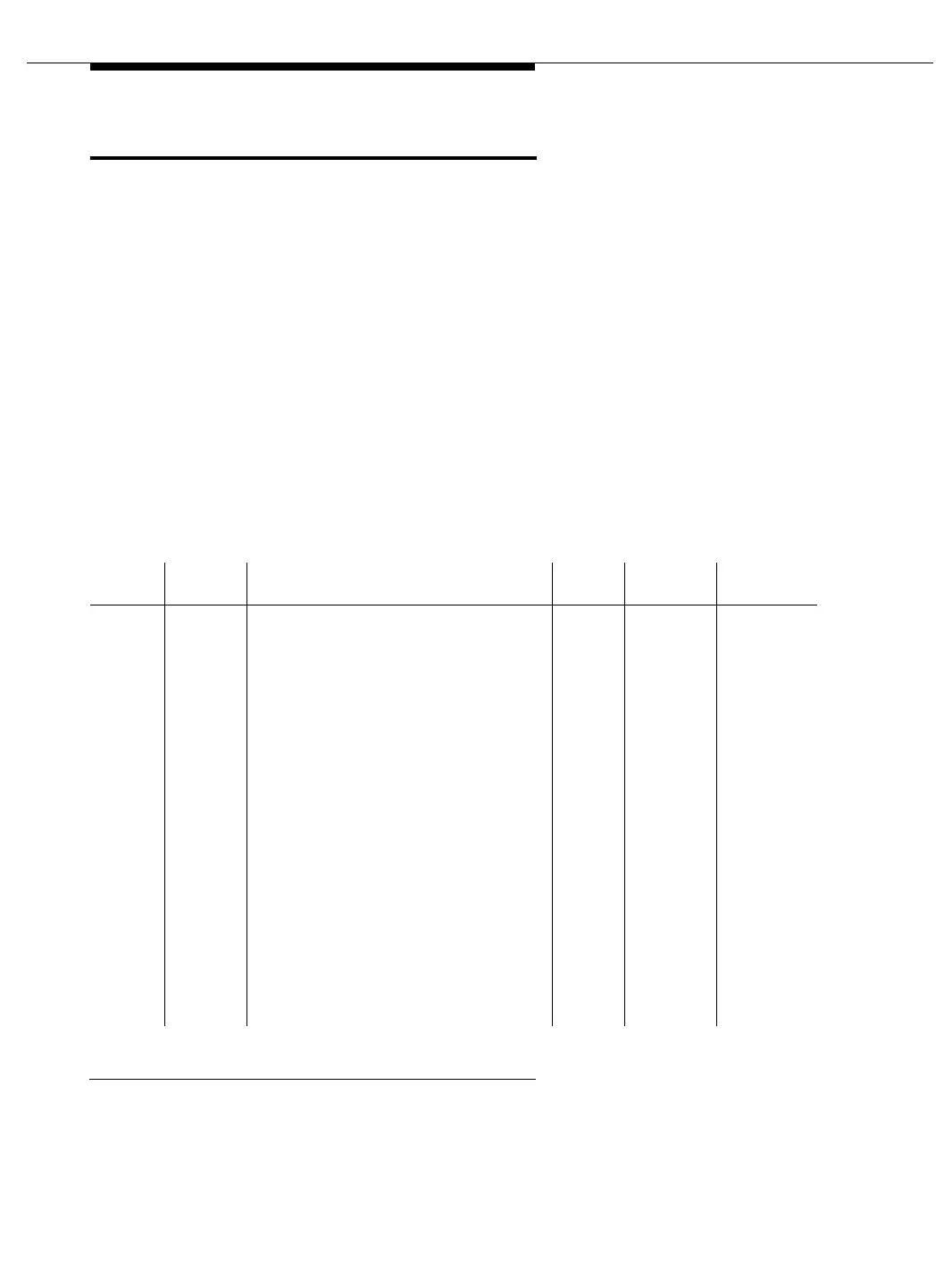Maintenance Commands and Trouble-Clearing Aids
555-233-123
8-454 Issue 4 May 2002
test led
This command performs a test on all the LEDs in a specified cabinet. Once the
cabinet is validated and the range of circuit packs determined, the test led
command turns on all LEDs on the circuit packs contained in each carrier until all
affected carriers are lit. Once all the LEDs are on, there is a 2-second pause, and
then all the LEDs are turned off in the same order. Once all of the repeat cycles
are completed, all affected LEDs are restored to the current status.
On a duplex PPN, only the long option tests the leds in the standby SPE. When
executing the test led long command, the standby Processor, Memory, and
Packet Control circuit pack LEDs can take up to 20 seconds to light.
The following LEDs are NOT lighted by the test led command:
■ SPE Select LEDs on the Duplication Interface Circuit Packs
■ Power Unit LEDs
■ Yellow (amber) LED on the tape drive
Output
If the command is successful, Command successfully completed displays.
Action/
Object Qualifier Qualifier Description Logins Defaults
Feature
Interactions
test led all
cabinet
number
short
long
repeat
number
All LEDs in all carriers are tested
Cabinet number (each carrier tested
sequentially)
Simplex: short and long option are identical
and turn on and off all leds in the specified
port network.
Duplex: short option does not affect the leds
in the standby SPE carrier in the PPN.
Simplex: short and long option are identical
and turn on and off all leds in the specified
port network.
Duplex: long option does affects the leds in
the standby SPE carrier in the PPN.
Number of times each test in the sequence is
repeated (1-100)
Examples:
test led
test led all r 2
test led cabinet 1
test led c 1
test led 1 long
init
inads
craft
all; repeat
= 1; test
sequence
= short in a
duplex
system
none