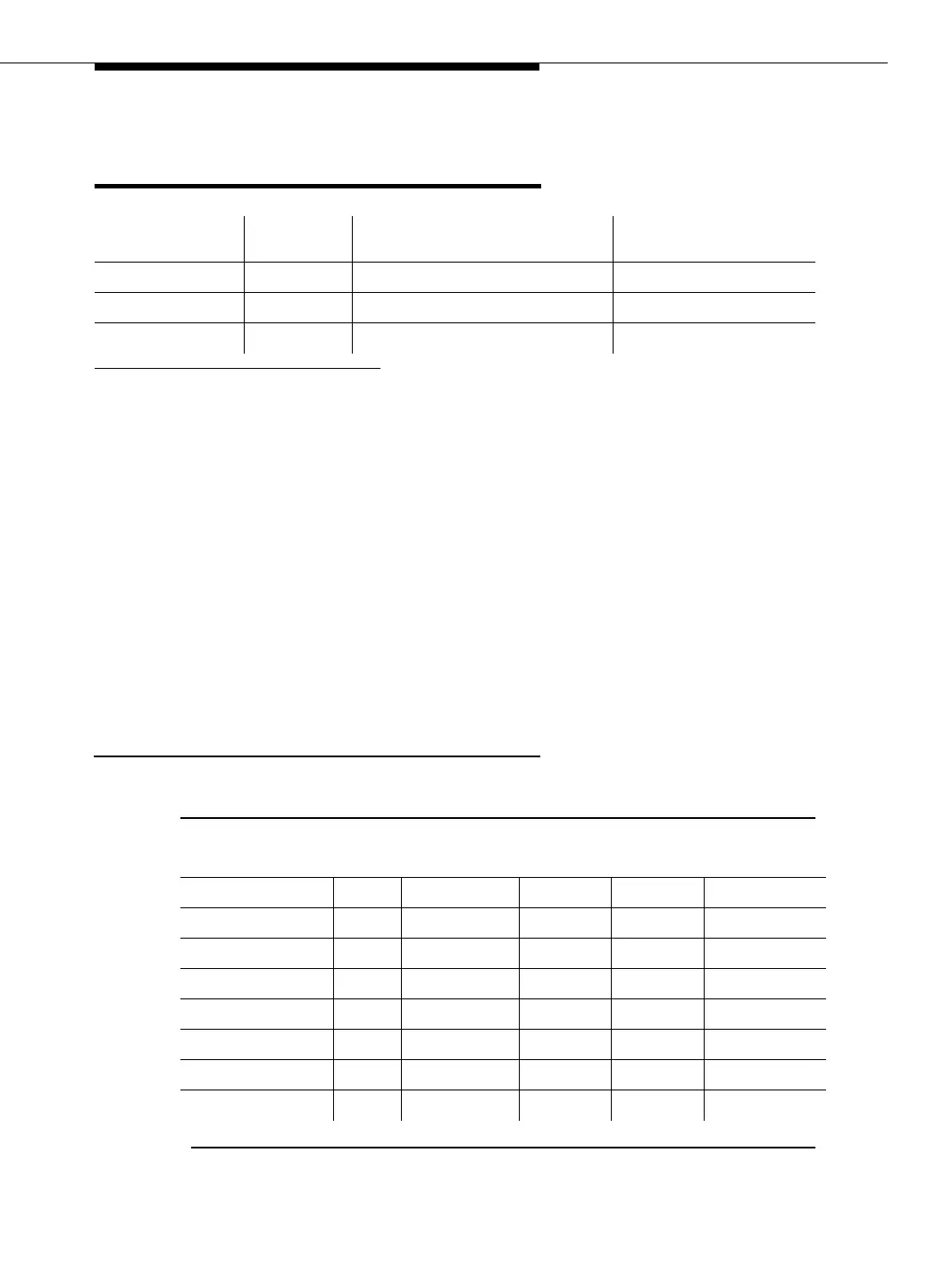ADM-CONN (Administered Connection)
Issue 4 May 2002
10-11 555-233-123
ADM-CONN (Administered
Connection)
An Administered Connection provides an end-to-end connection between two
access endpoints or data modules. This connection is automatically established
when the administered connection is administered and is due to be active. An
error is logged when an administered connection cannot be established or when
an established administered connection fails. An alarm is logged when a
connection cannot initially be established or fails and cannot be reestablished. An
alarming strategy is supported on a per administered connection basis. An alarm
is raised for a connection when either the number of consecutive failed attempts
to establish the connection reaches the alarm threshold or it can be determined
that a failed attempt to establish was due to an administered error. The alarm
raised (major, minor, warning, or none) is specified in the Alarm Type field of the
Administered Connection Administration Form.
Error Log Entries and Test to Clear Values
MO Name (in
Alarm Log)
Alarm
Level Initial Command to Run
1
1 Where N is an appropriate Administered Connection number determined via the PORT field from
the Alarm or Error Log.
Full Name of MO
ADM-CONN MAJOR status administered-connection N Administered Connection
ADM-CONN MINOR status administered-connection N Administered Connection
ADM-CONN WARNING status administered-connection N Administered Connection
Table 10-6. Administered Connection Error Log Entries
Error Type
Aux
Data
Associated
Tes t
Alarm
Level
On/Off
Board
Test to Clear
Va lu e
0 (a)(b)(c)(k) Any None Any OFF None
1 (a)(b)(c)(d)(e) Any None Any OFF None
2 (a)(b)(c)(f) Any None Any OFF None
6 (a)(b)(c)(g) Any None Any OFF None
16 (a)(b)(c)(k) Any None Any OFF None
17 (a)(c)(h) Any None Any OFF None
18 (a)(b)(c)(i) Any None Any OFF None
21 (a)(b)(c)(g) Any None Any OFF None
Continued on next page