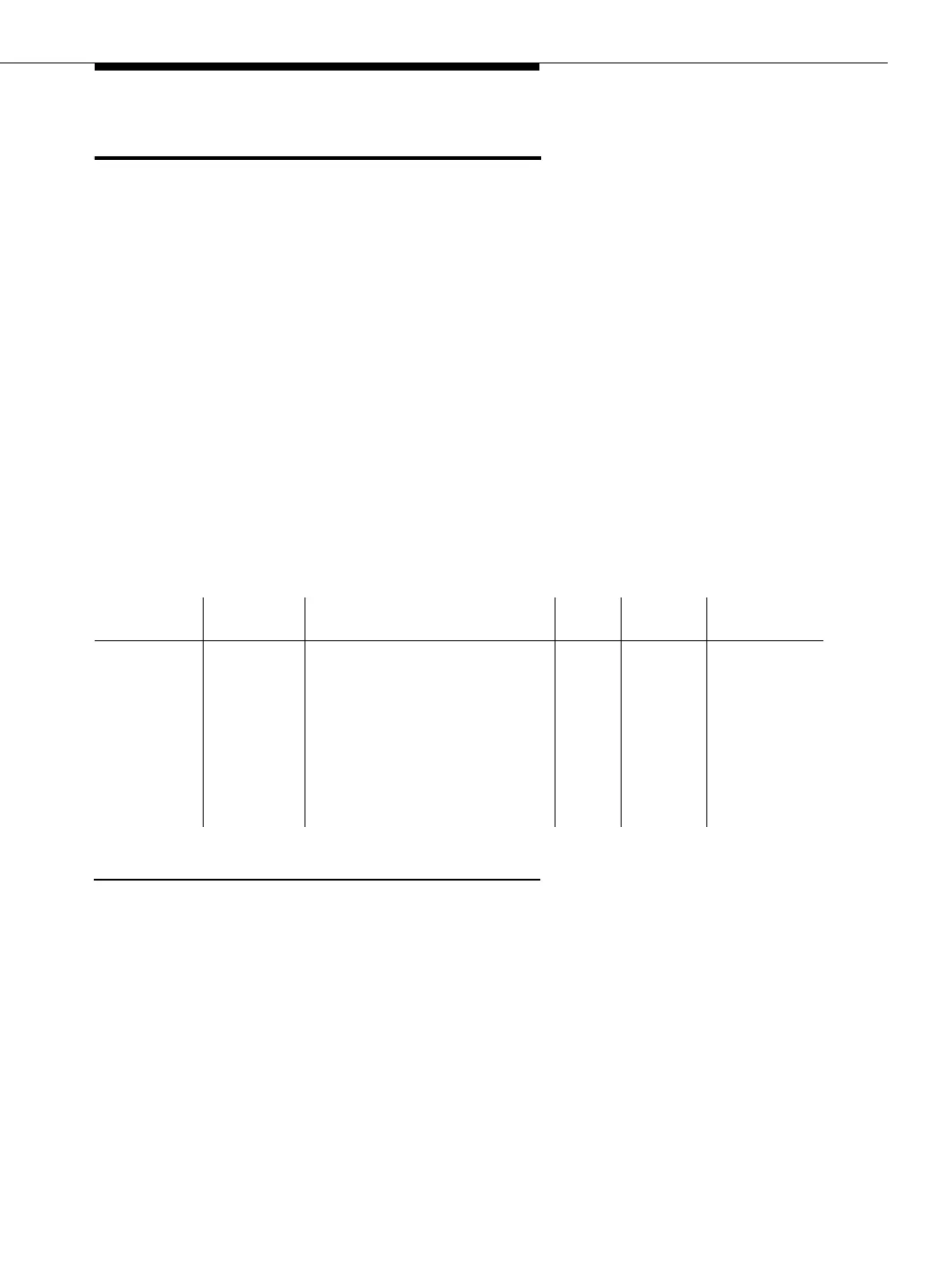save translation
Issue 4 May 2002
8-283555-233-123
save translation
This command allows users to save to tape or memory card the in-memory
translation data. This command runs as part of scheduled maintenance and/or on
demand by the technician. All translation data in memory during system operation
is volatile, meaning that if the switch goes down, the system loses all data.
The switch notifies administrators if an attempt is made to save translation data to
an incompatible flash card. For example, if the command is issued against an old
12V card, this results in the error message: “Pre-G3V9 format memory card
inserted.”
Simplex
The system defaults to save translation to the memory-card on SPE_A.
Duplex
The system defaults to save translation to the memory-card on both SPE-A and
SPE-B.
Output
The following is an example of save translation on a duplex system. Error Codes
are as follows:
■ 0 - save successful
■ 1 - could not write to the active device
■ 2 - could not write to the standby device
Action/
Object Qualifier Qualifier Description Logins Defaults
Feature
Interactions
save
translations
spe-active
spe standby
Specifies that save translations
should occur on the active
processor’s MSS device.
Specifies that save translations
should occur on the standby
processor’s MSS device.
Examples: save translation
save translation spe-active
save translation spe-standby
init
inads
craft
cust
Simplex =
SPE A
Duplex =
SPE A &
SPE B
Command
cannot be
performed if
data is being
changed by an
administrative
command.