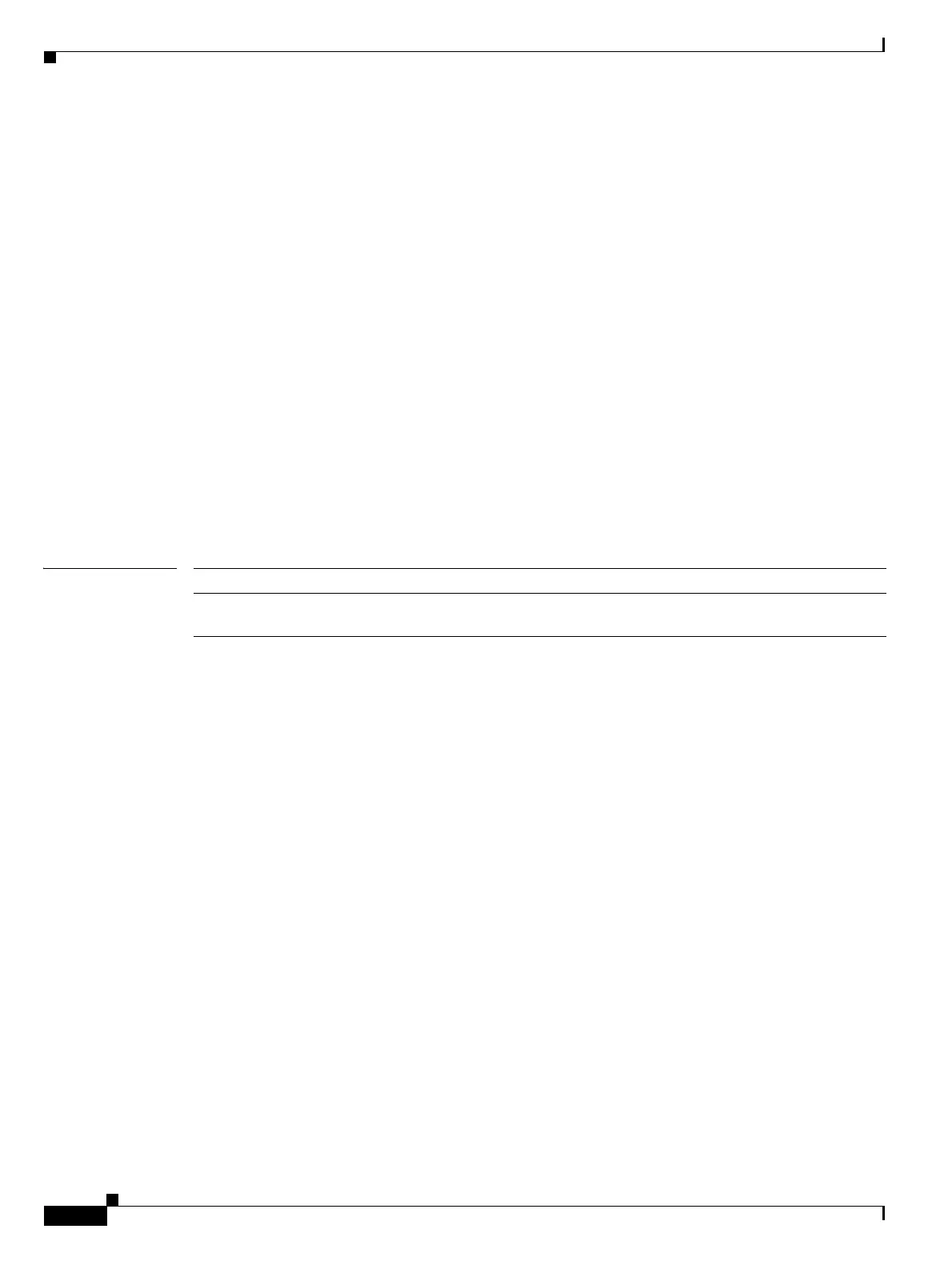Send documentation comments to mdsfeedback-doc@cisco.com
22-154
Cisco MDS 9000 Family Command Reference
OL-8413-07, Cisco MDS SAN-OS Release 3.x
Chapter 22 Show Commands
show ips stats fabric interface
The following example shows the statistics for FCIP on the specified interface.
switch# show ips stats fabric fcip iscsi 1
DPP Fabric Statistics for fcip1
Hardware Egress Counters
0 Good, 0 bad protocol, 0 bad header cksum, 0 bad FC CRC
Hardware Ingress Counters
0 Good, 0 protocol error, 0 header checksum error
0 FC CRC error, 0 iSCSI CRC error, 0 parity error
Software Egress Counters
0 good frames, 0 bad header cksum, 0 bad FIFO SOP
0 parity error, 0 FC CRC error, 0 timestamp expired error
0 unregistered port index, 0 unknown internal type
0 RDL ok, 0 RDL drop (too big), 0 RDL ttl_1
0 idle poll count, 0 loopback
0 FCC PQ, 0 FCC EQ, 0 FCC generated
Flow Control: 0 [0], 0 [1], 0 [2], 0 [3]
Software Ingress Counters
0 Good frames, 0 header cksum error, 0 FC CRC error
0 iSCSI CRC error, 0 descriptor SOP error, 0 parity error
0 frames soft queued, 0 current Q, 0 max Q, 0 low memory
0 out of memory drop, 0 queue full drop
0 RDL ok, 0 RDL drop (too big)
Flow Control: 0 [0], 0 [1], 0 [2], 0 [3]
Flow Control: 0 [0], 0 [1], 0 [2], 0 [3]
Related Commands Command Description
clear ips stats fabric
interface
Clears the statistics for the given iSCSI or FCIP interface on a Cisco MDS
9000 18/4-Port Multi Service Module IPS linecard.
