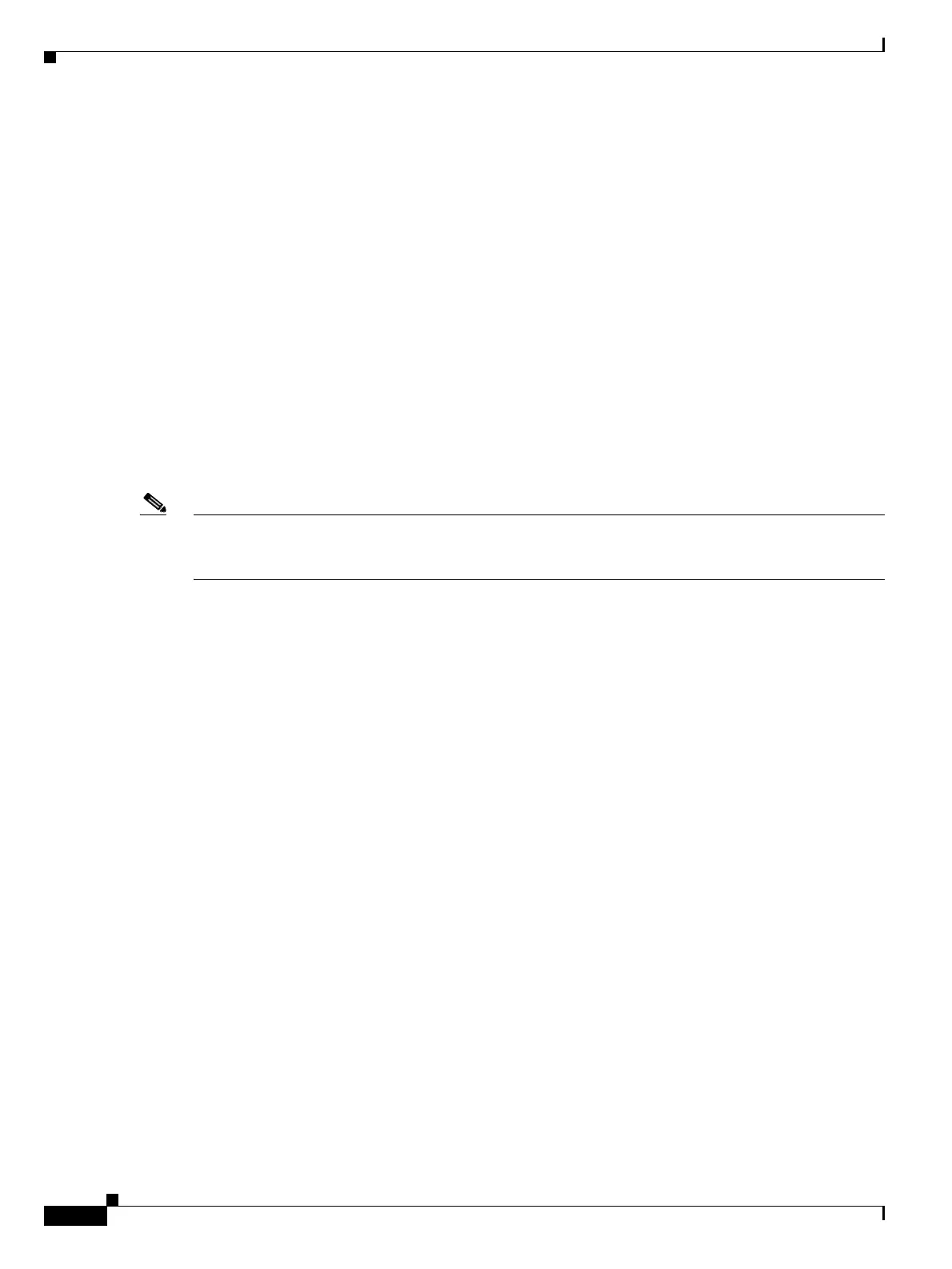Send documentation comments to mdsfeedback-doc@cisco.com
1-38
Cisco MDS 9000 Family Command Reference
OL-8413-07, Cisco MDS SAN-OS Release 3.x
Chapter 1 CLI Overview
Using the File System
1527808 bytes used
19443712 bytes free
20971520 bytes total
Displaying the Last Line in a File
The tail command displays the last lines (tail end) of a specified file.
The syntax for this command is tail <file name> [<number of lines>]
switch# tail mylog 10
You see the last 10 lines of the mylog file.
Executing Commands Specified in a Script
The run-script command executes the commands specified in a file. To use this command, be sure to
create the file and specify commands in the required order.
Note You cannot create the script files at the switch prompt. You can create the script file on an external
machine and copy it the bootflash: directory. This section assumes that the script file resides in the
bootflash: directory.
The syntax for this command is run-script file_name
This example displays the CLI commands specified in the testfile that resides in the slot0 directory.
switch# show file slot0:testfile
conf t
interface fc 1/1
no shutdown
end
sh interface fc1/1
This file output is in response to the run-script command executing the contents in the testfile file:
switch# run-script slot0:testfile
'conf t'
Enter configuration commands, one per line. End with CNTL/Z.
'interface fc1/1'
'no shutdown'
'end'
'sh interface fc1/1'
fc1/1 is down (Fcot not present)
Hardware is Fibre Channel
Port WWN is 20:01:00:05:30:00:48:9e
Admin port mode is auto, trunk mode is on
vsan is 1
Beacon is turned off
Counter Values (current):
0 frames input, 0 bytes, 0 discards
0 runts, 0 jabber, 0 too long, 0 too short
0 input errors, 0 CRC, 0 invalid transmission words
0 address id, 0 delimiter
