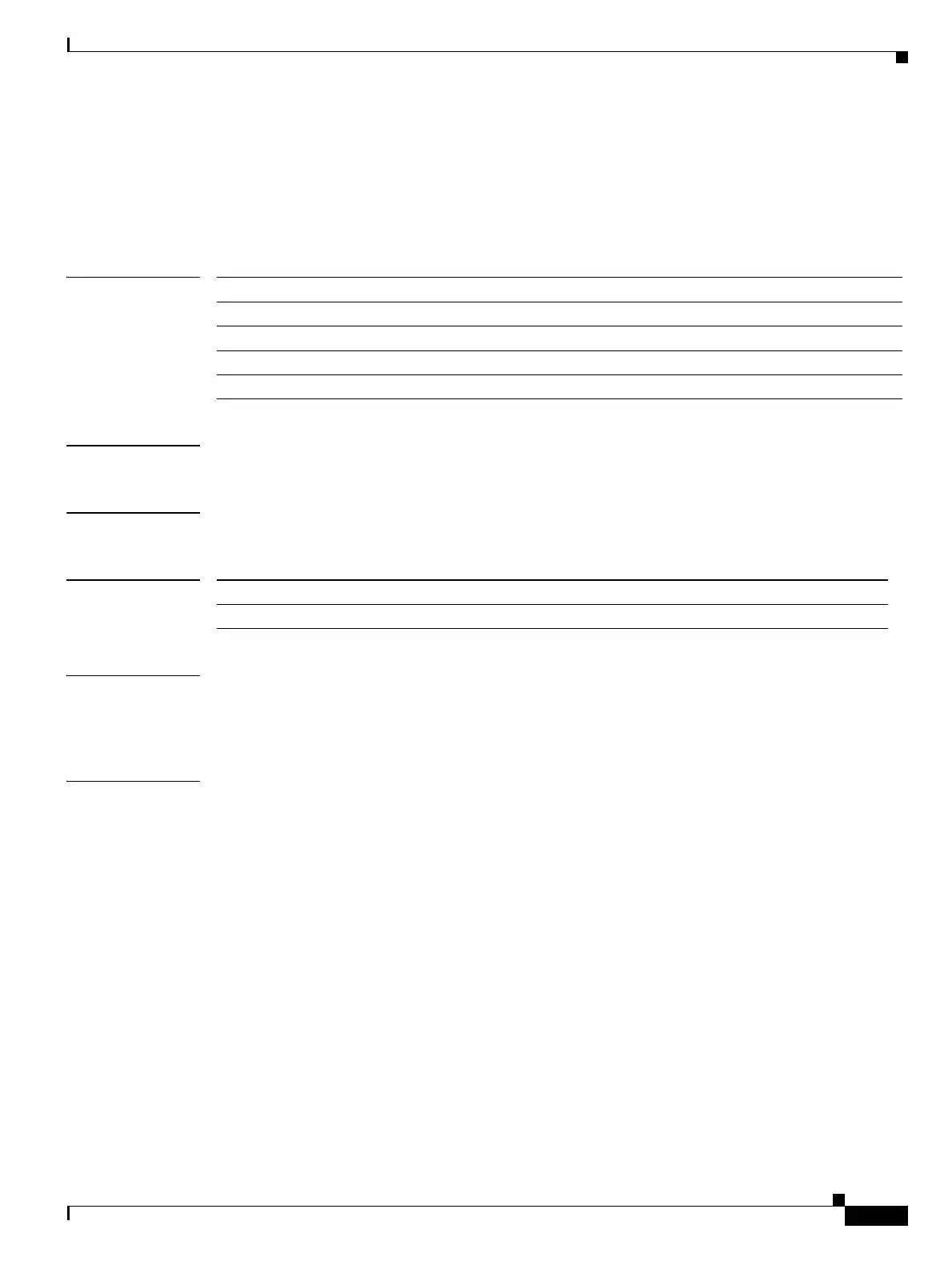Send documentation comments to mdsfeedback-doc@cisco.com
22-315
Cisco MDS 9000 Family Command Reference
OL-8413-07, Cisco MDS SAN-OS Release 3.x
Chapter 22 Show Commands
show ssh
show ssh
To display Secure Shell information (SSH), use the show ssh command.
show ssh {key [dsa | rsa | rsa1] | server}
Syntax Description
Defaults None.
Command Modes EXEC mode.
Command History
Usage Guidelines To display the host key pair details for the specified key or for all keys, if no key is specified, use the
show ssh key command. To display the status of the SSH protocol (enabled or disabled) and the versions
that are enabled for that switch, use the show ssh server command.
Examples The following example displays SSH server status.
switch# show ssh server
ssh is enabled
version 1 enabled
version 2 enabled
key Displays SSH keys.
server Displays the SSH server status.
dsa Displays DSA SSH keys.
rsa Displays RSA SSH keys.
rsa1 Displays RSA1 SSH keys.
Release Modification
1.0(2) This command was introduced.
