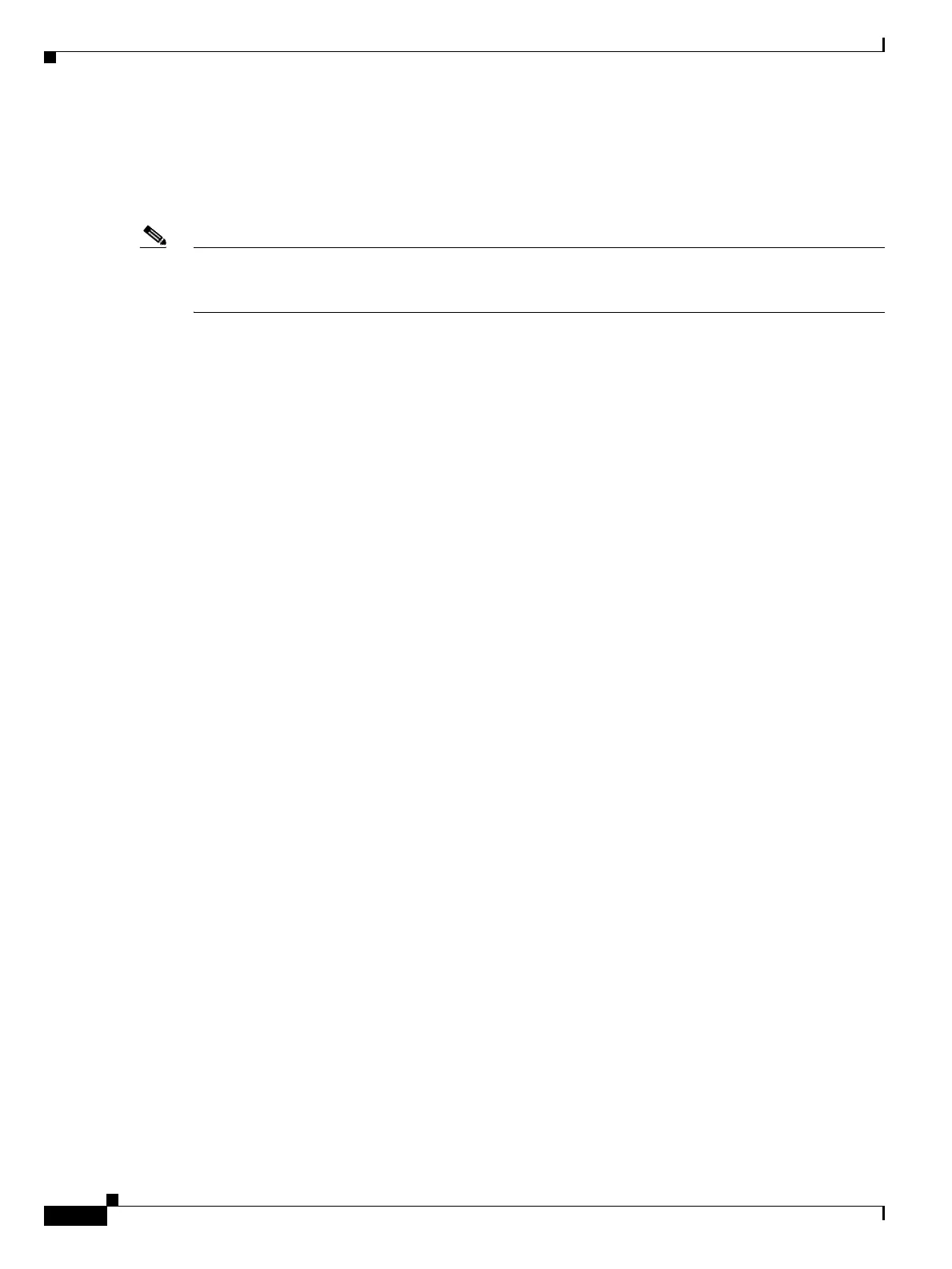Send documentation comments to mdsfeedback-doc@cisco.com
1-2
Cisco MDS 9000 Family Command Reference
OL-8413-07, Cisco MDS SAN-OS Release 3.x
Chapter 1 CLI Overview
About the Switch Prompt
About the Switch Prompt
If you are connected to the console port when the switch boots up, you see the output shown in
Example 1-1.
Note Refer to the Cisco MDS 9100 Series Hardware Installation Guide, the Cisco MDS 9200 Series Hardware
Installation Guide, the Cisco MDS 9216 Hardware Installation Guide, or the Cisco MDS 9500 Series
Hardware Installation Guide for installation and connection instructions.
Once the switch is powered on successfully, you see the default switch prompt (
switch#). You can
perform embedded CLI operations, access command history, and use command parsing functions at this
prompt. The switch gathers the command string upon detecting an Enter (CR) and accepts commands
from a terminal.
Example 1-1 Displays the Output When a Switch Boots Up
Auto booting bootflash:/boot-279 bootflash:/system_image;...
Booting kickstart image:bootflash:/boot-279....
............................................Image verification OK
Starting kernel...
INIT: version 2.78 booting
Checking all filesystems..... done.
Loading system software
Uncompressing system image: bootflash:/system_image
CCCCCCCCCCCCCCCCCCCCCCCCCCCCCCCCCCCCCCCCCCCCCCCC
INIT: Entering runlevel: 3
<<<<<<SAN OS bootup log messages>>>>>>
---- Basic System Configuration Dialog ----
This setup utility will guide you through the basic configuration of
the system. Use ctrl-c to abort configuration dialog at any prompt.
Basic management setup configures only enough connectivity for
management of the system.
Would you like to enter the basic configuration dialog (yes/no): yes
<<<<<<after configuration>>>>>>
switch login:
