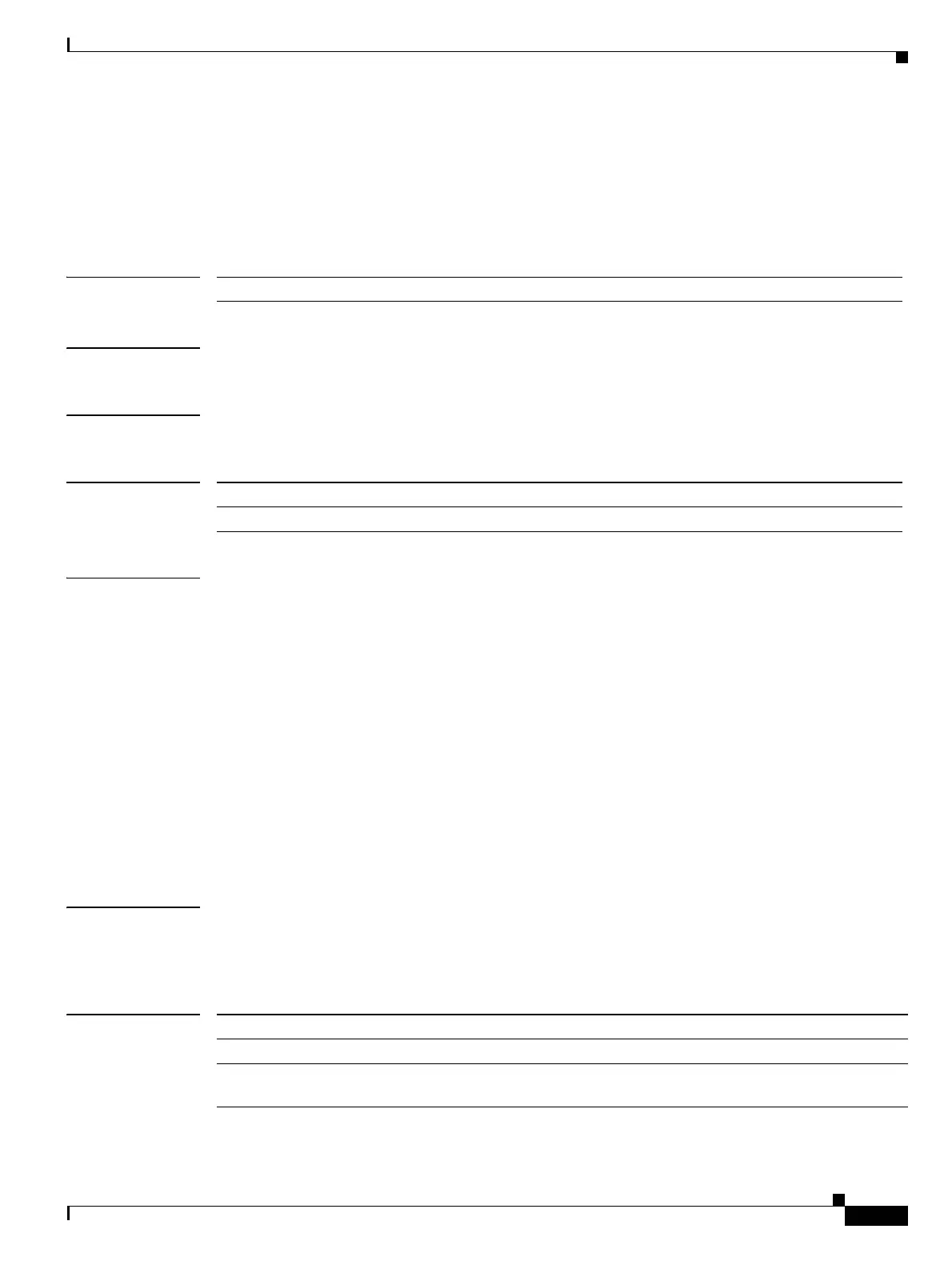Send documentation comments to mdsfeedback-doc@cisco.com
27-5
Cisco MDS 9000 Family Command Reference
OL-8413-07, Cisco MDS SAN-OS Release 3.x
Chapter 27 Z Commands
zone compact vsan
zone compact vsan
To compact a zone database in a VSAN, use the zone compact vsan command.
zone compact vsan vsan-id
Syntax Description
Defaults None.
Command Modes Configuration mode.
Command History
Usage Guidelines Prior to Cisco MDS SAN-OS Release 3.0(1), only 2000 zones were supported per VSAN. Starting with
SAN-OS Release 3.0(1), 8000 zones are supported.
If more than 2000 zones are added, then a configuration check is registered to indicate that downgrading
to a previous release could cause you to lose the zones over the limit. To avoid the configuration check,
you can delete the excess zones and compact the zone database for the VSAN. If there are 2000 zones
or fewer after you delete excess zones, the compacting process reissues zone IDs and the configuration
can be supported by previous versions.
If you want to downgrade, you should configure less than 2001 zones across all VSANs and then issue
the zone compact vsan command on all VSANs.
If you attempt to merge VSANs, the merge will fail if more than 2000 zones are present in a VSAN and
the neighboring VSAN cannot support more than 2000 zones.
Activation will fail if more than 2000 zones are present in the VSAN and all the switches in the fabric
cannot support more than 2000 zones.
Examples The following example shows how to compact a zone database in VSAN 1.
switch# config terminal
switch(oongif)# zone compact vsan 1
Related Commands
vsan-id Specifies the VSAN ID. The range is 1 to 4093.
Release Modification
3.0(1) This command was introduced.
Command Description
show zone Displays zone information.
show zone analysis Displays detailed analysis and statistical information about the zoning
database.
