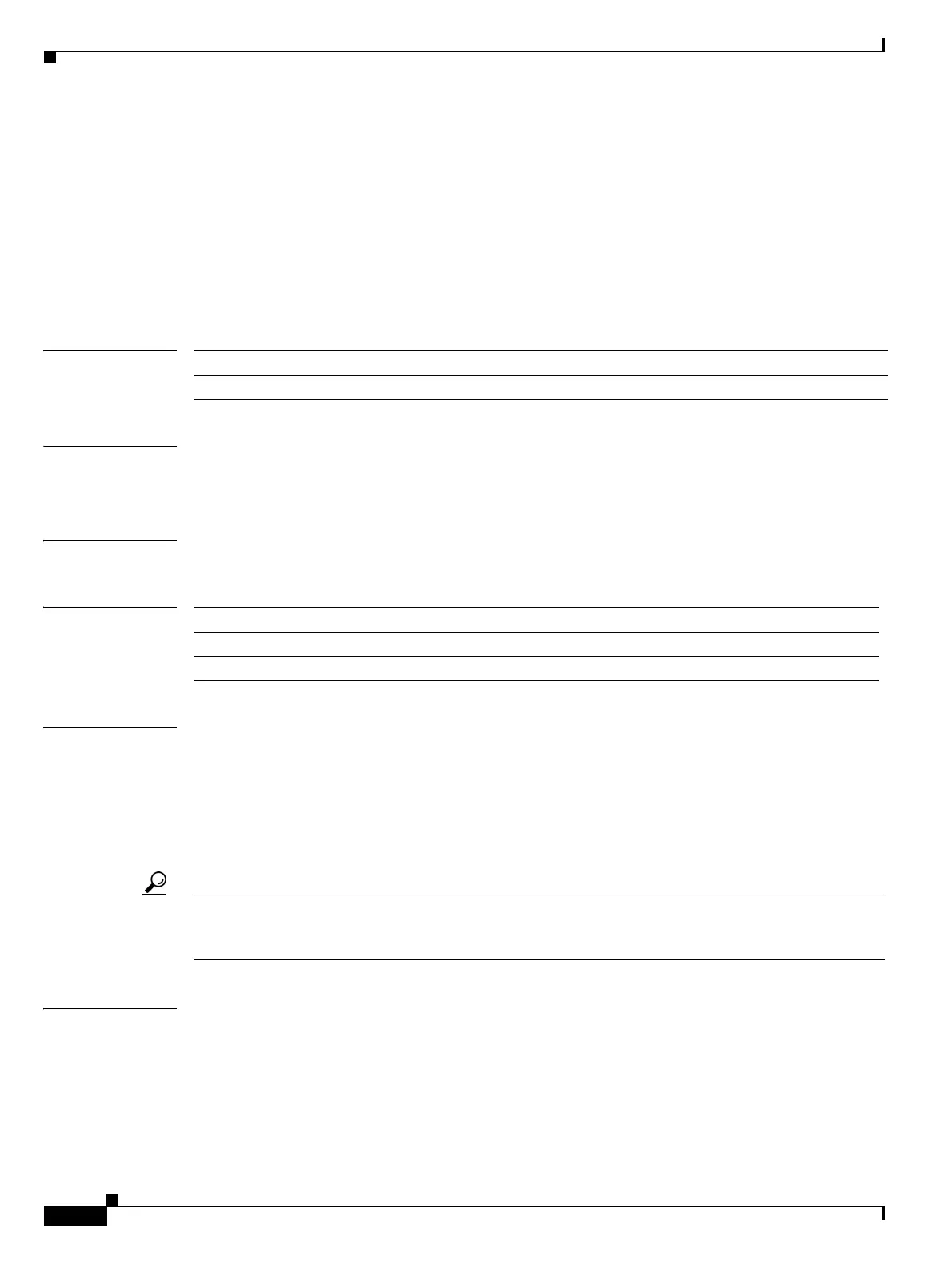Send documentation comments to mdsfeedback-doc@cisco.com
26-4
Cisco MDS 9000 Family Command Reference
OL-8413-07, Cisco MDS SAN-OS Release 3.x
Chapter 26 W Commands
write-accelerator
write-accelerator
To enable write acceleration and tape acceleration for the FCIP interface, use the write-accelerator
command in configuration mode. To disable this feature or revert to the default values, use the no form
of the command.
write-accelerator [tape-accelerator [flow-control-butter-size bytes]]
no write-accelerator [tape-accelerator [flow-control-butter-size]]
Syntax Description
Defaults Disabled.
The default flow control buffer size is 256 bytes.
Command Modes Configuration mode.
Command History
Usage Guidelines The write acceleration feature is disabled by default and must be enabled on both sides of the FCIP link.
If it is only enabled on one side of the FCIP tunnel, then the tunnel will not initialize.
In Cisco MDS SAN-OS Release 3.x, the write-accelerator command enables read acceleration if both
ends of an FCIP tunnel are running SAN-OS Release 3.x.
If one end of an FCIP tunnel is running SAN-OS Release 3.x, and the other end is running SAN-OS
Release 2.x, the write-accelerator command enables write acceleration only.
Tip FCIP Tape acceleration does not work if the FCIP port is part of a PortChannel or if there are multiple
paths between the initiator and the target port. Such a configuration might cause SCSI discovery failure
or broken write or read operations.
Examples The following command enables write acceleration on the specified FCIP interface.
switch# config terminal
switch(config)# interface fcip 51
switch(config-if)# write-accelerator
The following command enables write acceleration and tape acceleration on the specified FCIP
interface.
tape-accelerator Enables tape acceleration.
flow-control-butter-size bytes Specifies the flow control buffer size.
Release Modification
1.3(1) This command was introduced.
2.0(x) Added tape-accelerator and flow-control-butter-size options.
