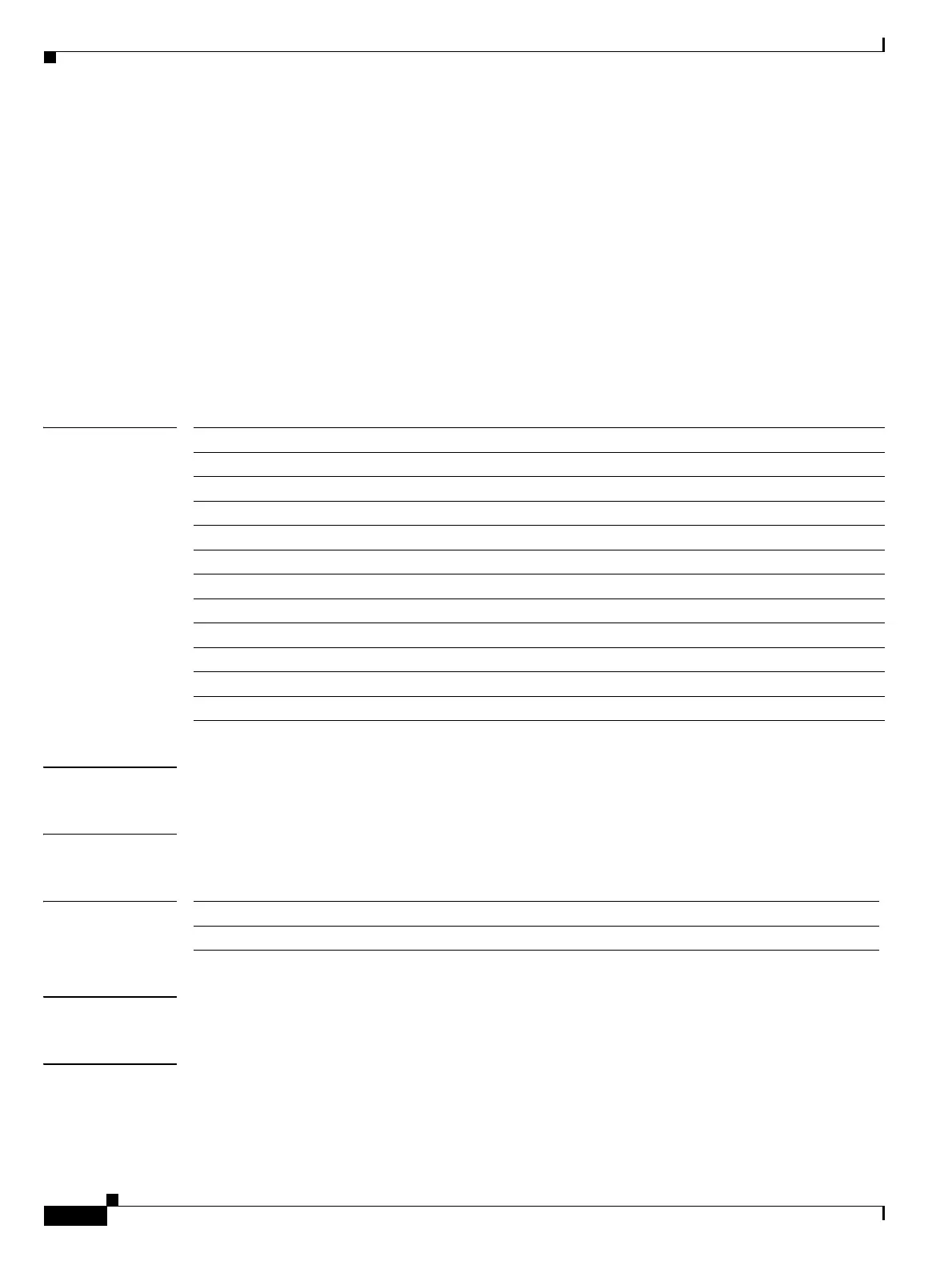Send documentation comments to mdsfeedback-doc@cisco.com
6-44
Cisco MDS 9000 Family Command Reference
OL-8413-07, Cisco MDS SAN-OS Release 3.x
Chapter 6 Debug Commands
debug fcs
debug fcs
To enable debugging for the fabric configuration server, use the debug fcs command in EXEC mode. To
disable a debug command, use the no form of the command or use the no debug all command to turn
off all debugging.
debug fcs {all | discovery events | errors [vsan vsan-id] | ess-events [vsan vsan-id] |
mts events {brief | detail} | pss events | queries events [vsan vsan-id] |
registrations events [vsan vsan-id] | rscn events [vsan vsan-id] | snmp events}
no debug fcs {all | discovery events | errors [vsan vsan-id] | ess-events [vsan vsan-id] |
mts events {brief | detail} | pss events | queries events [vsan vsan-id] |
registrations events [vsan vsan-id] | rscn events [vsan vsan-id] | snmp events}
Syntax Description
Defaults Disabled.
Command Modes EXEC mode.
Command History
Usage Guidelines None.
Examples The following example displays the system output when the debug fcs all command is issued:
switch# debug fcs all
all Enables debugging for all FCS features.
discovery events Enables debugging for FCS discovery events.
errors Enables debugging for FCS error conditions.
mts events Enables debugging for FCS tx/rx MTS events.
pss events Enables debugging for FCS
brief Provides brief information for each event.
detail Provides detailed information for each event.
queries events Enables debugging for FCS tx/rx events.
registration events Enables debugging for FCS PSS related events.
rscn events Enables debugging for FCS RSCN events.
snmp events Enables debugging for FCS SNMP events.
vsan vsan-id Restricts debugging to the specified VSAN.
Release Modification
1.0(2) This command was introduced.
