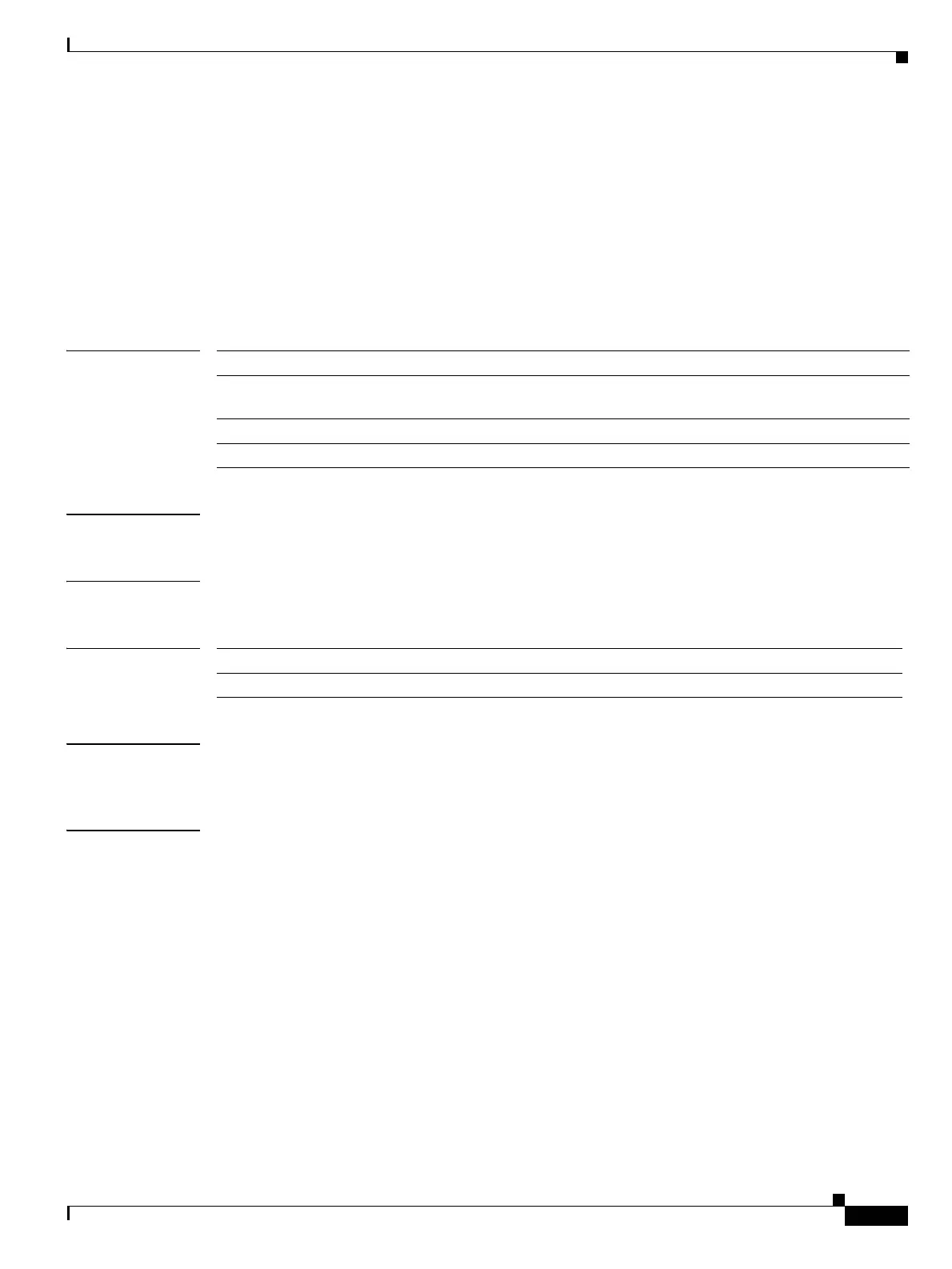Send documentation comments to mdsfeedback-doc@cisco.com
10-3
Cisco MDS 9000 Family Command Reference
OL-8413-07, Cisco MDS SAN-OS Release 3.x
Chapter 10 H Commands
host
host
Use the host command to configure the switch offline state, the mainframe access control parameters,
and the mainframe time stamp parameters. To disable the configuration or to revert to factory defaults,
use the no form of the command.
host {control [switch offline] | port control | set-timestamp}
no host {control [switch offline] | port control | set-timestamp}
Syntax Description
Defaults Host offline control enabled.
Command Modes FICON configuration mode.
Command History
Usage Guidelines By default, the clock in each VSAN is the same as the switch hardware clock. Mainframe users are
allowed to change the VSAN-clock.
Examples The following example prohibits mainframe users from moving the switch to an offline state.
switch# config terminal
switch(config)# ficon vsan 2
switch(config-ficon)# no host control switch offline
The following example allows the host to move the switch to an offline state and shut down the ports.
switch(config-ficon)# host control switch offline
The following example prohibits mainframe users to configure FICON parameters in the Cisco MDS
switch (default).
switch(config-ficon)# no host port control
The following example allows mainframe users to configure FICON parameters in the Cisco MDS
switch.
switch(config-ficon)# host port control
control Allows the host control of FICON.
switch offline Allows the host to move the switch to an offline state and shut down the ports
(default).
port control Enables the host to configure FICON parameters.
set-timestamp Allows the host to set the director clock
Release Modification
1.3(1) This command was introduced.
