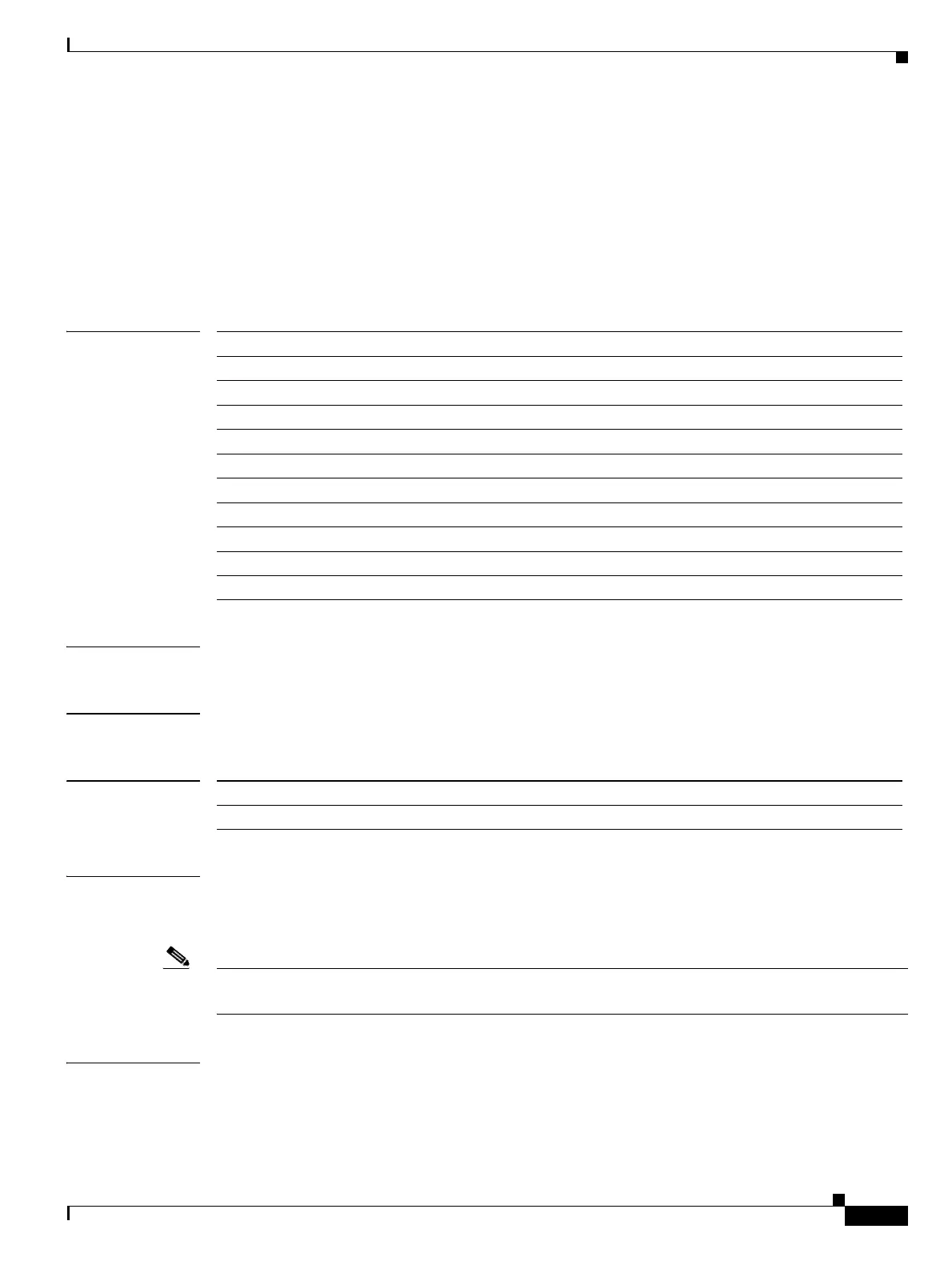Send documentation comments to mdsfeedback-doc@cisco.com
2-13
Cisco MDS 9000 Family Command Reference
OL-8413-07, Cisco MDS SAN-OS Release 3.x
Chapter 2 A Commands
alert-group
alert-group
To customize a Call Home alert group with user-defined show commands, use the alert-group command
in Call Home configuration submode. To remove the customization, user the no form of the command.
alert-group event-type user-def-cmd command
no alert-group event-type user-def-cmd command
Syntax DescriptionT
Defaults None.
Command Modes Call Home configuration submode.
Command History
Usage Guidelines The user-def-cmd argument allows you to define a command whose outputs should be attached to the
callhome message being sent. Only show commands can be specified and they must be associated with
an alert group. Five commands can be specified per alert group. Invalid commands are rejected.
Note Make sure the destination profiles for the non-Cisco-TAC alert group, with a predefined show command,
and the Cisco-TAC alert group are not the same.
Examples The following example
configures a user-defined command, called show license usage, for an alert
group license.
switch(config-callhome)# alert-group license user-def-cmd "show license usage"
event-type Specifies event types by the following alert groups.
Ava nti Displays Avanti events.
Environmental Displays power, fan, and temperature related events.
Inventory Displays inventory status events.
License Displays events related to licensing.
RMON Displays events related to Remote Monitoring (RMON).
Supervisor-Hardware Displays supervisor related events.
Syslog-group-port Displays events relate to syslog messages filed by the the port manager.
System Displays software related events.
test Displays user-generated test events.
user-def-cmd command Configures a CLI command for an alert-group. The maximum size is 512.
Release Modification
3.0(1) This command was introduced.
