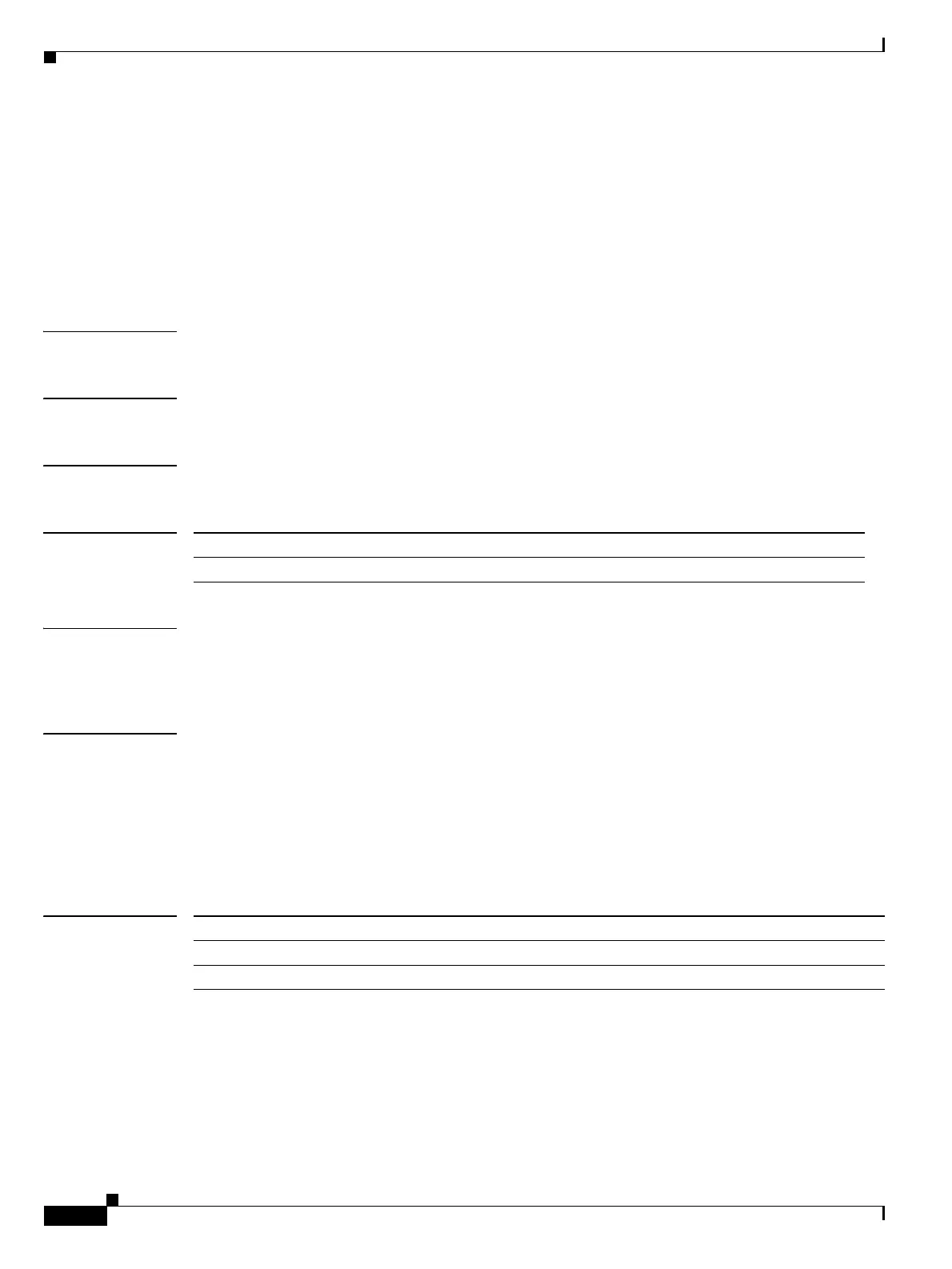Send documentation comments to mdsfeedback-doc@cisco.com
21-8
Cisco MDS 9000 Family Command Reference
OL-8413-07, Cisco MDS SAN-OS Release 3.x
Chapter 21 S Commands
scsi-flow distribute
scsi-flow distribute
To enable SCSI flow distribution through CFS, use the scsi-flow distribute command. To disable the
SCSI flow distribution, use the no form of the command.
scsi-flow distribute
no scsi-flow distribute
Syntax Description This command has no arguments or keywords.
Defaults SCSI flow distribution is enabled.
Command Modes Configuration mode.
Command History
Usage Guidelines You must enable the SCSI flow feature on the Storage Services Module (SSM) before you can configure
a SCSI flow. Use the ssm enable feature module slot-number command to enable the SCSI flow feature
on the SSM.
Examples The following example enables distribution of SCSI flow services using CFS.
switch# config terminal
Enter configuration commands, one per line. End with CNTL/Z.
switch(config)# scsi-flow distribute
The following example disables distribution of SCSI flow services.
switch(config)# no scsi-flow distribute
Related Commands
Release Modification
2.0(2) This command was introduced.
Command Description
ssm enable feature Enables the SCSI flow feature on the SSM.
show santap module Displays SCSI flow configuration and status.
