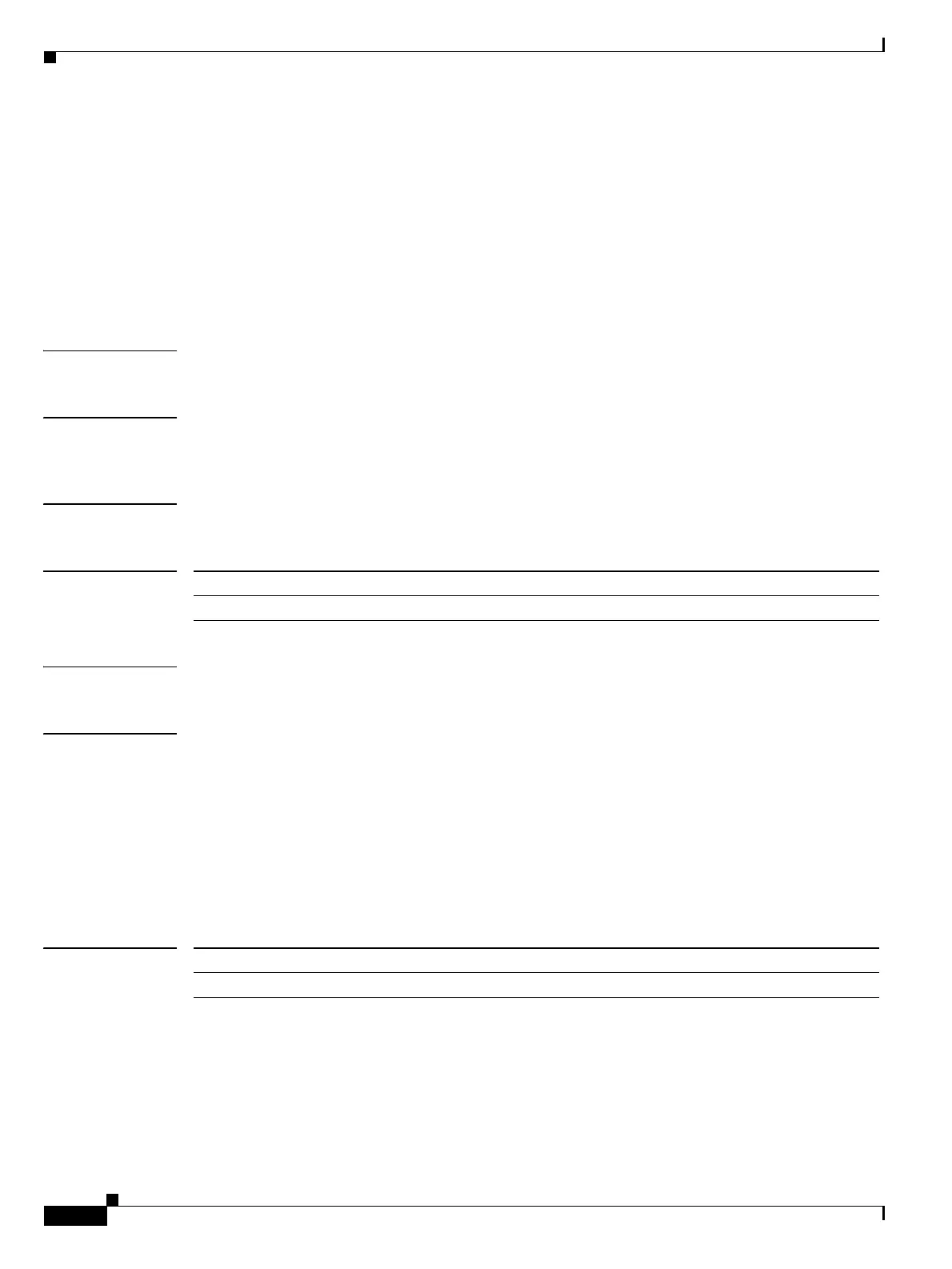Send documentation comments to mdsfeedback-doc@cisco.com
7-6
Cisco MDS 9000 Family Command Reference
OL-8413-07, Cisco MDS SAN-OS Release 3.x
Chapter 7 E Commands
enrollment terminal
enrollment terminal
To enable manual cut-and-paste certificate enrollment through the switch console, use the enrollment
terminal command in trust point configuration submode. To revert to the default certificate enrollment
process, use the no form of the command.
enrollment terminal
no enrollment terminal
Syntax Description This command has no arguments or keywords.
Defaults The default enrollment method is manual cut-and-paste, which is the only enrollment method that the
MDS switch currently supports.
Command Modes Trust point configuration submode.
Command History
Usage Guidelines None.
Examples The following example shows how to configure trust point enrollment through the switch console.
switch# config terminal
switch(config)# crypto ca trustpoint admin-ca
switch(config-trustpoint)# enrollment terminal
The following example shows how to discard a trust point enrollment through the switch console.
switch(config)# crypto ca trustpoint admin-ca
switch(config-trustpoint)# no enrollment terminal
Related Commands
Release Modification
3.0(1) This command was introduced.
Command Description
crypto ca authenticate Authenticates the certificate of the certificate authority.
