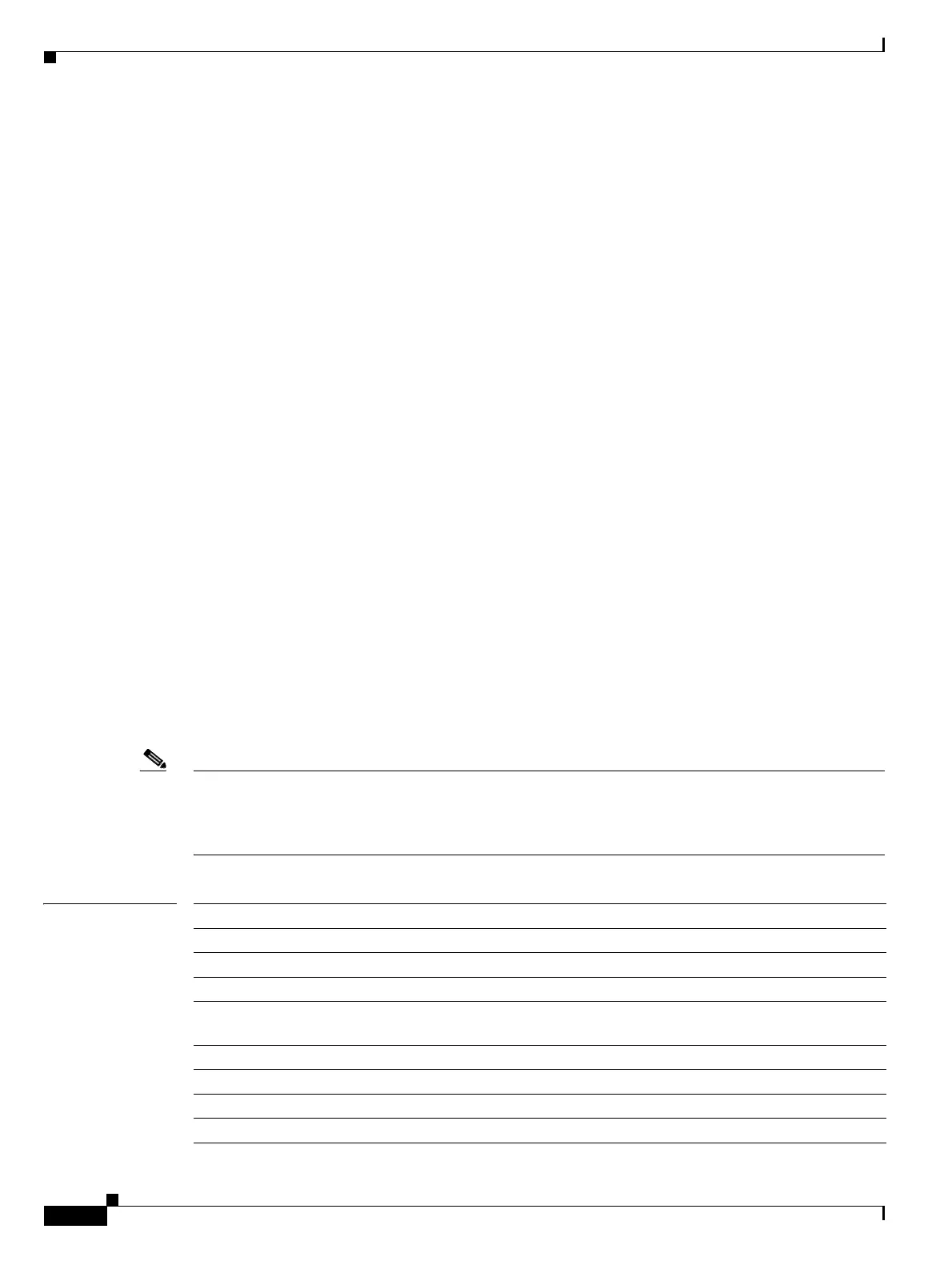Send documentation comments to mdsfeedback-doc@cisco.com
22-338
Cisco MDS 9000 Family Command Reference
OL-8413-07, Cisco MDS SAN-OS Release 3.x
Chapter 22 Show Commands
show tech-support
show tech-support
To display information useful to technical support when reporting a problem, use the show tech-support
command in EXEC mode.
show tech-support [acl |
bootvar |
brief |
cfs [name application-name] |
details |
device-alias
fcdomain |
fcip |
ficon |
fspf |
fta |
interface {fc slot/port | gigabitethernet slot/port} vsan vsan-id |
ip |
iscsi [detail] |
islb [detail] |
license |
module module number |
port |
port-channel |
prefpath |
qos |
snmp |
sysmgr |
vrrp |
vsan vsan-id |
zone vsan-id]
Note On a Cisco Fabric Switch for HP c-Class BladeSystem and on a Cisco Fabric Switch for IBM
BladeCenter, the syntax differs from interface fc slot/port as follows:
interface {bay port | ext port}
Syntax Description acl Displays information for ACL troubleshooting.
bootvar Displays information for bootvar troubleshooting.
brief Displays a summary of the current running state of the switch.
cfs Displays information for CFS troubleshooting.
name application-name Specifies an application that uses the CFS infrastructure. Maximum length
is 64 characters.
details Displays detailed information for each show command.
device-alias Displays device alias information.
fcdomain Displays information for fcdomain troubleshooting.
fcip Displays information for FCIP troubleshooting.
