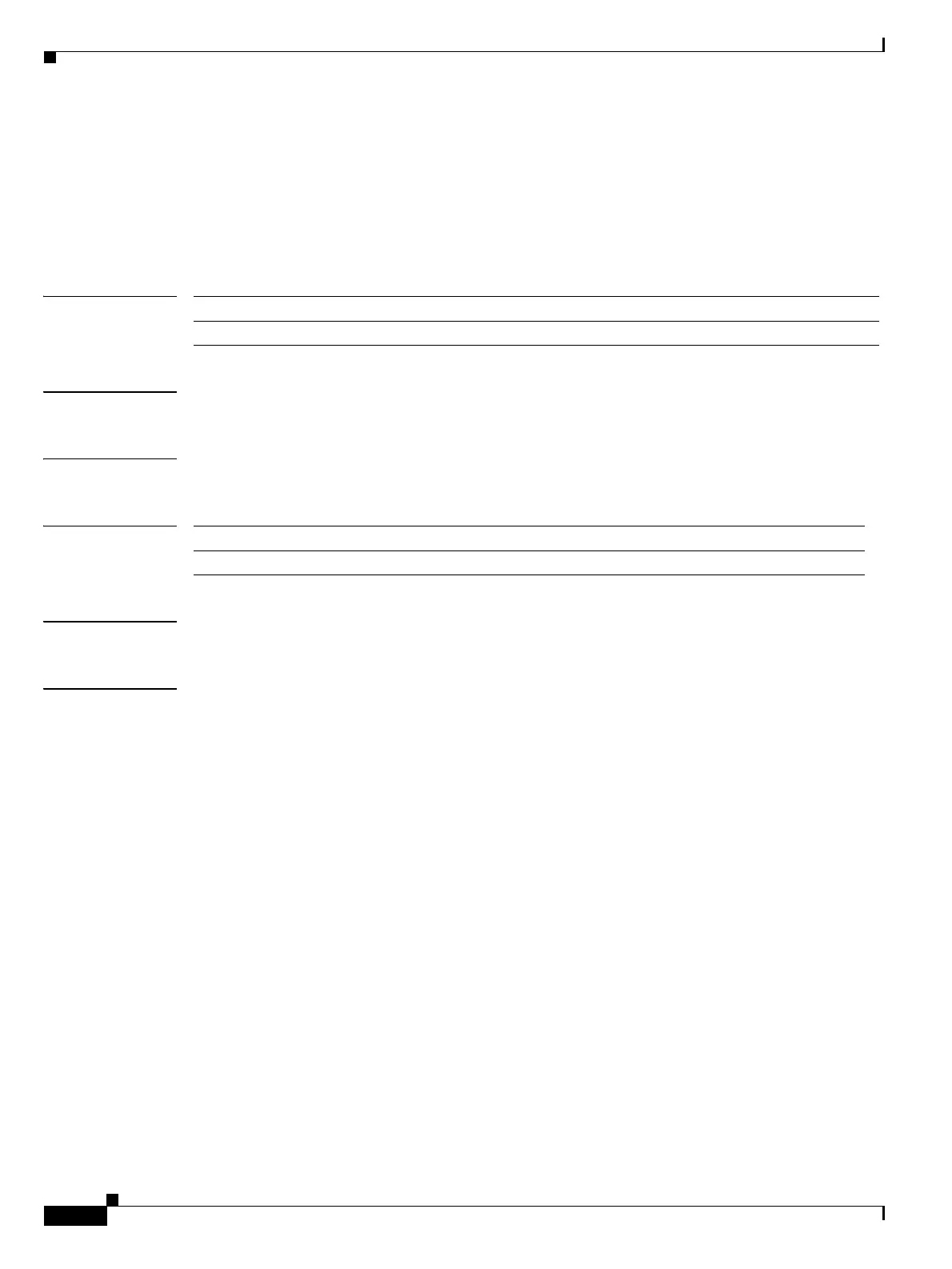Send documentation comments to mdsfeedback-doc@cisco.com
22-310
Cisco MDS 9000 Family Command Reference
OL-8413-07, Cisco MDS SAN-OS Release 3.x
Chapter 22 Show Commands
show span session
show span session
To display specific information about a Switched Port Analyzer (SPAN) session, use the show span
session command.
show span session [session-id [brief] | brief]
Syntax Description
Defaults None.
Command Modes EXEC mode.
Command History
Usage Guidelines None.
Examples The following example displays SPAN sessions in a brief format.
switch# show span session brief
--------------------------------------------------------
Session Admin Oper Destination
State State Interface
--------------------------------------------------------
7 no suspend active fc2/7
The following example displays a specific SPAN session details.
switch# show span session 7
Session 7 (active)
Destination is fc2/7
No session filters configured
No ingress (rx) sources
Egress (tx) sources are
port-channel 7,
session-id Specifies the SPAN session ID. The range is 1 to 16.
brief Displays SPAN session configuration in brief format.
Release Modification
1.2(1) This command was introduced.
