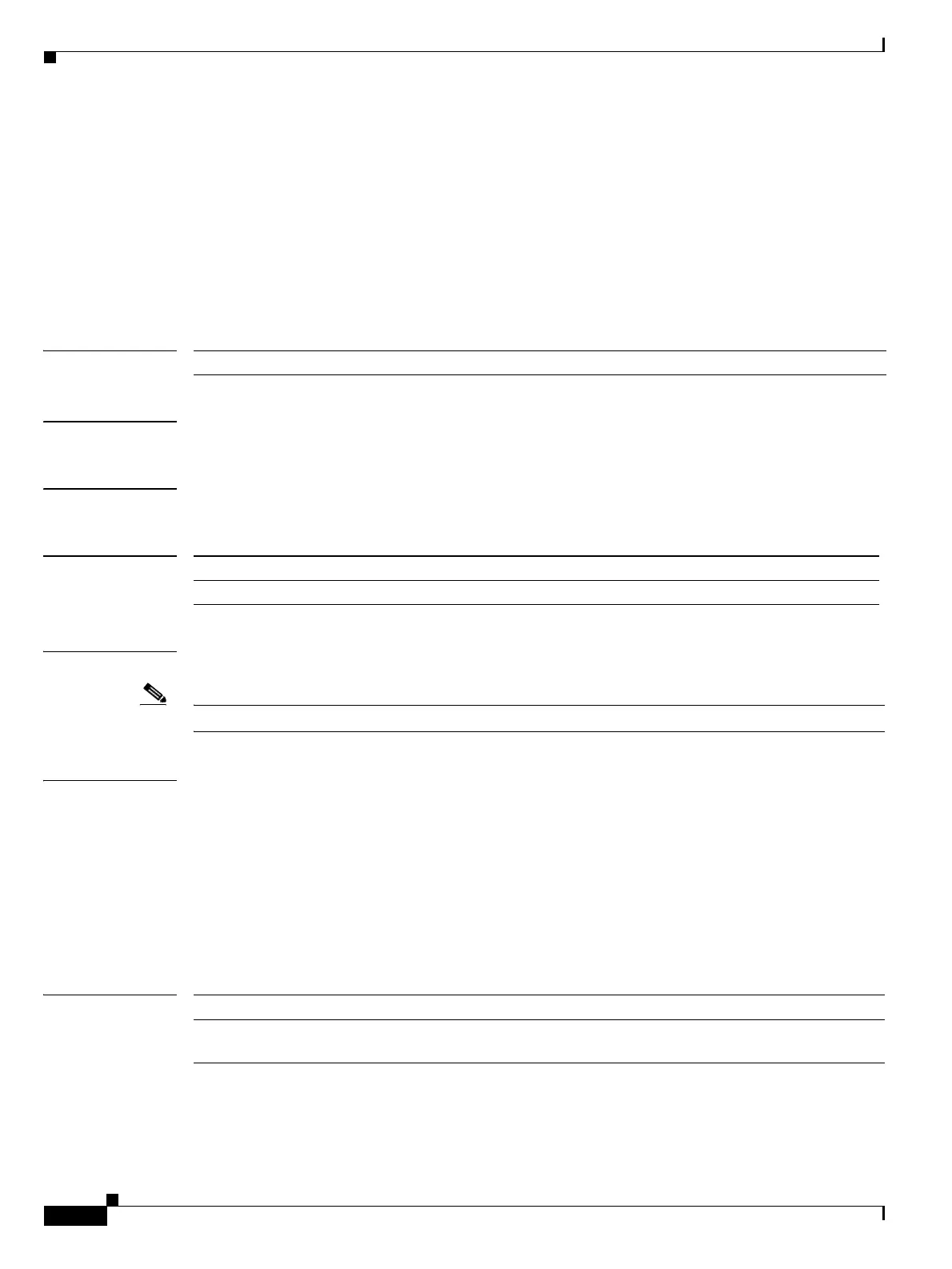Send documentation comments to mdsfeedback-doc@cisco.com
20-12
Cisco MDS 9000 Family Command Reference
OL-8413-07, Cisco MDS SAN-OS Release 3.x
Chapter 20 R Commands
rate-mode bandwidth-fairness
rate-mode bandwidth-fairness
To enable or disable bandwidth fairness among ports in a port group, use the rate-mode
bandwidth-fairness command in configuration mode. To disable bandwidth fairness, use the no form
of the command.
rate-mode bandwidth-fairness module module-id
no rate-mode bandwidth-fairness module module-id
Syntax Description
Defaults Enabled.
Command Modes Configuration mode.
Command History
Usage Guidelines Enter the command separately for each module you want to enable or disable bandwidth fairness.
Note This feature is only supported on 48-port and 24-port 4-Gbps Fibre Channel switching modules.
Examples The following example shows how to enable bandwidth fairness for a module.
switch# config terminal
Enter configuration commands, one per line. End with CNTL/Z.
switch(config)# rate-mode bandwidth-fairness module 1
The following example shows how to disable bandwidth fairness for a module.
switch# config terminal
Enter configuration commands, one per line. End with CNTL/Z.
switch(config)# no rate-mode bandwidth-fairness module 1
Related Commands
module module-id Specifies the module number.
Release Modification
3.1(2) This command was introduced.
Command Description
show module
bandwidth-fairness
Displays bandwidth fairness status.
