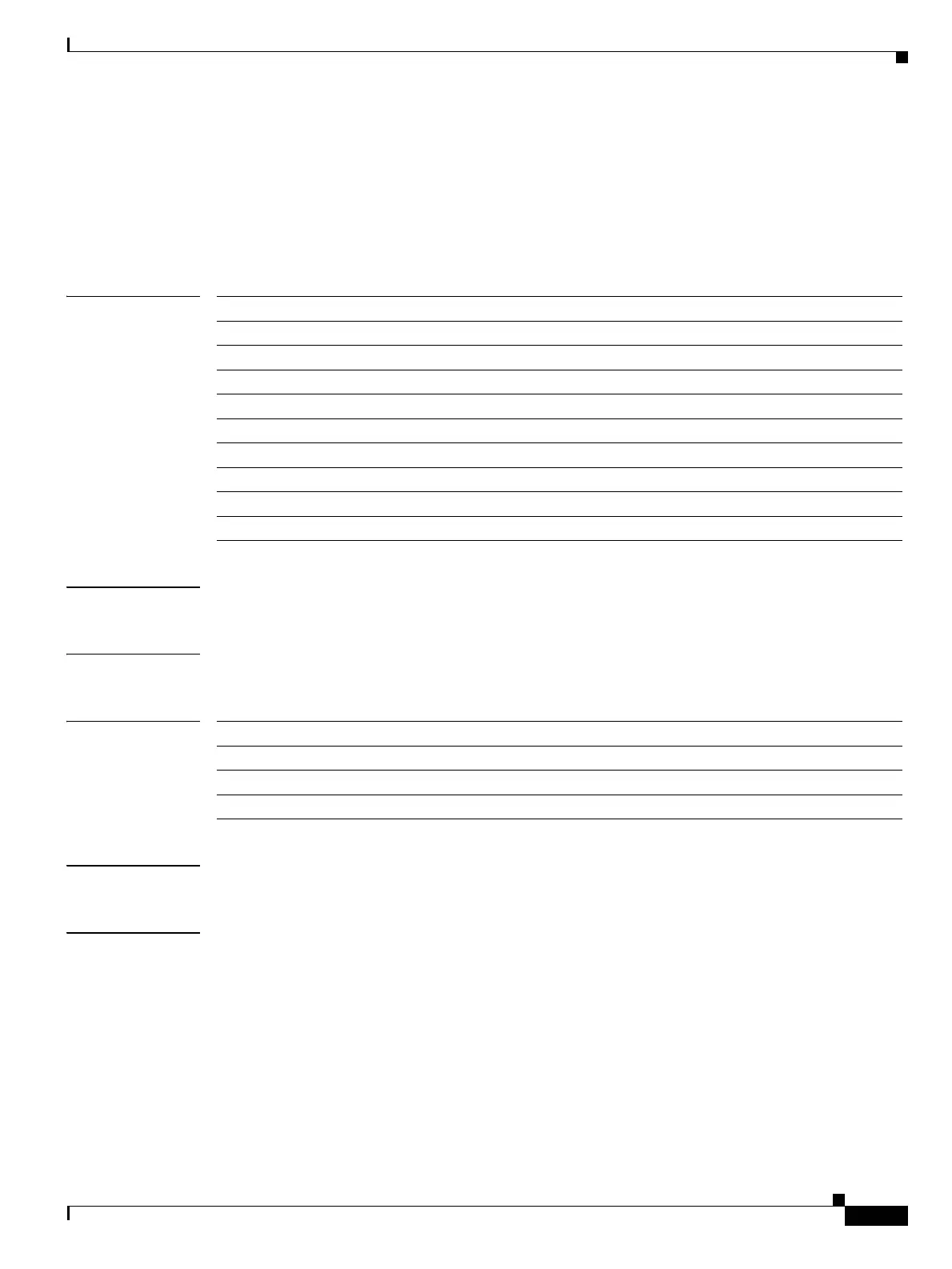Send documentation comments to mdsfeedback-doc@cisco.com
22-307
Cisco MDS 9000 Family Command Reference
OL-8413-07, Cisco MDS SAN-OS Release 3.x
Chapter 22 Show Commands
show snmp
show snmp
To display SNMP status and setting information, use the show snmp command.
show snmp [community | engineID | group | host | sessions | trap | user [user-name]
[engineID engine-id]]
Syntax Description
Defaults None.
Command Modes EXEC mode.
Command History
Usage Guidelines None.
Examples The following example displays SNMP information.
switch# show snmp
sys contact:
sys location:
1631 SNMP packets input
0 Bad SNMP versions
0 Unknown community name
0 Illegal operation for community name supplied
0 Encoding errors
64294 Number of requested variables
1 Number of altered variables
community Displays SNMP community strings.
engineID Displays SNMP engine IDs.
group Displays SNMP groups.
host Displays SNMP hosts.
sessions Displays SNMP sessions.
trap Displays SNMP traps.
user Displays SNMPv3 users.
user-name Specifies the user name. The maximum is 32.
engineID Displays the engine ID.
engine-id Specifies the engine ID. The maximum is 128.
Release Modification
1.0(2) This command was introduced.
2.0(x) Added the engineid, group, and sessions keywords.
3.1(2) Added the trap keyword.
