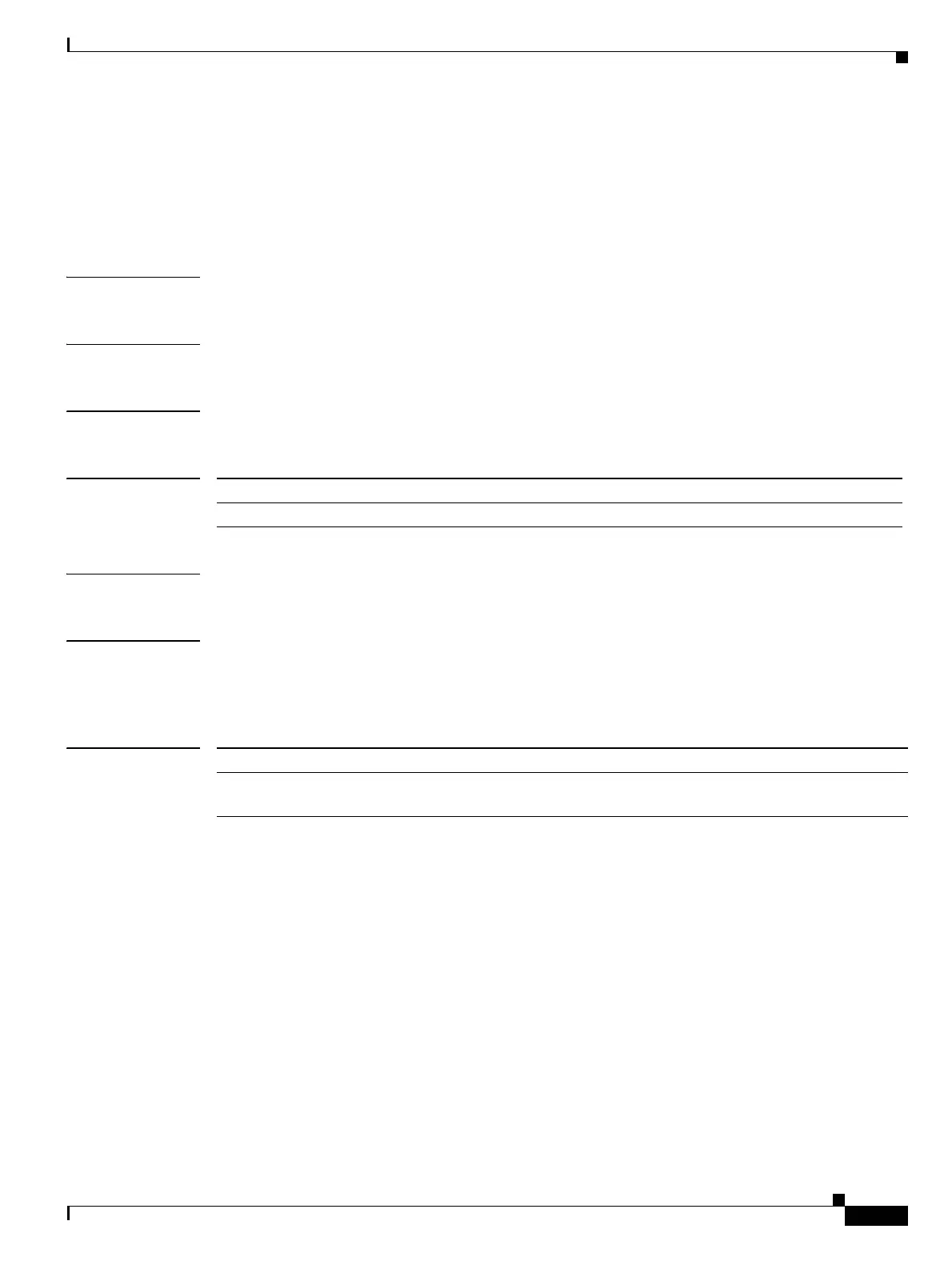Send documentation comments to mdsfeedback-doc@cisco.com
4-65
Cisco MDS 9000 Family Command Reference
OL-8413-07, Cisco MDS SAN-OS Release 3.x
Chapter 4 C Commands
clear qos statistics
clear qos statistics
To clear the quality of services statistics counters, use the clear qos statistics command in EXEC mode.
clear qos statistics
Syntax Description This command has no arguments or keywords.
Defaults None.
Command Modes EXEC mode.
Command History
Usage Guidelines None.
Examples The following examples shows how to clear the quality of service counters.
switch# clear qos statistics
Related Commands
Release Modification
1.0(2) This command was introduced.
Command Description
show qos statistics Displays the current QoS settings, along with a number of frames marked
high priority.
