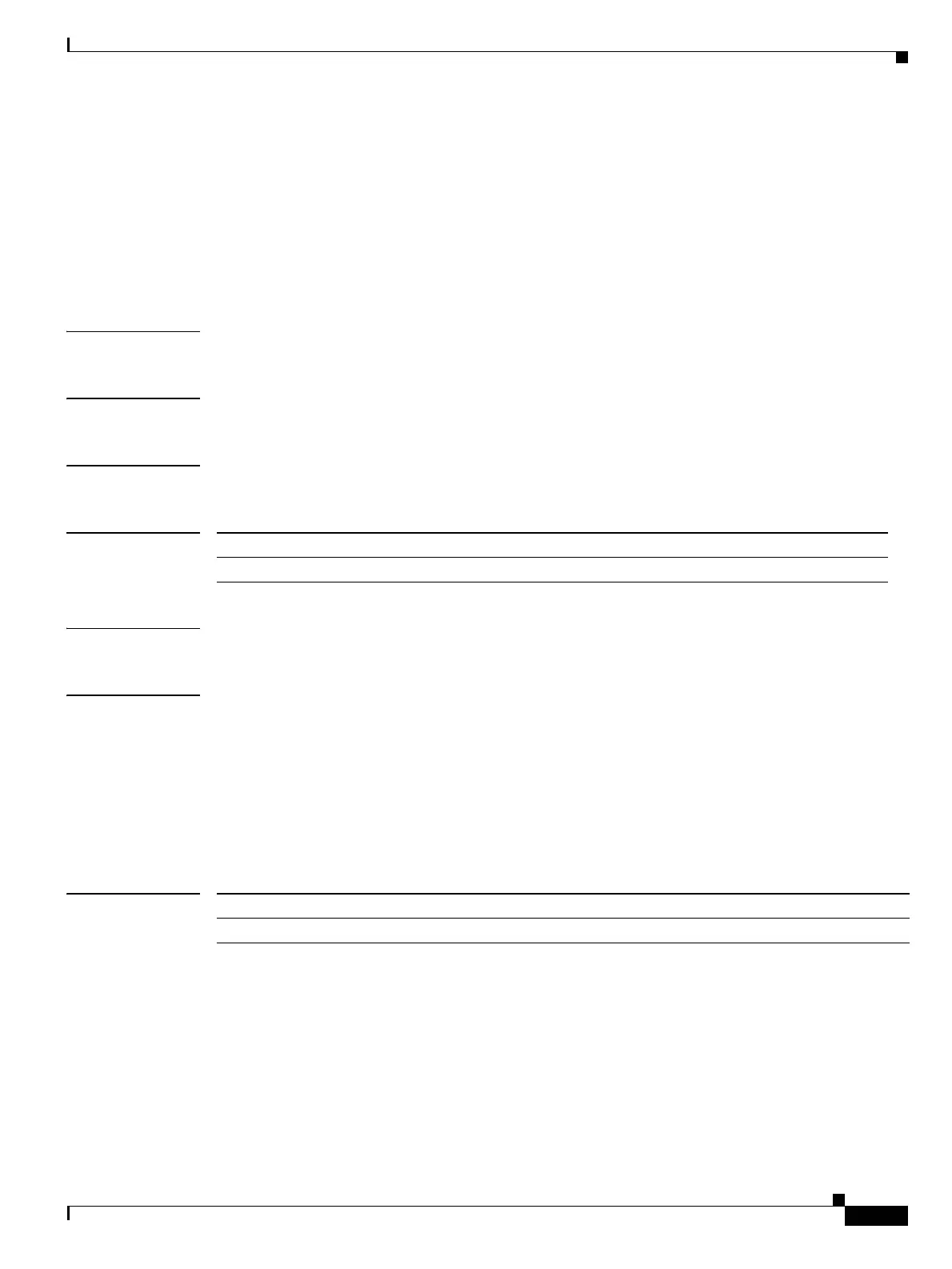Send documentation comments to mdsfeedback-doc@cisco.com
8-31
Cisco MDS 9000 Family Command Reference
OL-8413-07, Cisco MDS SAN-OS Release 3.x
Chapter 8 F Commands
fcinterop loop-monitor
fcinterop loop-monitor
To monitor removal of discs from a loop port, use the fcinterop loop-monitor command in configuration
mode. To disable loop monitoring, use the no form of the command.
fcinterop loop-monitor
no fcinterop loop-monitor
Syntax Description This command has no other arguments or keywords.
Defaults Disabled.
Command Modes Configuration mode.
Command History
Usage Guidelines This command detects devices that are removed from a looped port.
Examples The following example shows how to enables monitoring of NL ports in a loop.
switch# config terminal
switch(config)# fcinterop loop-monitor
The following example shows how to disable monitoring of NL ports in a loop.
switch# config terminal
switch(config)# no fcinterop loop-monitor
Related Commands
Release Modification
1.0(2) This command was introduced.
Command Description
show flogi database Verify if a storage device is displayed in the Fabric login (FLOGI) table.
