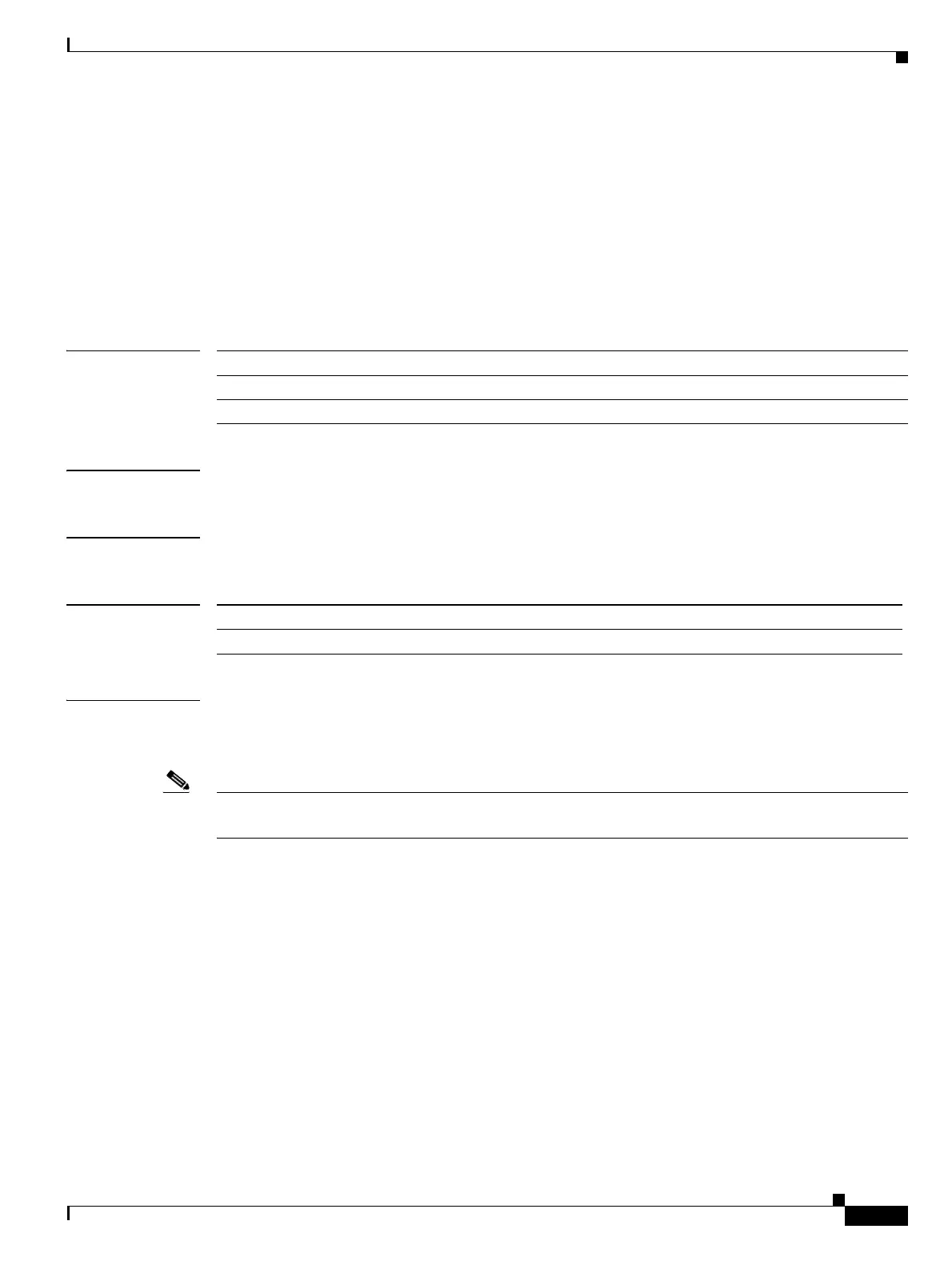Send documentation comments to mdsfeedback-doc@cisco.com
6-7
Cisco MDS 9000 Family Command Reference
OL-8413-07, Cisco MDS SAN-OS Release 3.x
Chapter 6 Debug Commands
debug callhome
debug callhome
To enable debugging for the Call Home function, use the debug callhome command in EXEC mode. To
disable a debug command, use the no form of the command or use the no debug all command to turn
off all debugging.
debug callhome {all | events | mts}
no debug callhome {all | events | mts}
Syntax Description
Defaults Disabled.
Command Modes EXEC mode.
Command History
Usage Guidelines The debug callhome command, when used with the all parameter, displays the troubleshooting
information for both Call Home event traces and a dump of the messaging and transaction service (MTS)
messages that the Call Home function receives.
Note The debug Call Home function displays event traces for both successful and unsuccessful Call Home
e-mail transmissions.
all Enables debugging for all Call Home features.
events Enables debugging for all Call Home events.
mts Enables debugging for all Call Home tx/rx packets of MTS
Release Modification
1.0(2) This command was introduced.
