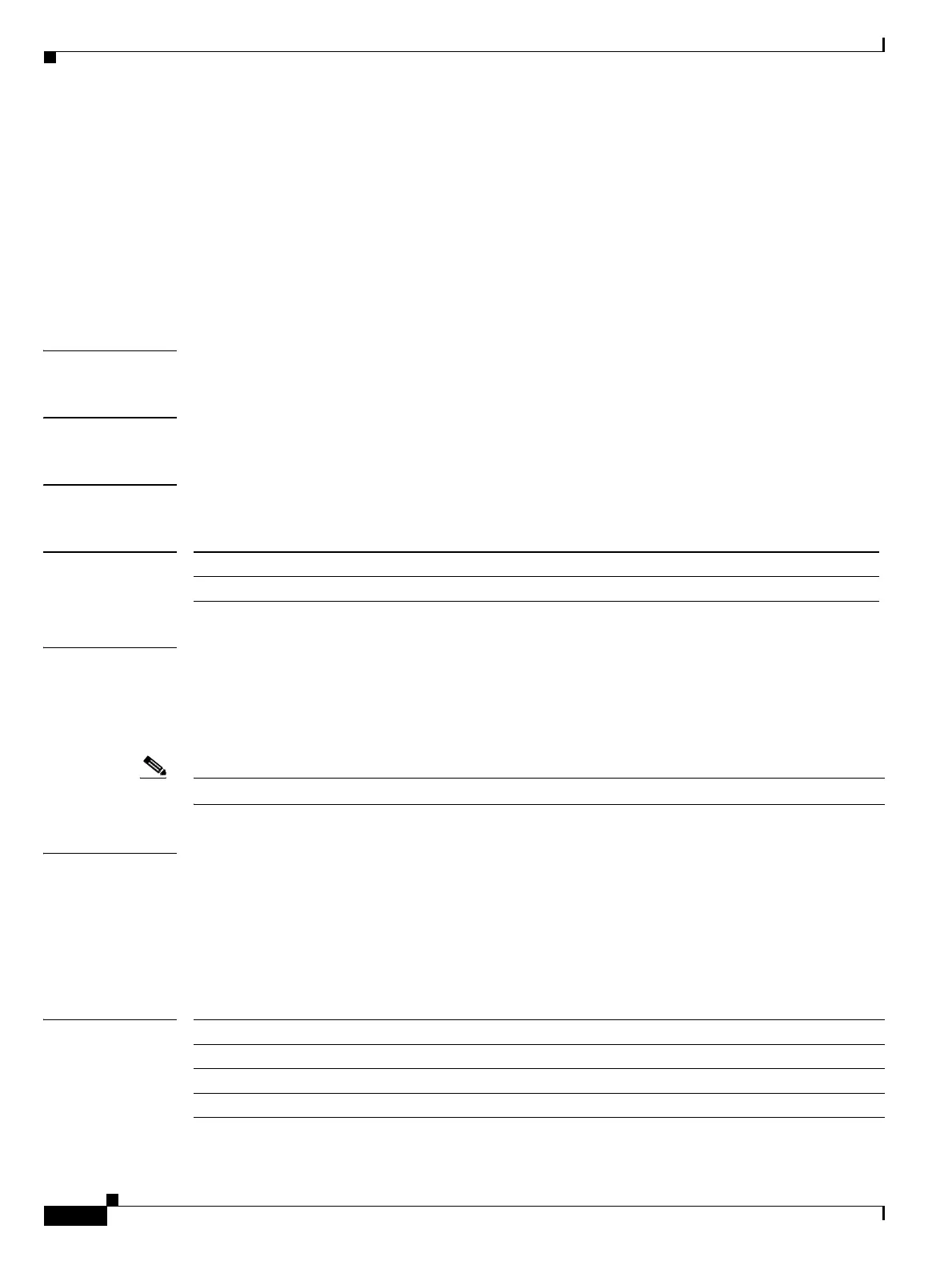Send documentation comments to mdsfeedback-doc@cisco.com
2-12
Cisco MDS 9000 Family Command Reference
OL-8413-07, Cisco MDS SAN-OS Release 3.x
Chapter 2 A Commands
active equals saved
active equals saved
Enable the active equals saved command to automatically write any changes to the block, prohibit or
port address name to the IPL file. To disable the configuration or to revert to factory defaults, use the no
form of the command.
active equals saved
no active equals saved
Syntax Description This command has no other arguments or keywords.
Defaults Disabled.
Command Modes FICON configuration submode.
Command History
Usage Guidelines Enabling active equals saved ensures that you do not have to perform the copy running-config
startup-config command to save the FICON configuration as well as the running configuration. If your
switch or fabric consists of multiple FICON-enabled VSANs, and one of these VSANs has active equals
saved enabled, changes made to the non-FICON configuration causes all FICON-enabled configurations
to be saved to the IPL file.
Note Refer to the Cisco MDS 9000 Family CLI Configuration Guide for further information.
Examples The following example enables the automatic save feature for a VSAN.
switch(config)# ficon vsan 2
switch(config-ficon)# active equals saved
The following example disables the automatic save feature for this VSAN.
switch(config-ficon)# no active equals saved
Related Commands
Release Modification
1.3(1) This command was introduced.
Command Description
copy running-config startup-config Saves the running configuration to the startup configuration.
ficon vsan Enables FICON on the specified VSAN.
show ficon Displays configured FICON details.
