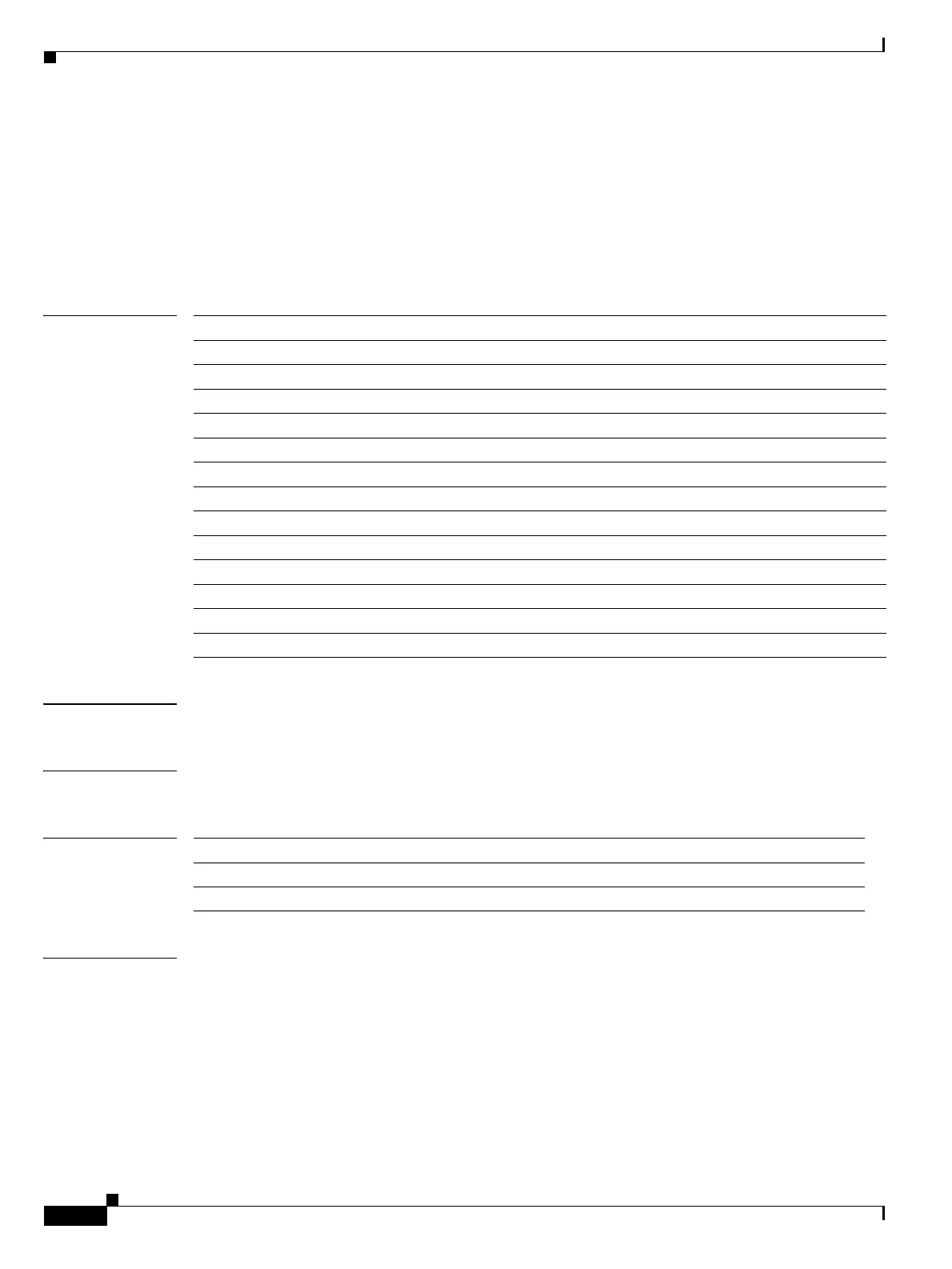Send documentation comments to mdsfeedback-doc@cisco.com
22-288
Cisco MDS 9000 Family Command Reference
OL-8413-07, Cisco MDS SAN-OS Release 3.x
Chapter 22 Show Commands
show santap module
show santap module
To display the SANTap configuration on the Storage Services Module (SSM), use the show santap
module command in EXEC mode.
show santap module slot {avt [name | brief] | avtlun | cvt [cvt-id | brief] | dvt [name | brief] |
dvtlun | rvt [name | brief] | rvtlun | session [session-id | brief] | tech-support}
Syntax Description
Defaults None.
Command Modes EXEC mode.
Command History
Usage Guidelines None.
slot Displays SANTap configuration for a module in the specified slot.
avt Displays the appliance virtual target (AVT) configuration.
avtlun Displays the appliance AVT LUN configuration.
cvt Displays the control virtual target (CVT) configuration.
cvt-id Specifies a user configured CVT ID. The range is 1 to 65536.
dvt Displays the data virtual target (DVT) configuration.
dvtlun Displays the DVT LUN configuration.
rvt Displays the remote virtual target (AVT) configuration.
rvtlun Displays the RVT LUN configuration.
session Displays the SANTap session information.
session-id Specifies a user configured session ID. The range is 1 to 65536.
name Specifies the user name.
brief Displays a brief format version of the display.
tech-support Displays information for technical support.
Release Modification
2.1(1a) This command was introduced.
3.1(2) Added the tech-support option.
