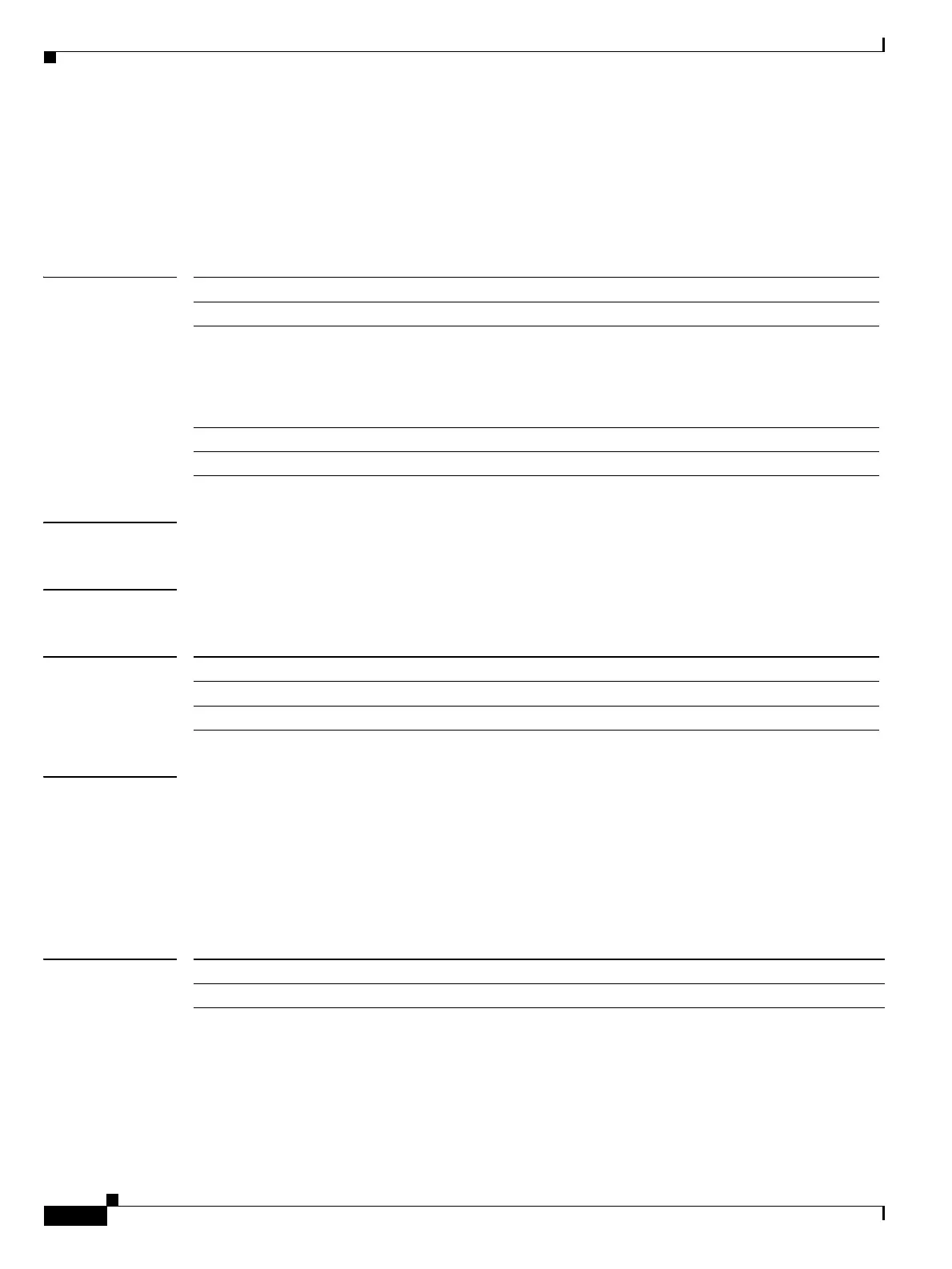Send documentation comments to mdsfeedback-doc@cisco.com
4-60
Cisco MDS 9000 Family Command Reference
OL-8413-07, Cisco MDS SAN-OS Release 3.x
Chapter 4 C Commands
clear logging
clear logging
To delete the syslog information, use the clear logging command in EXEC mode.
clear logging {logfile | nvram | onboard information [module slot] | session}
Syntax Description
Defaults None.
Command Modes EXEC.
Command History
Examples The following example shows how to clear the debug log file.
switch# clear logging logfile
The following example shows how to clear the onboard system health log file.
switch# clear logging onboard system-health
!!!WARNING! This will clear the selected logging buffer!!
Do you want to continue? (y/n) [n]
Related Commands
logfile Clears log file messages.
nvram Clears NVRAM logs.
onboard information Clears onboard failure logging (OBFL) information. The types of
information include boot-uptime, cpu-hog, device-version, endtime,
environmental-history, error-stats, exception-log, interrupt-stats,
mem-leak, miscellaneous-error, module, obfl-history, obfl-log,
register-log, stack-trace, starttime, status, and system-health.
module slot Clears OBFL information for a specified module.
session Clears a logging session.
Release Modification
1.0(2) This command was introduced.
3.0(1) Added the onboard, module and session, options.
Command Description
show logging Displays logging information.
