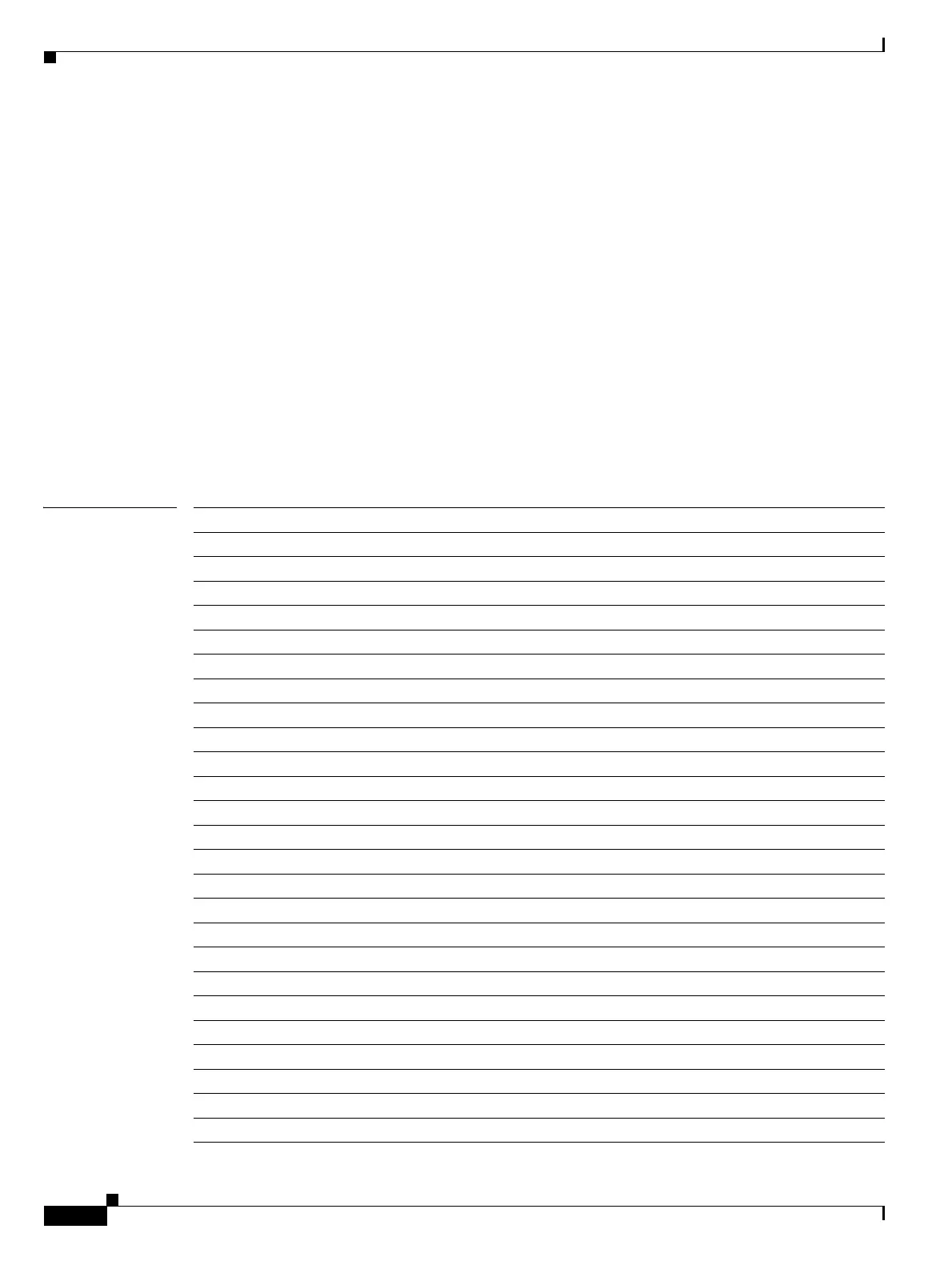Send documentation comments to mdsfeedback-doc@cisco.com
6-52
Cisco MDS 9000 Family Command Reference
OL-8413-07, Cisco MDS SAN-OS Release 3.x
Chapter 6 Debug Commands
debug flogi
debug flogi
To enable debugging for the fabric login (FLOGI) feature, use the debug flogi command in EXEC mode.
To disable a debug command, use the no form of the command or use the no debug all command to turn
off all debugging.
debug flogi {action [interface type number | vsan vsan-id] |
all |
bypass {acl | dm | dpvm | fcsp | lcp | npiv | ns | pl | pm | pmvc | rib| vsan_mgr | zs} |
demux [interface type number | vsan vsan-id] |
error |
event [interface type number | vsan vsan-id] |
ha [interface type number | vsan vsan-id] |
init [interface type number | vsan vsan-id]
|
timers [interface type number | vsan vsan-id] |
trace [interface type number | vsan vsan-id] |
warning}
Syntax Description action Enables all FLOGI debug features.
all Enables all FLOGI debug options.
bypass Bypass some components in FLOGI execution.
acl Bypass ACL execution.
dm Bypass domain manager execution.
dpvm Bypass DPVM execution.
fcsp Bypass FCSP execution.
lcp Bypass LCP execution.
npiv Bypass NPIV execution.
ns Bypass name server execution.
pl Bypass port lock execution.
pm Bypass port manager execution.
pmvc Bypass PM VSAN change execution.
rib Bypass RIB execution.
vsan_mgr Bypass VSAN manager execution.
zs Bypass zone server execution.
demux Enables FLOGI demux
error Enables debugging for FLOGI error conditions.
event Enables debugging for FLOGI FSMs and events.
ha Enables debugging for FLOGI high availability.
init Enables debugging of FLOGI addition, deletion, and initialization.
timer Enables debugging for FLOGI message timers
trace Enables debugging for FLOGI traces.
warning Enables debugging for FLOGI warnings.
interface type number Restricts debugging to the specified interface.
vsan vsan-id Restricts debugging to the specified VSAN.
