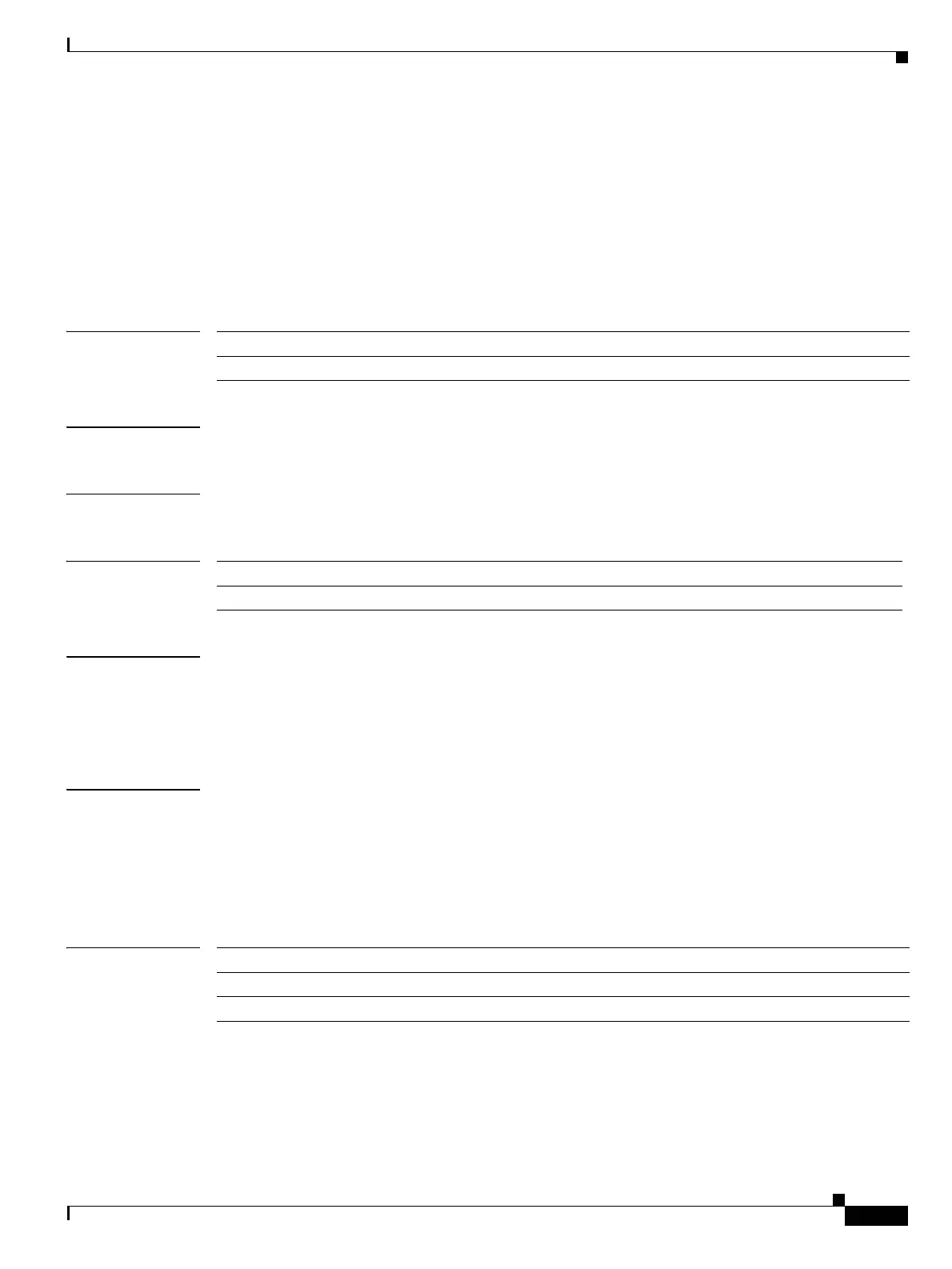Send documentation comments to mdsfeedback-doc@cisco.com
27-19
Cisco MDS 9000 Family Command Reference
OL-8413-07, Cisco MDS SAN-OS Release 3.x
Chapter 27 Z Commands
zone-attribute-group name
zone-attribute-group name
To create and configure a zone attribute group for enhanced zoning, use the zone-attribute-group name
command in configuration mode. To remove the zone attribute group, use the no form of the command.
zone attribute group name zone-name vsan vsan-id
no zone attribute group name zone-name vsan vsan-id
Syntax Description
Defaults None.
Command Modes Configuration mode.
Command History
Usage Guidelines You can use this command to create a zone attribute group and to modify an existing zone attribute
group.
Zone attribute groups are only supported for enhanced zoning. You can enable enhanced zoning using
the zone mode enhanced vsan command.
Examples The following example shows how to create a zone attribute group and enter attribute group
configuration submode.
switch# config terminal
switch(config)# zone-attribute-group name admin-attributes vsan 10
switch(config-attribute-group)#
Related Commands
zone-name Specifies the zone attribute name. Maximum length is 64 characters.
vsan vsan-id Specifies the VSAN ID. The range is 1 to 4093.
Release Modification
2.0(x) This command was introduced.
Command Description
show zone-attribute-group Displays zone attribute group information.
zone mode enhanced vsan Enables enhanced zoning for a VSAN.
