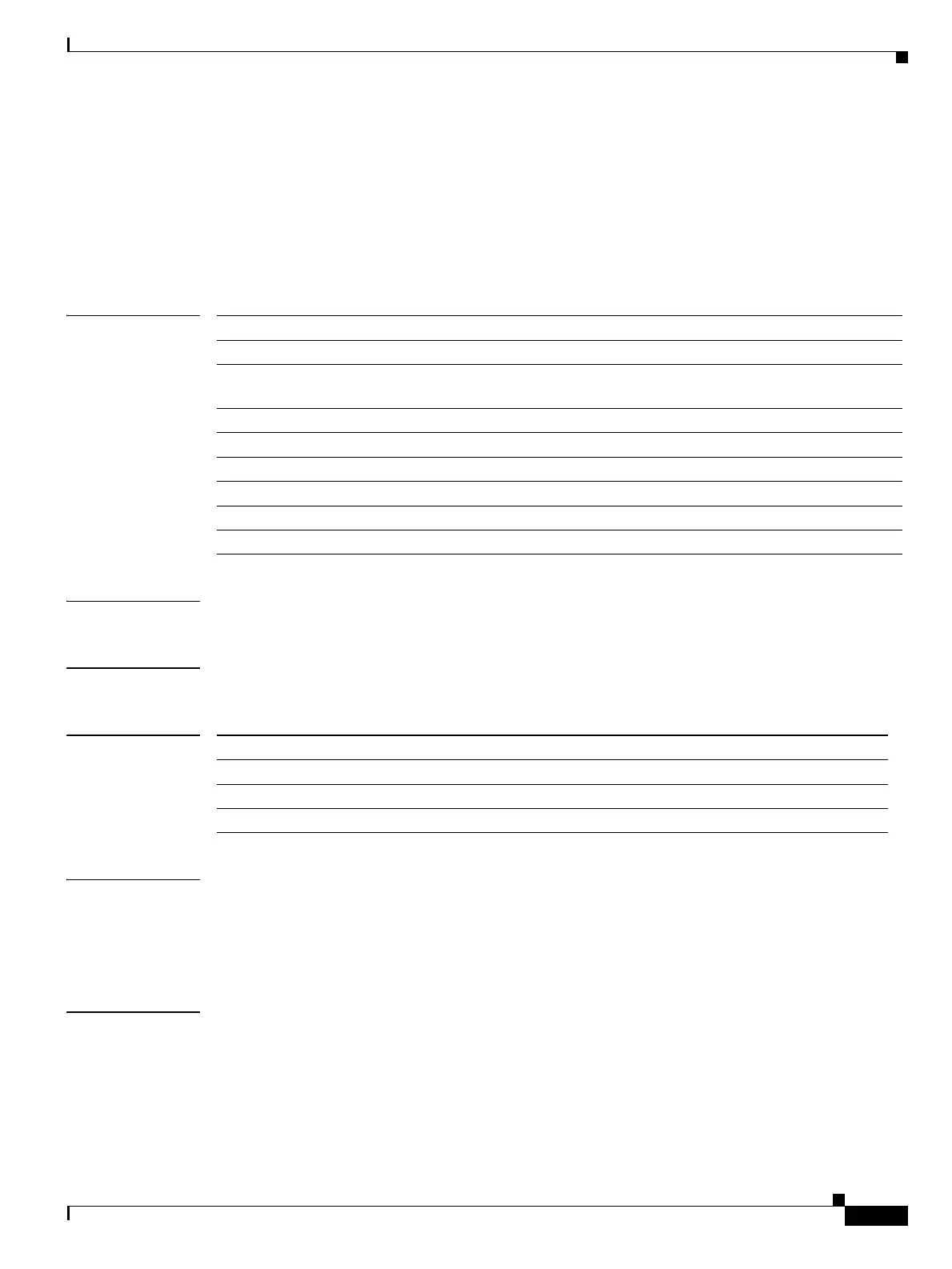Send documentation comments to mdsfeedback-doc@cisco.com
22-353
Cisco MDS 9000 Family Command Reference
OL-8413-07, Cisco MDS SAN-OS Release 3.x
Chapter 22 Show Commands
show version
show version
To display the version of system software that is currently running on the switch, use the show version
command.
show version [clock-module epld | epld url | image {bootflash: | slot0: | volatile:} image-filename
| module slot [epld]]
Syntax Description
Defaults None.
Command Modes EXEC mode.
Command History
Usage Guidelines Use the show version image command to verify the integrity of the image before loading the images.
This command can be used for both the system and kickstart images.
Use the show version command to verify the version on the active and standby supervisor modules
before and after an upgrade.
Examples The following examples display the versions of the system, kickstart, and failed images.
switch(boot)# show version image bootflash:system_image <------------system image
image name: m9500-sf1ek9-mz.1.0.3.bin
system: version 1.0(3)
compiled: 10/25/2010 12:00:00
clock-module Displays all current EPLD versions on the clock module.
epld Displays all current versions of EPLDs on a specified module.
epld url Displays all EPLD versions that are available at the specified URL
(bootflash:, ftp:, scp:, sftp:, slot0:, tftp:, or volatile:)
image Displays the software version of a given image.
bootflash: Specifies internal bootflash memory.
slot0: Specifies CompactFlash memory or PCMCIA card.
volatile: Specifies the volatile directory.
image-filename Specifies the name of the system or kickstart image.
module slot Displays the software version of a module in the specified slot.
Release Modification
1.0(2) This command was introduced.
1.0(3) Command was modified.
3.0(1) Added the clock-module option.
