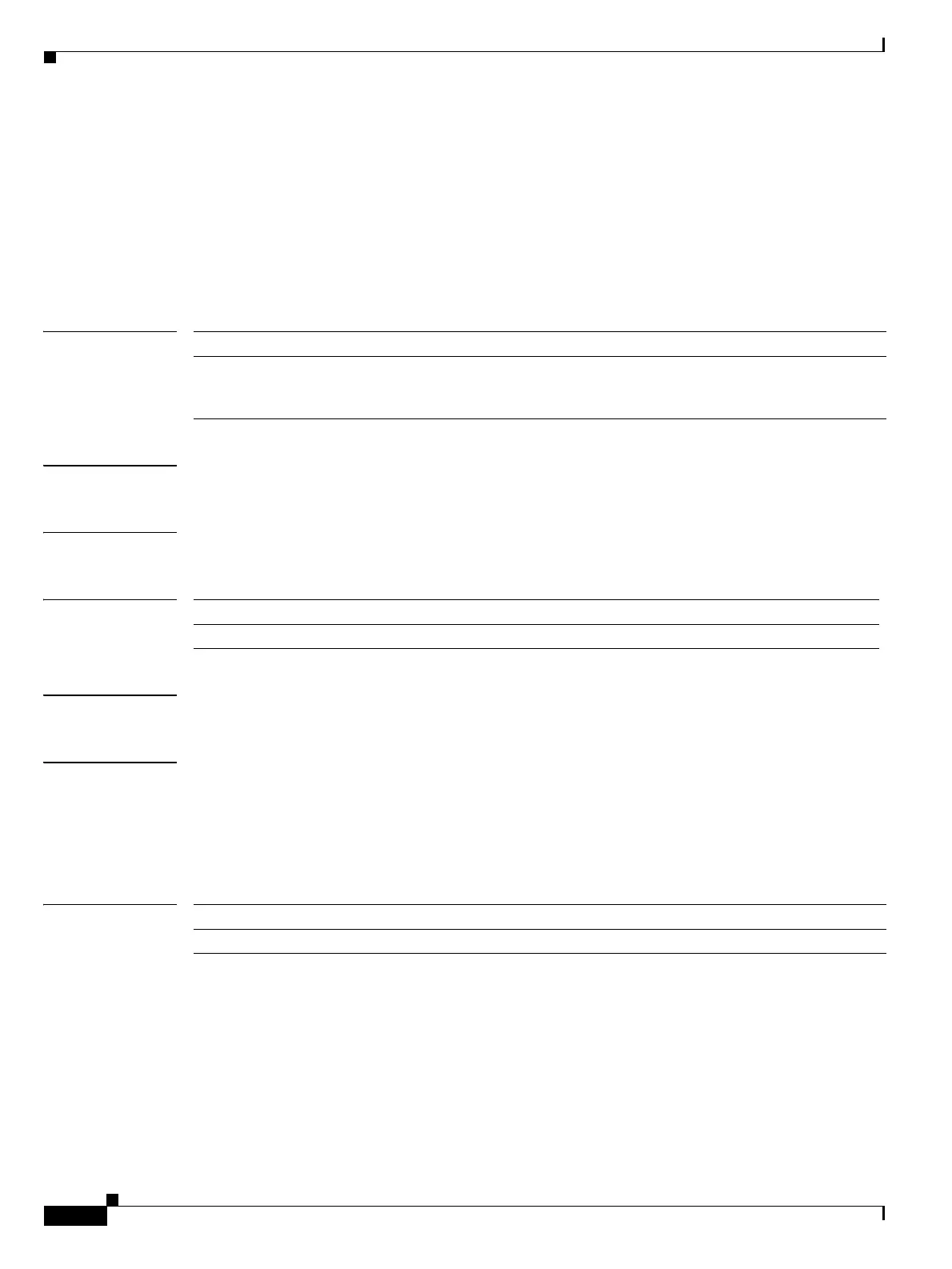Send documentation comments to mdsfeedback-doc@cisco.com
14-16
Cisco MDS 9000 Family Command Reference
OL-8413-07, Cisco MDS SAN-OS Release 3.x
Chapter 14 L Commands
logging level
logging level
To modify message logging facilities, use the logging level command. To negate the previously issued
command or to revert to factory defaults, use the no form of the command.
logging level facility-name severity-level
no logging level facility-name severity-level
Syntax Description
Defaults Disabled
Command Modes Configuration mode.
Command History
Usage Guidelines The switch logs messages at or above the configured severity level.
Examples Configures Telnet or SSH logging for the kernel facility at level 4 (warning). As a result, logging
messages with a severity level of 4 or above will be displayed.
switch# config terminal
switch(config)# logging level kernel 4
Related Commands
facility-name Specifies the required facility name (for example acl, or ivr, or port, etc.)
severity-level Specifies the maximum severity of messages logged. The range is 0 to 7,
where 0 is emergency, 1 is alert, 2 is critical, 3 is error, 4 is warning, 5 is
notify, 6 is informational, and 7 is debugging.
Release Modification
1.3(1) This command was introduced.
Command Description
show logging Displays logging configuration information.
