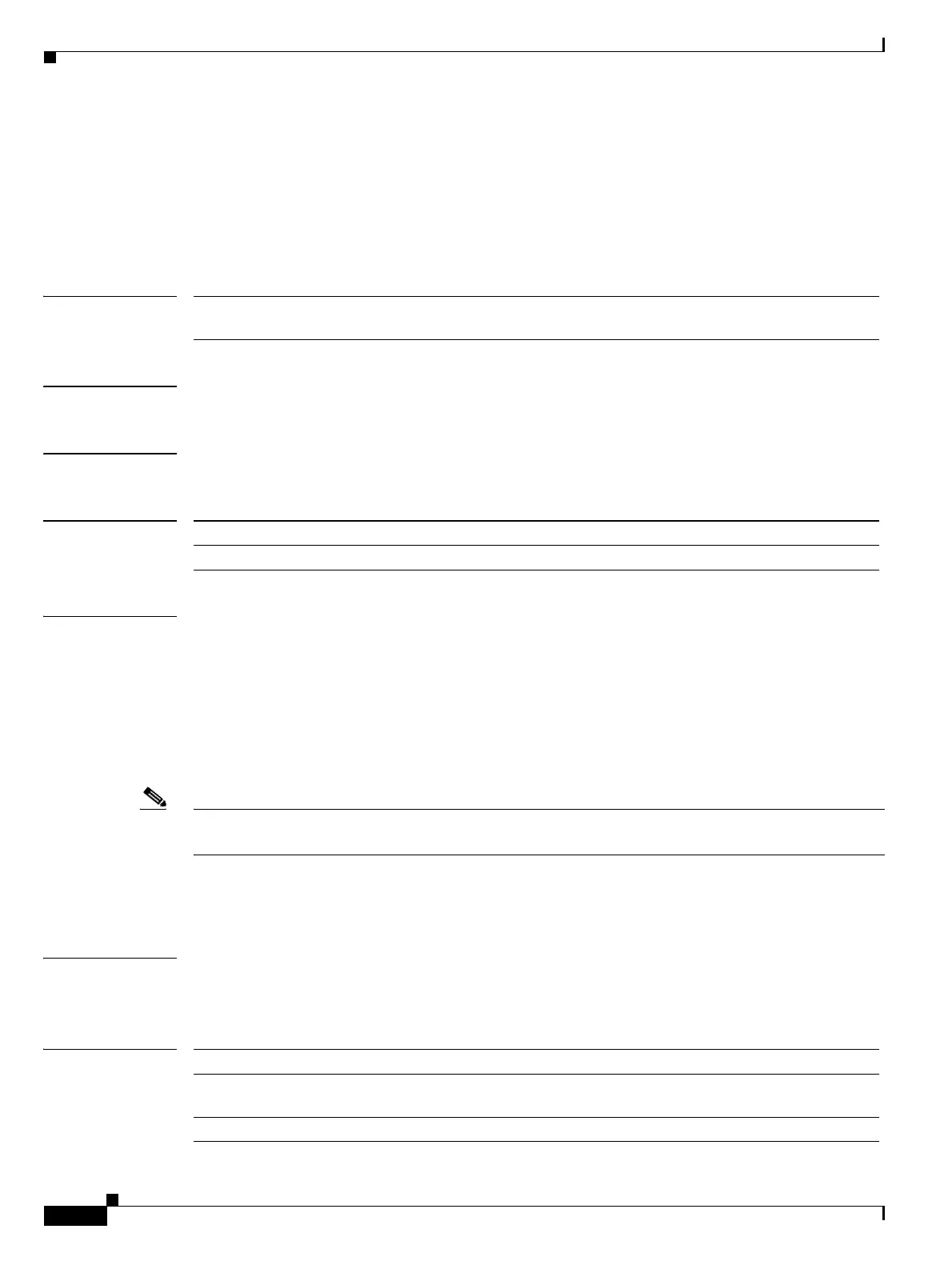Send documentation comments to mdsfeedback-doc@cisco.com
17-22
Cisco MDS 9000 Family Command Reference
OL-8413-07, Cisco MDS SAN-OS Release 3.x
Chapter 17 O Commands
out-of-service module
out-of-service module
To perform a graceful shutdown of an integrated crossbar on the supervisor module of a Cisco MDS 9500
Series Director, use the out-of-service module command in EXEC mode.
out-of-service module slot
Syntax Description
Defaults None.
Command Modes EXEC.
Command History
Usage Guidelines Before removing a crossbar from an MDS 9500 Series Director, you must perform a graceful shutdown
of the crossbar.
Enter the EXEC mode out-of-service module command for a graceful shutdown of the integrated
crossbar on the supervisor module in a Cisco MDS 9506 or 9509 Director.
out-of-service module slot
The slot refers to the chassis slot number for Supervisor-1 module or Supervisor-2 module where the
integrated crossbar is located.
Note To reactivate the integrated crossbar, you must remove and reinsert or replace the Supervisor-1 or
Supervisor-2 module.
For additional information about crossbar management, refer to the Cisco MDS 9000 Family CLI
Configuration Guide.
Examples The following example shows how to perform a graceful shutdown of the integrated crossbar.
switch# out-of-service module 2
Related Commands
slot Specifies the module number. For Cisco MDS 9506 and 9509 Directors, the
range is 1 to 6. For the Cisco MDS 9513 Director, the range is 1 to 13.
Release Modification
3.0(1) This command was introduced.
Command Description
out-of-service xbar Performs a graceful shutdown of an external crossbar switching module in
a Cisco MDS 9513 Director.
show module Displays the status of a module.
