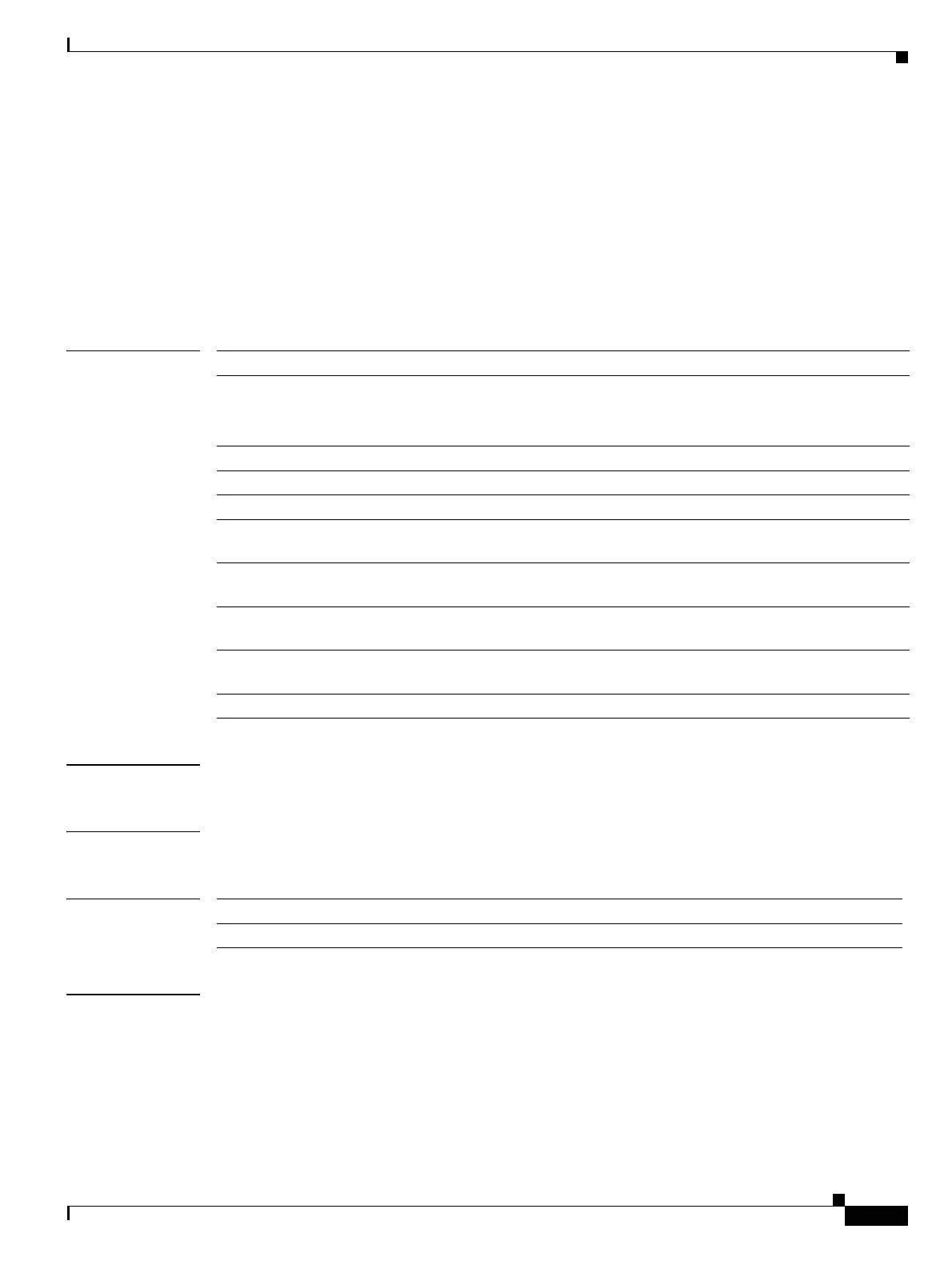Send documentation comments to mdsfeedback-doc@cisco.com
20-25
Cisco MDS 9000 Family Command Reference
OL-8413-07, Cisco MDS SAN-OS Release 3.x
Chapter 20 R Commands
rmon alarm
rmon alarm
To configure a remote monitoring (RMON) alarm, use the rmon alarm command in configuration mode.
To delete an RMON alarm, use the no form of the command.
rmon alarm alarm-number mib-object sample-interval {absolute | delta} rising-threshold value
[rising-event] falling-threshold value [falling-event] [owner alarm-owner]
no rmon alarm alarm-number
Syntax Description
Defaults Disabled.
Command Modes Configuration mode.
Command History
Usage Guidelines The events that can be triggered are configured using the rmon event command.
alarm-number Specifies the RMON alarm number. The range is 1 to 65535.
mib-object Specifies the MIB object to monitor. Maximum length is 80 characters.
Note The MIB object identifier must be fully numbered, dotted-decimal
notation, not the text string description.
sample-interval Specifies the sample interval in seconds. The range is 1 to 2147483647.
absolute Tests each sample directly.
delta Tests the delta (or difference) between samples.
rising-threshold value Specifies the rising threshold value. The range is –2147483648 to
2147483647.
rising-event Specifies the event to trigger on rising threshold crossing. The range is 1 to
65535.
falling-threshold value Specifies the falling threshold value. The range is –2147483648 to
2147483647.
failing-event Specifies the event to trigger on rising threshold crossing. The range is 1 to
65535.
owner alarm-owner Specifies an owner for the alarm. Maximum size is 80 characters.
Release Modification
2.0(x) This command was introduced.
