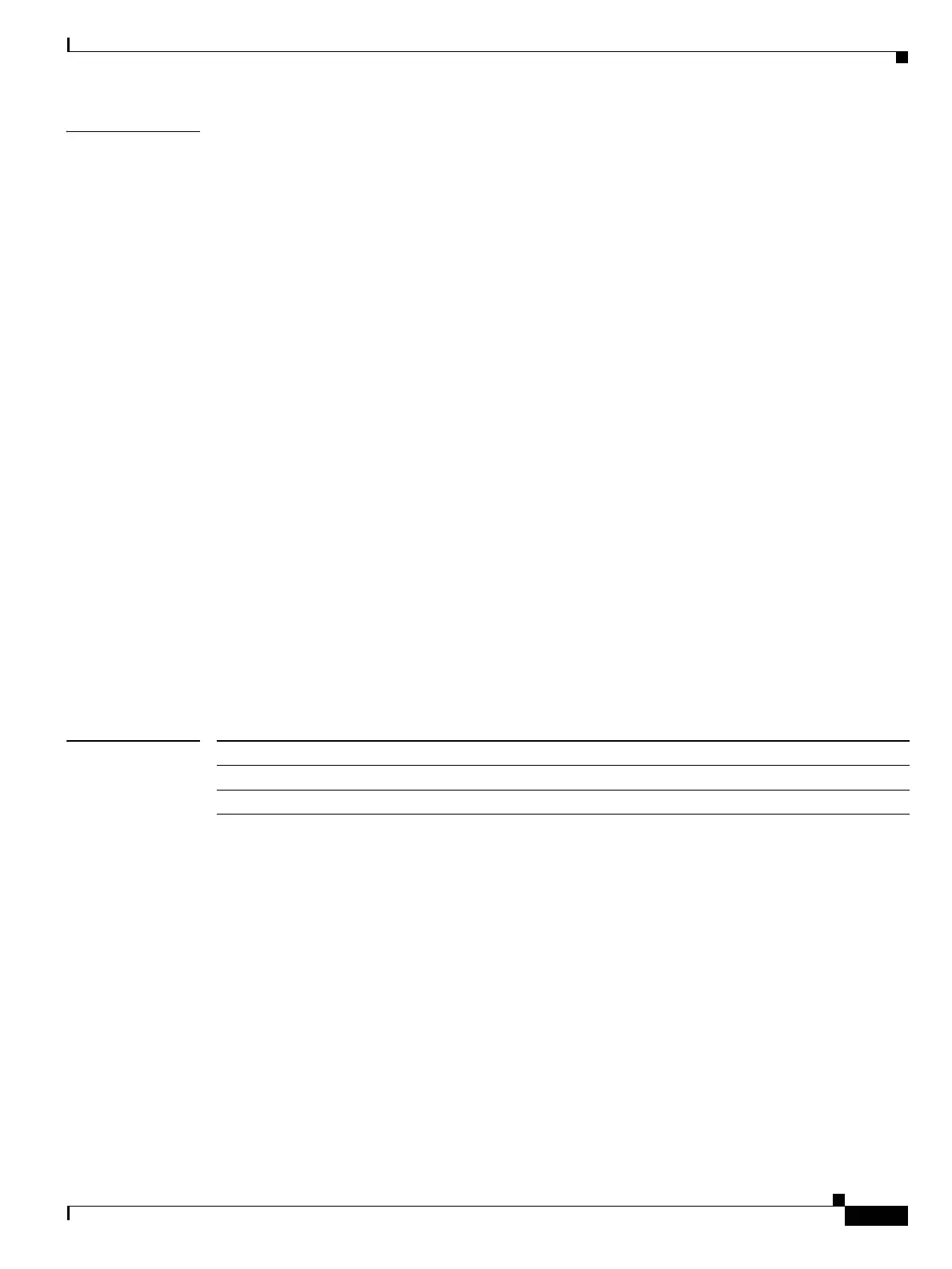Send documentation comments to mdsfeedback-doc@cisco.com
5-27
Cisco MDS 9000 Family Command Reference
OL-8413-07, Cisco MDS SAN-OS Release 3.x
Chapter 5 D Commands
dir
Examples The following example shows how to list the files on the bootflash directory.
switch# dir bootflash:
40295206 Aug 05 15:23:51 1980 ilc1.bin
12456448 Jul 30 23:05:28 1980 kickstart-image1
12288 Jun 23 14:58:44 1980 lost+found/
27602159 Jul 30 23:05:16 1980 system-image1
12447232 Aug 05 15:08:30 1980 kickstart-image2
28364853 Aug 05 15:11:57 1980 system-image2
Usage for bootflash://sup-local
135404544 bytes used
49155072 bytes free
184559616 bytes total
The following example shows how to list the files in the debug directory.
switch# dir debug:
Usage for debug://sup-local
0 bytes used
2097152 bytes free
2097152 bytes total
switch#
The following example shows how to list the files in the log file directory.
switch# dir log:
31 Feb 05 05:00:57 2005 dmesg
8445 Feb 06 10:34:35 2005 messages
Usage for log://sup-local
35196928 bytes used
174518272 bytes free
209715200 bytes total
switch#
Related Commands Command Description
cd Changes the default directory or file system.
delete Deletes a file on a Flash memory device.
