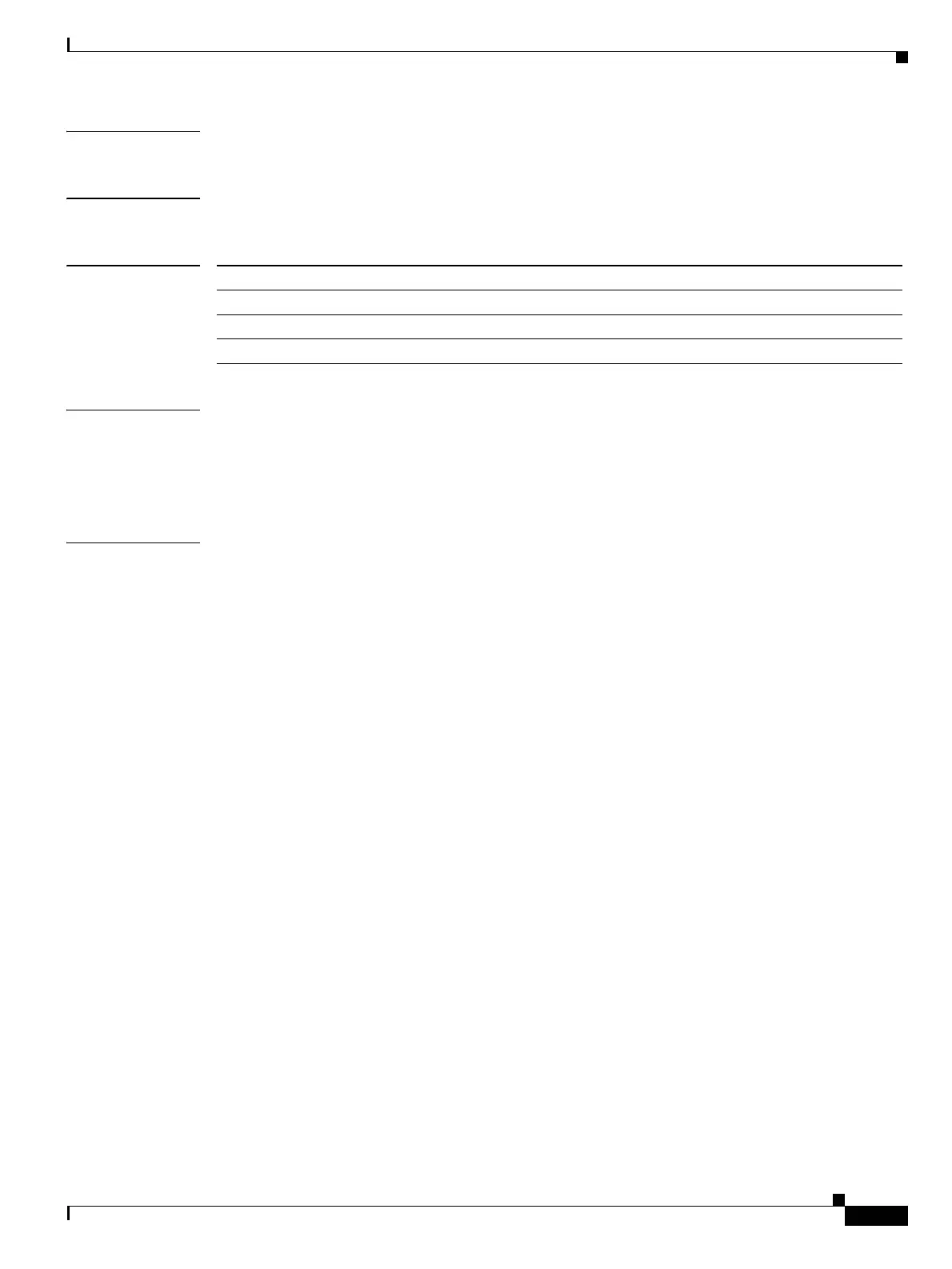Send documentation comments to mdsfeedback-doc@cisco.com
8-17
Cisco MDS 9000 Family Command Reference
OL-8413-07, Cisco MDS SAN-OS Release 3.x
Chapter 8 F Commands
fcdomain
Defaults Enabled.
Command Modes Configuration mode.
Command History
Usage Guidelines You can use this command to select the principal switch, configure domain ID distribution, reconfigure
the fabric, and allocate FC IDs.
We recommend using the optimize fast-restart option on most fabrics, especially those with a large
number of logical ports (3200 or more), where a logical port is an instance of a physical port in a VSAN.
Examples The following examples show how to configure the Fibre Channel domain feature.
switch# config terminal
switch(config)# fcdomain domain 3 preferred vsan 87
switch(config)# no fcdomain domain 3 preferred vsan 87
switch(config)# fcdomain domain 2 static vsan 237
switch(config)# no fcdomain domain 2 static vsan 237
switch(config)# fcdomain restart vsan 1
switch(config)# fcdomain restart disruptive vsan 1
switch(config)# fcdomain optimize fast-restart vsan 3
switch(config)# fcdomain optimize fast-restart vsan 7 - 10
switch(config)# fcdomain priority 25 VSAN 99
switch(config)# no fcdomain priority 25 VSAN 99
switch(config)# fcdomain auto-reconfigure vsan 10
switch(config)# fcdomain contiguous-allocation vsan 81-83
switch(config)# no fcdomain contiguous-allocation vsan 1030
switch(config)# fcdomain fabric-name 20:1:ac:16:5e:0:21:01 vsan 3
switch(config)# no fcdomain fabric-name 20:1:ac:16:5e:0:21:01 vsan 3010
switch(config)# fcdomain allowed 50-110 vsan 4
switch(config)# no fcdomain allowed 50-110 vsan 5
Release Modification
1.1(1) This command was introduced.
2.0(1) The global-enable keyword was deprecated.
3.0(2) Added the optimize fast-restart option.
