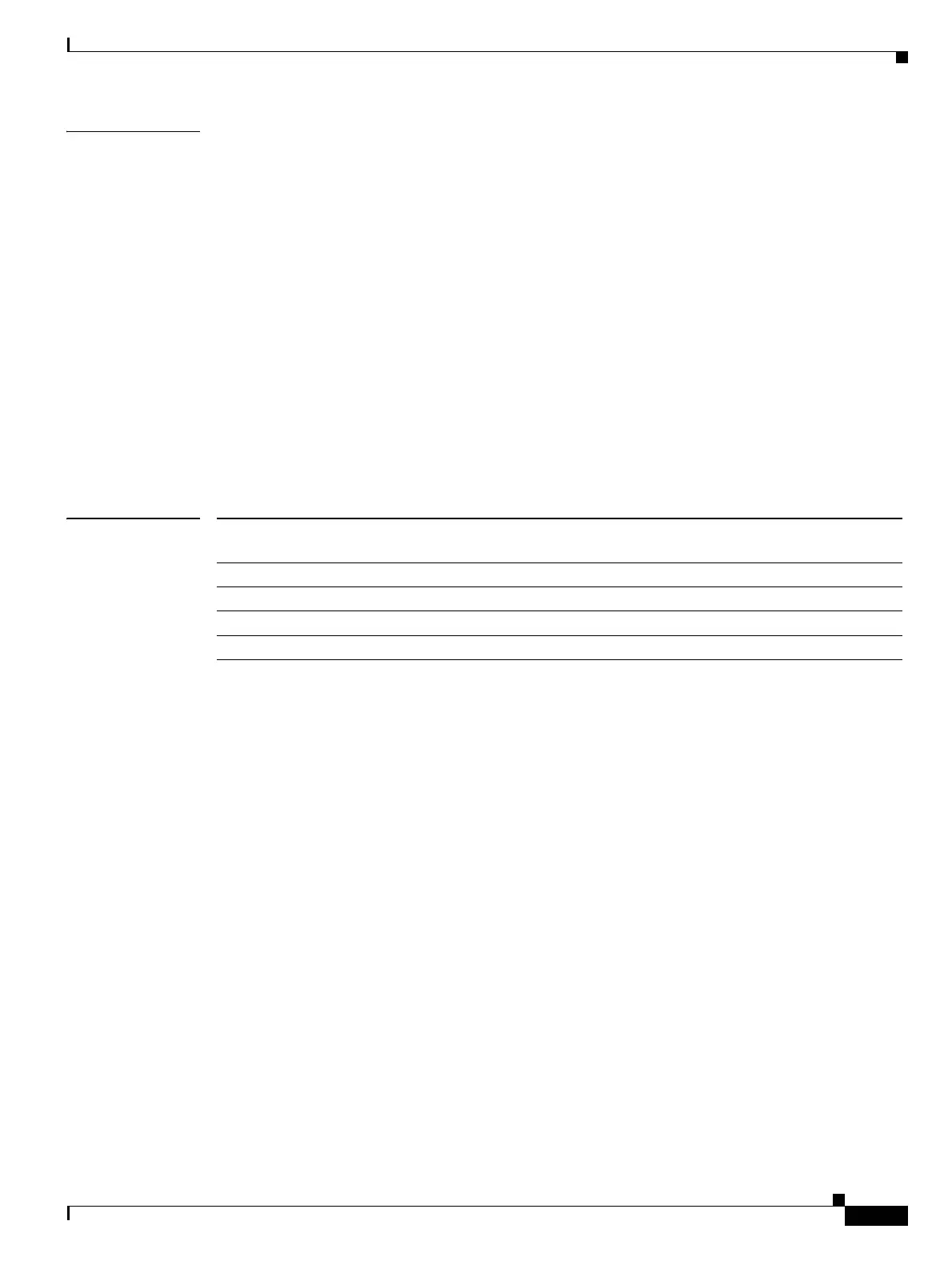Send documentation comments to mdsfeedback-doc@cisco.com
11-75
Cisco MDS 9000 Family Command Reference
OL-8413-07, Cisco MDS SAN-OS Release 3.x
Chapter 11 I Commands
ipv6 route
Examples The following example configures a static default IPv6 route on a Gigabit Ethernet interface.
switch # config terminal
Enter configuration commands, one per line. End with CNTL/Z.
switch(config)# ipv6 route ::/0 gigabitethernet 3/1
The following example configures a fully specified static route on a Gigabit Ethernet interface.
switch(config)# ipv6 route 2001:0DB8::/32 gigabitethernet 3/2
The following example configures a recursive static route to a specified next hop address.
switch(config)# ipv6 route 2001:0DB8::/32 2001:0DB8:2002::1
The following example configures a recursive static route to a specified next hop address, from which
the output interface is automatically derived, and to a specified interface.
switch(config)# ipv6 route 2001:0DB8::/32 2001:0DB8:2002::1 gigabitethernet 3/2
The following example configures a static IPv6 route with an administrative distance of 20.
switch(config)# ipv6 route 2001:0DB8::/32 interface gigabitethernet 2/0 distance 20
Related Commands ipv6 access-list Configures an IPv6 access control list (ACL) and enters IPv6-ACL
configuration submode.
ipv6 routing Enables IPv6 unicast routing.
show ipv6 access-list Displays a summary of ACLs.
show ipv6 route Displays the static IPv6 routes configured on the switch.
show ipv6 routing Displays the IPv6 unicast routing configured on the switch.
