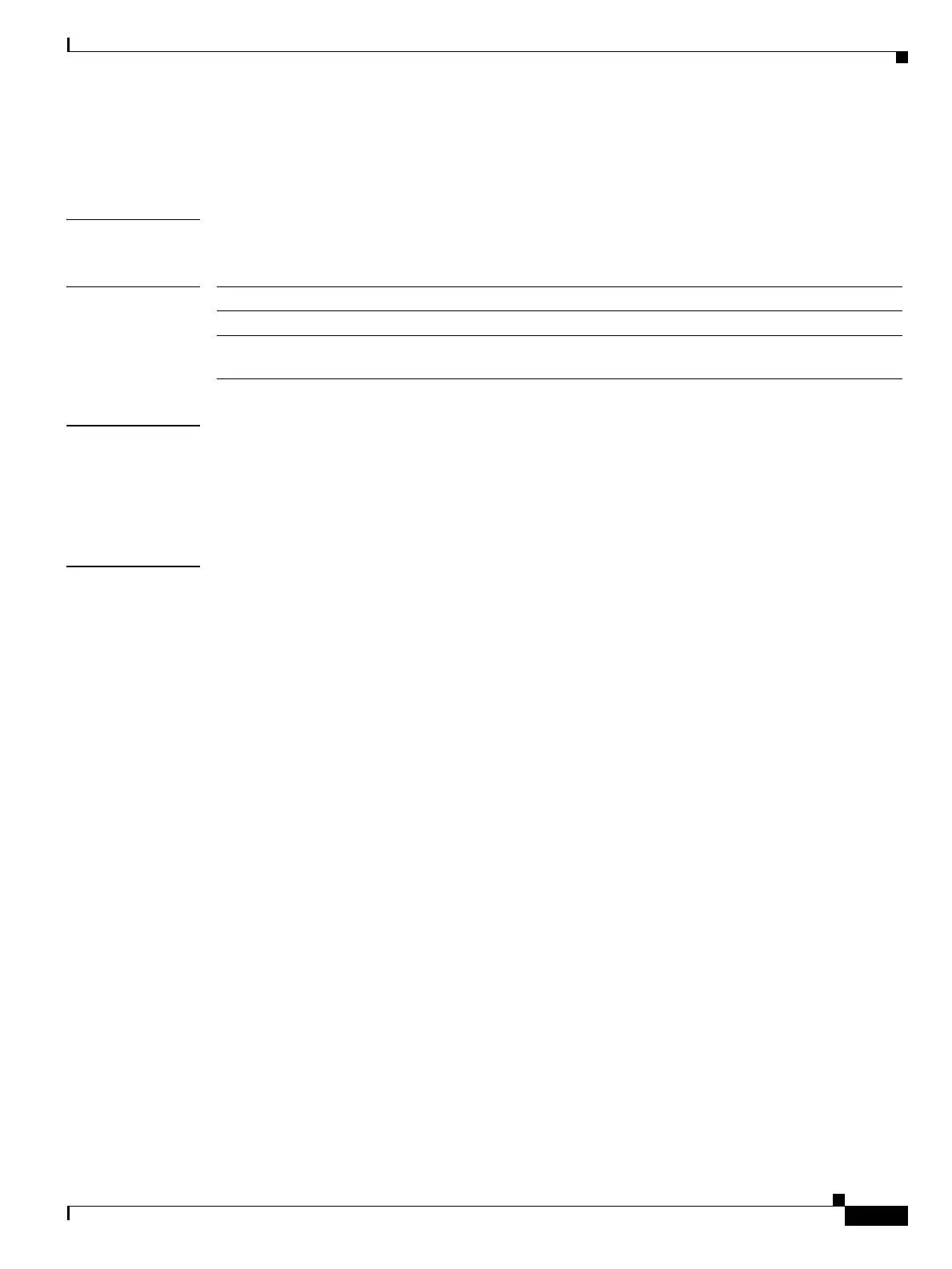Send documentation comments to mdsfeedback-doc@cisco.com
14-7
Cisco MDS 9000 Family Command Reference
OL-8413-07, Cisco MDS SAN-OS Release 3.x
Chapter 14 L Commands
line console
Parity none
Default init string
Command Modes Configuration mode.
Command History
Usage Guidelines The line console command available in config t command mode. The line console configuration
commands are available in
config-console submode.
When setting the speed option, be sure to specify one of the exact values.
Examples The following example configures a line console and sets the options for that terminal line.
switch## config terminal
switch(config)
##
switch(config)# line console
switch(config-console)# databits 60
switch(config-console)# exec-timeout 60
switch(config-console)# flowcontrol software
switch(config-console)# parity even
switch(config-console)# stopbits 1
The following example disables the current modem from executing its functions.
switch# config terminal
switch(config)# line console
switch(config-console)# no modem in
The following example enables (default) the COM1 port to only connect to a modem.
switch# config terminal
switch(config)# line console
switch(config-console)# modem in
The following example Writes the provides initialization string to the modem. This is the default.
switch# config terminal
switch(config)# line console
switch(config-console)# modem init-string default
The following example assigns the user-specified initialization string to its corresponding profile.
switch# config terminal
switch(config)# line console
switch(config-console)# modem set-string user-input ATE0Q1&D2&C1S0=3\015
Release Modification
1.2(2) This command was introduced.
3.0(1) Modified the speed option by specifying speeds for the Supervisor-1
module and Supervisor-2 module.