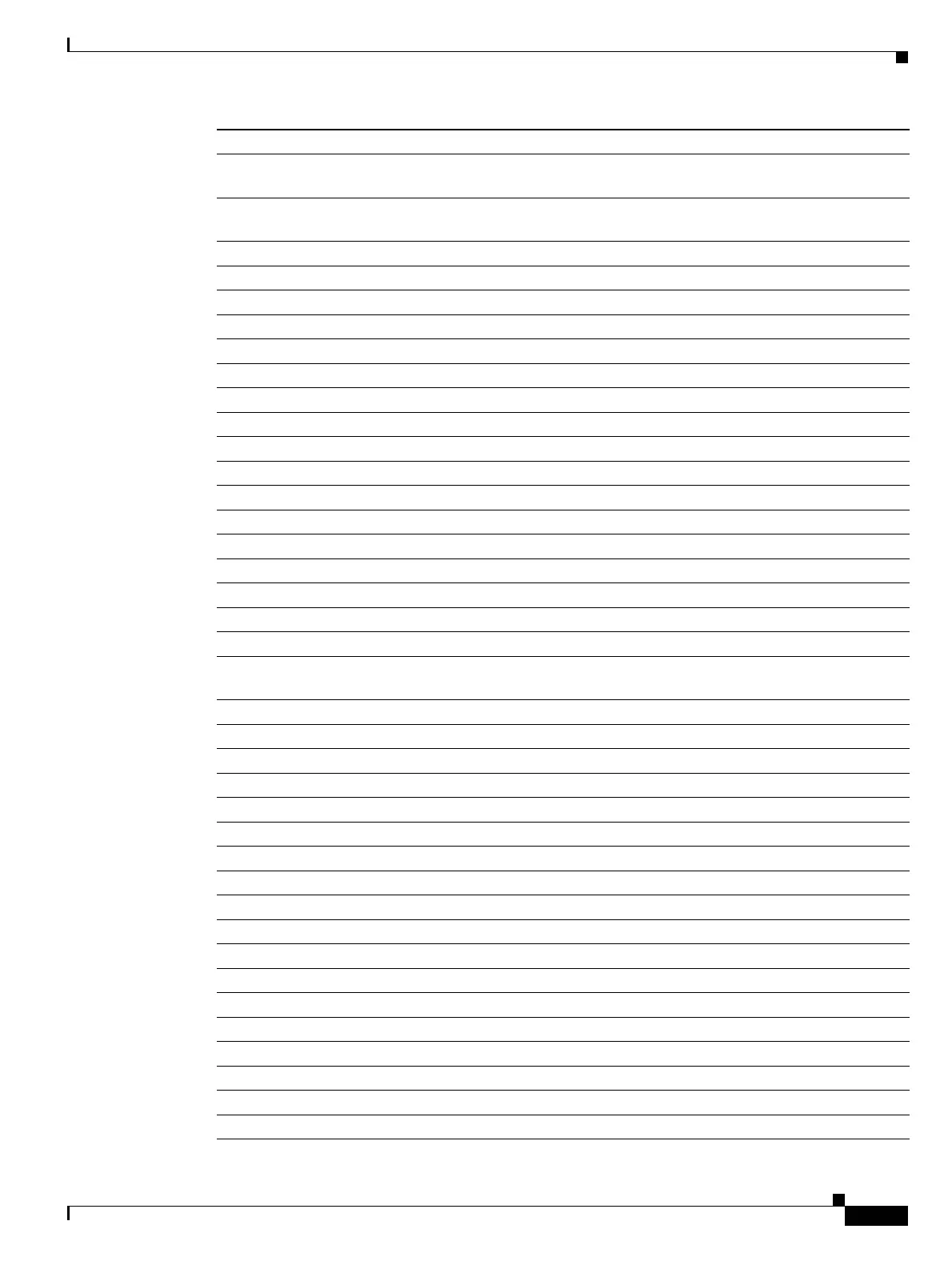Send documentation comments to mdsfeedback-doc@cisco.com
21-65
Cisco MDS 9000 Family Command Reference
OL-8413-07, Cisco MDS SAN-OS Release 3.x
Chapter 21 S Commands
switchport
extended credit Specifies extended receive BB_credits. The range is 256 to 4095.
performance-buffers
{buffers | default}
Specifies receive BB_credit performance buffers. The range is 1 to 145. The
default value is determined by a built-in algorithm.
fcrxbufsize size Specifies receive data field size for the interface. The range is 256 to 2112
bytes.
mode Configures the port mode.
auto Configures autosense mode.
E Configures E port mode.
F Configures F port mode.
FL Configures FL port mode.
Fx Configures Fx port mode.
SD Configures SD port mode.
ST Configures ST port mode.
TL Configures TL port mode.
rate-mode Configures the rate mode for an interface.
dedicated Specifies dedicated bandwidth for the port.
shared Specifies shared bandwidth for the port.
speed Configures the port speed.
1000 Configures 1000-Mbps speed.
2000 Configures 2000-Mbps speed.
4000 Configures 4000-Mbps speed.
auto Configures autosense speed.
max 2000 Configures 2-Gbps as the maximum bandwidth reserved in auto mode for
24-port and 48-port 4-Gbps switching module interfaces.
trunk Configures trunking parameters on the interface.
allowed Specifies the allowed list for interface(s).
vsan Configures the VSAN range.
add Adds the VSAN ID to the range of allowed VSAN list
vsan-id Specifies the VSAN ID. The range is 1 to 4093.
all Adds all the VSANs to allowed VSAN list.
mode Configures the trunking mode.
auto Configures automatic trunking mode.
off Disables the trunking mode.
on Enables the trunking mode.
mtu Configures the maximum transmission unit (MTU) for the port.
off Disables promiscuous mode.
on Enables promiscuous mode.
duplex Configures the port duplex mode.
auto Configures auto negotiate duplex mode.
full Specifies full duplex mode
half Configures half duplex mode.
10 Configures 10-Mbps port speed.
